Community Tip - You can Bookmark boards, posts or articles that you'd like to access again easily! X
- Community
- PLM
- Windchill Discussions
- Re: What is this object type?
- Subscribe to RSS Feed
- Mark Topic as New
- Mark Topic as Read
- Float this Topic for Current User
- Bookmark
- Subscribe
- Mute
- Printer Friendly Page
What is this object type?
- Mark as New
- Bookmark
- Subscribe
- Mute
- Subscribe to RSS Feed
- Permalink
- Notify Moderator
What is this object type?
I am somewhat new to Windchill - well, 2 years - but it seems to be a lifetime study. Can someone tell me what these symbols are? They have the same name as the actual CAD part and when I hover my cursor over the icon it says "Part". You can see in the image 2 rows I selected. They both have the same Name but the little cog thing has no File Name.
Is it connected in any way to the real CAD Part in the row below? It's 6 months older than the CAD Part and a different Revision.
Most importantly, can I delete these things without screwing up anything else? We only use Windchill for CAD at the moment. It's 10.2 I believe.

- Labels:
-
CAD Data Mgmt
- Mark as New
- Bookmark
- Subscribe
- Mute
- Subscribe to RSS Feed
- Permalink
- Notify Moderator
Have you had any Windchill/PDMLink training?
Those cog wheel items are the WTparts associated to your EPMdocuments (CAD parts) of the same name.
If your system is configured correctly, they should both be at the same revision level, but may be different iterations.
You can NOT delete them!!!
- Mark as New
- Bookmark
- Subscribe
- Mute
- Subscribe to RSS Feed
- Permalink
- Notify Moderator
Yes, I had some training. I forgot about the WT Parts thing... our company hired a consulting firm to customize our Windchill setup, which included several days of training. What we had collectively worked out earlier is that we wouldn't use WT Parts. At this point we are only using Windchill for CAD Data. I thought the firm we used had set it up to prevent the WT Parts from appearing. Mostly they don't. It's only some files that have these WT Parts linked to them.
- Mark as New
- Bookmark
- Subscribe
- Mute
- Subscribe to RSS Feed
- Permalink
- Notify Moderator
Yes - PLM is absolutely a "lifetime study" as you suggest.
Lots of good info on icons, objects, their meaning and use, etc. Just have to dig a bit.
It's a major step to start using WTParts (cog / gear symbol) and related "Product Structure" and your company may not be ready for this.
Did you have some third party migrate your data to Windchill or otherwise create the WTParts? It appears so. It also is curious that they are set up with Version 1.0 while your CAD is at A.1. You could do some simple things to hide them from all users until ready if desired.
- Mark as New
- Bookmark
- Subscribe
- Mute
- Subscribe to RSS Feed
- Permalink
- Notify Moderator
We had a company set up Windchill for us earlier in the year. We have been using it for about 3 years but not in a systematic way, and we're trying to get smarter with it. Right now it's CAD stuff only, but maybe in future we will expand it to be more of a PLM system.
I have access to an orgadmin account so I was wondering if I can delete them. Ben Loosli above seems pretty adamant that I can't ![]()
- Mark as New
- Bookmark
- Subscribe
- Mute
- Subscribe to RSS Feed
- Permalink
- Notify Moderator
As for the cause, it may be Users using Auto-Associate on check-in of CAD or associating in the Workspace.
Getting rid of WTParts is possible, but you'll need to be surgical in your approach. You'll need to break the relationship with a new iteration, which can be done by editing association, and then getting rid of all previous linked versions (revision.iteration) which can be done with purge or delete non-latest iterations. Fair warning - proceed with caution!
default orgadmin permissions should be enough to do this (if I remember correctly)
- Mark as New
- Bookmark
- Subscribe
- Mute
- Subscribe to RSS Feed
- Permalink
- Notify Moderator
If you are not getting WTparts on all of your files, can you identify a person or a context that they may be being created from automatically. You can disable their creation from Preferences, but I don't have a Windchill system that I can get you the exact information from right now. Like Mike said, the fact that you have parts at revision A and WTparts at revision 0, says the data was imported and they used a bad setting in the import driving file.
IF the WTparts of details have no relationships to WTparts of assemblies you may be able to remove them. Any linkages will prevent that. Might be able to remove assembly WTparts first, then the part WTparts.
- Mark as New
- Bookmark
- Subscribe
- Mute
- Subscribe to RSS Feed
- Permalink
- Notify Moderator
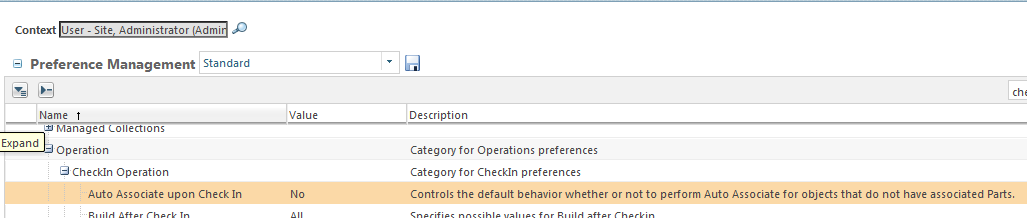
To disable Auto Associate, open Windchill Preferences, Operations and then CheckIn Operations.
Set Auto Associate upon Check In to NO
This can be set at the context level or user level which will override the context level.
Check to see who created the WTparts, as it may be a user who set their preferences.
- Mark as New
- Bookmark
- Subscribe
- Mute
- Subscribe to RSS Feed
- Permalink
- Notify Moderator
Thanks Ben, I will have to ask our IT how to get to this. I can't find it when I log in to Orgadmin.





