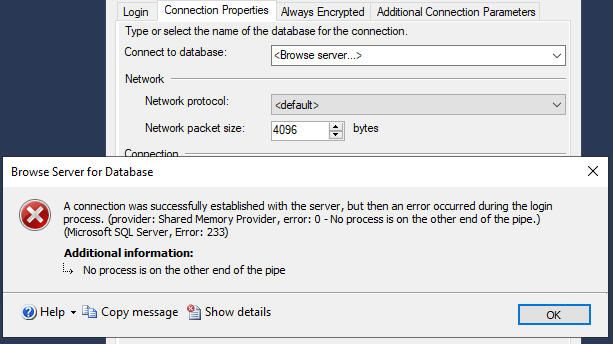Community Tip - You can Bookmark boards, posts or articles that you'd like to access again easily! X
- Community
- PLM
- Windchill Discussions
- Re: Windchill 11.2 and SQL Server Issue
- Subscribe to RSS Feed
- Mark Topic as New
- Mark Topic as Read
- Float this Topic for Current User
- Bookmark
- Subscribe
- Mute
- Printer Friendly Page
Windchill 11.2 and SQL Server Issue
- Mark as New
- Bookmark
- Subscribe
- Mute
- Subscribe to RSS Feed
- Permalink
- Notify Moderator
Windchill 11.2 and SQL Server Issue
I'm trying to install Windchill 11.2 on my Windows Server 2019 with SQL Server 2017 (yes it is in the matrices), but am having issues. I can get everything to install and connect to Windchill but I cannot login to SQL Server as the database user. The user that I create during Windchill SQL setup is not listed in the local users like it was in 11.0. Has anyone else had issue? Has anyone had a successful installation and be able to connect to the database with the database user?
Thank you,
Brian
Solved! Go to Solution.
- Labels:
-
Installation
Accepted Solutions
- Mark as New
- Bookmark
- Subscribe
- Mute
- Subscribe to RSS Feed
- Permalink
- Notify Moderator
You can connect to partially contained databases. Use the DB user credentials used during installation. Then expand options >> and set Connect to database: to the database name.
- Mark as New
- Bookmark
- Subscribe
- Mute
- Subscribe to RSS Feed
- Permalink
- Notify Moderator
You can connect to partially contained databases. Use the DB user credentials used during installation. Then expand options >> and set Connect to database: to the database name.
- Mark as New
- Bookmark
- Subscribe
- Mute
- Subscribe to RSS Feed
- Permalink
- Notify Moderator
So what does this do when installing SQL Server? It is part of the instructions...
GO
sp_configure ‘contained database authentication’, 1;
GO
RECONFIGURE
GO
- Mark as New
- Bookmark
- Subscribe
- Mute
- Subscribe to RSS Feed
- Permalink
- Notify Moderator
It enables the SQL Server installation to create/use partially contained databases. This must be set before the PSI can create the Windchill database.
Note: tempDB is heavily used with partially contained databases. In previous releases we could install the tempDB in the default location (C drive) and ignore it. Now it will grow and can potentially fill the C drive. That is why we highly recommend moving the tempDB to a very fast, dedicated partition. For small to medium installations, it usually doesn't grow over 50GB. However, during upgrades I've seen it grow to over 120GB.
- Mark as New
- Bookmark
- Subscribe
- Mute
- Subscribe to RSS Feed
- Permalink
- Notify Moderator
So when I try to browse for the database and connect to it as the user I created during the Windchill install I get this error. I have tried most of the stuff I have found on Google.
- Mark as New
- Bookmark
- Subscribe
- Mute
- Subscribe to RSS Feed
- Permalink
- Notify Moderator
Not sure about the error, but "Connect to database" should show your database name, not <Browse server...>.
- Mark as New
- Bookmark
- Subscribe
- Mute
- Subscribe to RSS Feed
- Permalink
- Notify Moderator
I had to change the login user back to sa and then it would find the Windchill database when browsed and connect. Then I could exit and get back in with the Windchill database user. It seems a lot has changed with 11.2 from 11.0
- Mark as New
- Bookmark
- Subscribe
- Mute
- Subscribe to RSS Feed
- Permalink
- Notify Moderator
@mmeadows-3 - I've now run through the upgrade process to 11.2 many times and have not seen the SQL tempDB grow at any noticeable rate. I do remember it growing quite large when I went from 10.2 to 11.0.