Community Tip - Did you get an answer that solved your problem? Please mark it as an Accepted Solution so others with the same problem can find the answer easily. X
- Community
- PLM
- Windchill Discussions
- Windchill/ Creo Parametric Integration
- Subscribe to RSS Feed
- Mark Topic as New
- Mark Topic as Read
- Float this Topic for Current User
- Bookmark
- Subscribe
- Mute
- Printer Friendly Page
Windchill/ Creo Parametric Integration
- Mark as New
- Bookmark
- Subscribe
- Mute
- Subscribe to RSS Feed
- Permalink
- Notify Moderator
Windchill/ Creo Parametric Integration
I am completely new to the Creo (aka Pro/E) integration world with Windchill. My company currently uses Solidworks 08 with Windchill 9.1 M010. With the existing set-up Our WGM will create a folder in C://DocumentsandSetting/Username directory. The folder will have all the workspaces the user has created on the server and the active one highlighted. When you open this workspace all the files pulled from commonspace reside inside.
With that being said, I am looking to follow the same path for our testing of Windchill 10 M020 with Creo Parametric (F000). I create a workspace but can not locate the local folder and data inside.
Is the integration different? Since they are both PTC products, does in not create a local storage folder?
- Labels:
-
Other
- Mark as New
- Bookmark
- Subscribe
- Mute
- Subscribe to RSS Feed
- Permalink
- Notify Moderator
Justin, take a look in your User Profile folder for Windows. For instance, mine is located at: D:\Users\sm\AppData\Roaming\PTC\ProENGINEER\Wildfire\.wf in Windows 7.
You can also check out the Windchill CAD Workgroup Manager Resource Center on www.ptc.com. You can navigate to it by Support, Windchill (Product Support Centers), Central Pages (General tab).
- Mark as New
- Bookmark
- Subscribe
- Mute
- Subscribe to RSS Feed
- Permalink
- Notify Moderator
Great advice! I foudn the directory, yet it looks like the files don't physically get put on my computer like Solidworks integration with WC. Is there a way to access the files you have pulled from common space, placed in your workspace and make changes to outside the WGM and internet browser; via your computer directories?
- Mark as New
- Bookmark
- Subscribe
- Mute
- Subscribe to RSS Feed
- Permalink
- Notify Moderator
Not directly. You need to designate the workspace for offline use first. Then you can work "disconnected" from the server. However, we do not support direct manipulation of the data in the .wf file without the WGM.
- Mark as New
- Bookmark
- Subscribe
- Mute
- Subscribe to RSS Feed
- Permalink
- Notify Moderator
Does setting the WS offline export the data to your computer?
- Mark as New
- Bookmark
- Subscribe
- Mute
- Subscribe to RSS Feed
- Permalink
- Notify Moderator
Hi Justin...
No, it does not. You have to go to File>Manage Session>Server Manager and select the Workspace tab. From here you can export your workspace and save it as a portable workspace that can be accessed when you're not connected to the server.
Read up on this using the help files, though. If you plan to work offline using a portable workspace and then later upload your modified files back to the server, you'll want to be careful. The system will automatically lock your "online" workspace when you export your portable workspace. Once you re-import your portable workspace data back to the server, the online workspace is unlocked again. This prevents conflicts.
However, it is possible to unlock the online workspace and make changes there AND also make changes in the portable workspace, too. If you do this, you're going to have trouble.
Good luck...
-Brian
- Mark as New
- Bookmark
- Subscribe
- Mute
- Subscribe to RSS Feed
- Permalink
- Notify Moderator
Thank you for the comments. I am beggining to understand the updated integration PTC products offer together over the 3rd party WGM. As an admin I am used to dealing with hard copies of the files being stored on users local harddrives, then requiring the sync with workspace and upload or upload and check-in to commonspace. The more I begin to read from the Creo and Windchill integration document I pulled from PTC.com I am understand that most sessions that run WC 10 and Creo parametric will be cache based. There will not be local files stored to users harddrives. This protects the files, if I'm understanding correctly.
If the users computer crashes they should still be able to access them, as long as they are uploaded, correct?
- Mark as New
- Bookmark
- Subscribe
- Mute
- Subscribe to RSS Feed
- Permalink
- Notify Moderator
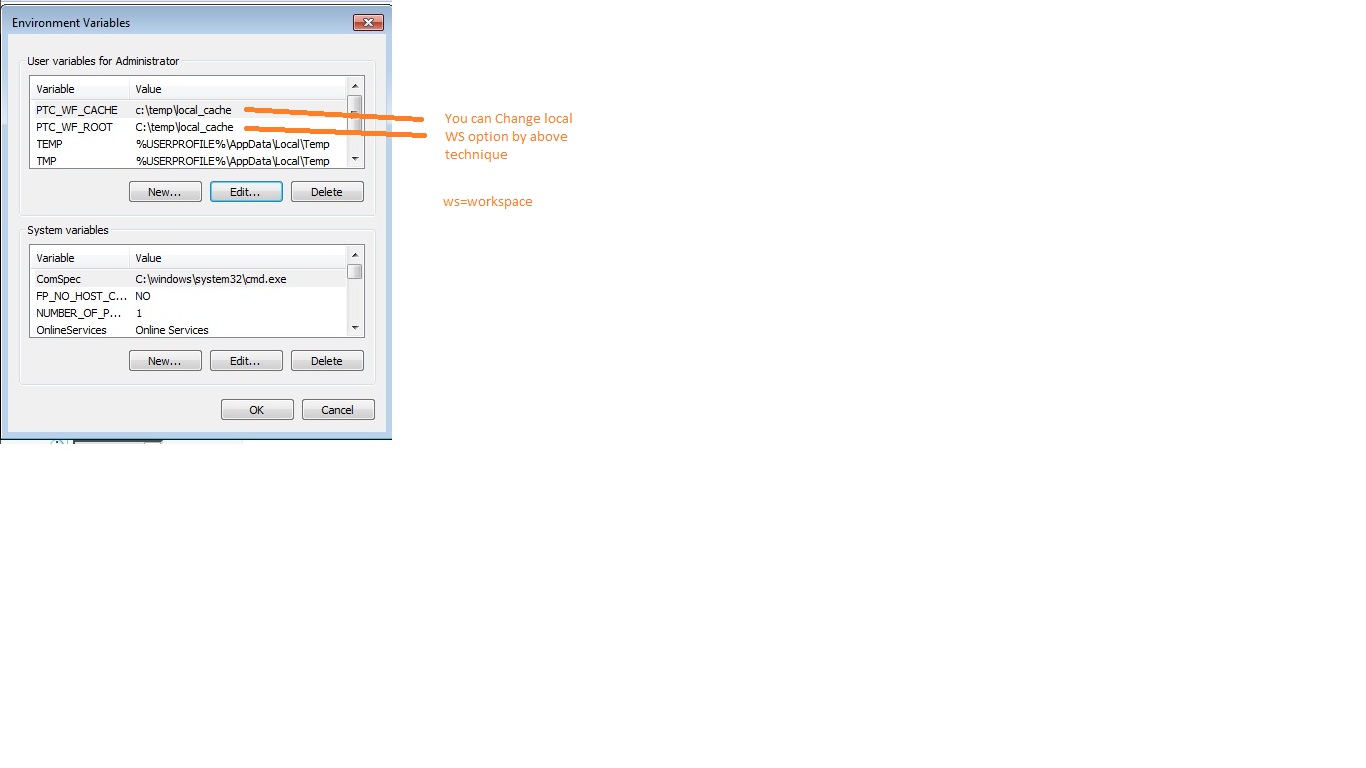
Anandkumar P





