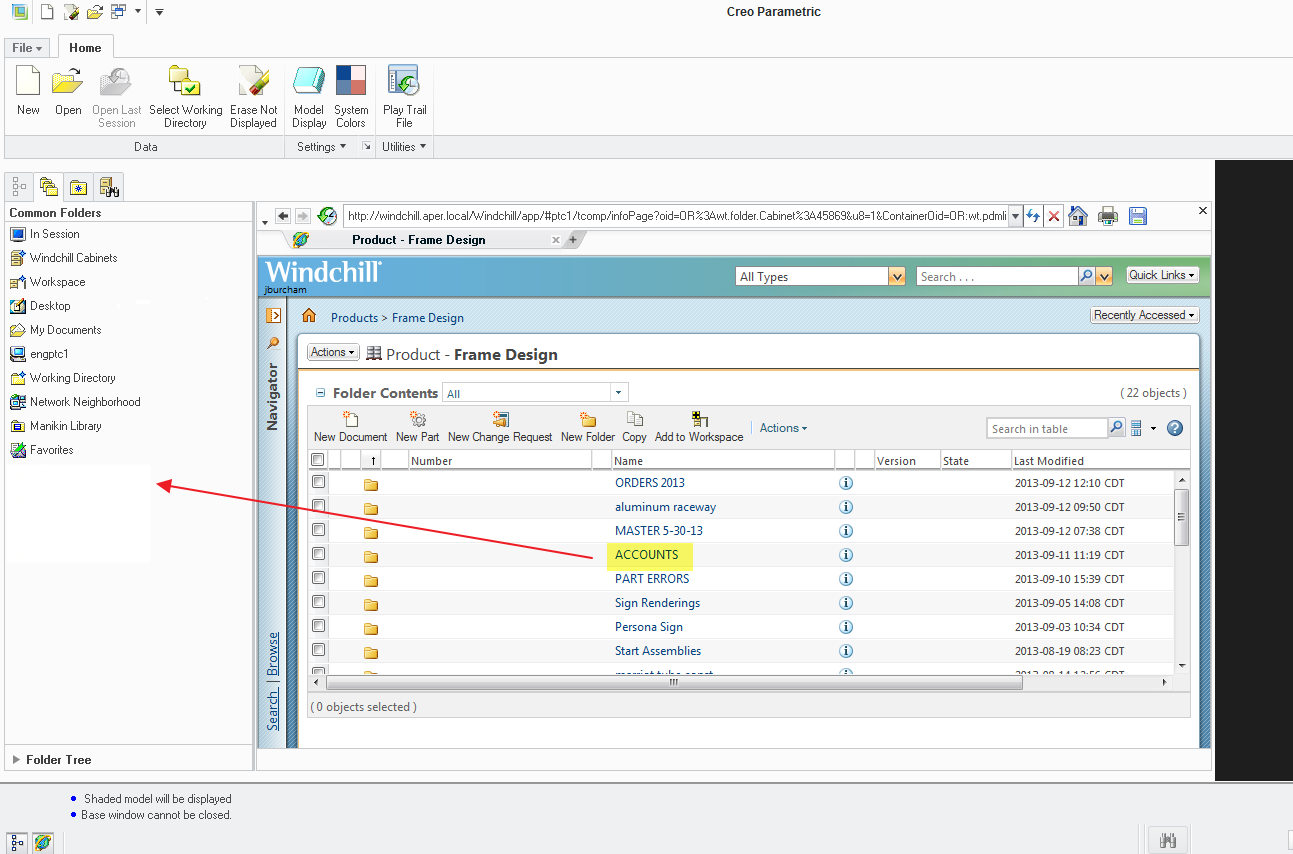Community Tip - Did you get an answer that solved your problem? Please mark it as an Accepted Solution so others with the same problem can find the answer easily. X
- Community
- PLM
- Windchill Discussions
- Windchill common folders
- Subscribe to RSS Feed
- Mark Topic as New
- Mark Topic as Read
- Float this Topic for Current User
- Bookmark
- Subscribe
- Mute
- Printer Friendly Page
Windchill common folders
- Mark as New
- Bookmark
- Subscribe
- Mute
- Subscribe to RSS Feed
- Permalink
- Notify Moderator
Windchill common folders
- Labels:
-
Other
Accepted Solutions
- Mark as New
- Bookmark
- Subscribe
- Mute
- Subscribe to RSS Feed
- Permalink
- Notify Moderator
As Bruno mentioned, Windchill folders can be added to Favorites under the Common Folders. Local folders can be added directly to Common Folders by right-clicking on them in the embedded browser and selecting "Add to common folders"
Refer to CS36355 for more information
- Mark as New
- Bookmark
- Subscribe
- Mute
- Subscribe to RSS Feed
- Permalink
- Notify Moderator
Hello James,
I don't know if you can add this directly to the common folders, but it is possible to add a folder to the Favorites.
Right click on the name of the folder (the folder needs to be open).
So in your example open the Accounts folder, click right on Accounts and slect Add to Favorites.
Then it is listed in the Favorites list.
So maybe this can be an alternative.
Regards
Bruno
- Mark as New
- Bookmark
- Subscribe
- Mute
- Subscribe to RSS Feed
- Permalink
- Notify Moderator
As Bruno mentioned, Windchill folders can be added to Favorites under the Common Folders. Local folders can be added directly to Common Folders by right-clicking on them in the embedded browser and selecting "Add to common folders"
Refer to CS36355 for more information
- Mark as New
- Bookmark
- Subscribe
- Mute
- Subscribe to RSS Feed
- Permalink
- Notify Moderator
Hello. Can you help me please? I need add folder to Common Folders, but when I click RMB and open context menu, the most of commands are not available. Maybe I need to change any parameters in config.* file?