Community Tip - You can Bookmark boards, posts or articles that you'd like to access again easily! X
- Community
- PLM
- Windchill Discussions
- Workflow Task: Limit list of users in the drop dow...
- Subscribe to RSS Feed
- Mark Topic as New
- Mark Topic as Read
- Float this Topic for Current User
- Bookmark
- Subscribe
- Mute
- Printer Friendly Page
Workflow Task: Limit list of users in the drop down for a WTUser variable
- Mark as New
- Bookmark
- Subscribe
- Mute
- Subscribe to RSS Feed
- Permalink
- Notify Moderator
Workflow Task: Limit list of users in the drop down for a WTUser variable
Hello Gurus,
I hope you can help me.
I have a requirement to show a variable (of type WTUser) with a drop down in the workflow task.
I have create a workflow variable of type wt.org.WTUser and made it visible, which is rendered with a drop down.
However, the drop down lists all the users in the LDAP.
How can I limit it to show only few users programmatically (e.g. the users in the role "Design Engineer" for the team instance)?
Any idea what to customize?
Thanks
Antonio
- Labels:
-
Other
- Mark as New
- Bookmark
- Subscribe
- Mute
- Subscribe to RSS Feed
- Permalink
- Notify Moderator
This would be interesting. I've tried that once too, but I wasn't successful. So i created an own list and datautility to show the user I would like to.
- Mark as New
- Bookmark
- Subscribe
- Mute
- Subscribe to RSS Feed
- Permalink
- Notify Moderator
Hi Bjorn,
Thank you for the reply.
Would you mind to share an example on how you have achieve that?
- Mark as New
- Bookmark
- Subscribe
- Mute
- Subscribe to RSS Feed
- Permalink
- Notify Moderator
Why didn't you use a setup participants task? Resource pool is there OOTB.
For the variable I think this does not work. But did you try on participant tab to resolve the variable by a team template?
Most likely you need your own data utility.
- Mark as New
- Bookmark
- Subscribe
- Mute
- Subscribe to RSS Feed
- Permalink
- Notify Moderator
This is exactly what the Resource Pool and Role Setup tabs in a workflow template Activity UI are for.
Select the Activity tab, Activity (drop down list) to be Setup Participants.
Then select on the Role Setup and Resource Pool tabs to arrange.
Reading the help on this is laborious, but playing with it for a bit allows you to get the hang of it quickly. There are a lot of choices, so it's easy to get confused, so have to go slowly. If for example, you want to assign someone for the Design Engineer, and you select that Role (rather than Group), then it finds all in that Role in the context where the workflow is (which allows for a completely different set of Engineers for Product Context ABC vs. for Product Context DEF).
It's worth really getting to know how this works - exactly solves the problem you list above - very elegantly and nicely.
- Mark as New
- Bookmark
- Subscribe
- Mute
- Subscribe to RSS Feed
- Permalink
- Notify Moderator
Oliver, Mike,
Thank you for the input, very appreciated.
Unfortunately the business wants to see a drop down, so the setup participant is not the right solution (even though is the best solution).
Just to give you more background info on this, we have team template at product level. They are exposed at change object creation (e.g. Change Notice) to be selected by the creator of the change object. This is how we resolve the roles in the team instance.
The idea is to have a drop of people grabbed from a certain role in the team instance of the change object.
Does anybody have an example on how to write this particular data utility?
- Mark as New
- Bookmark
- Subscribe
- Mute
- Subscribe to RSS Feed
- Permalink
- Notify Moderator
Can still get a drop-down with setup participants - there's a bit of a trick to it. I make a good living consulting on this stuff on the side ![]()
- Mark as New
- Bookmark
- Subscribe
- Mute
- Subscribe to RSS Feed
- Permalink
- Notify Moderator
Mike,
From my tests seems not possible to use the setup participant functionality.
Here is what I have done.
Context Team: the Design Engineer role is empty.
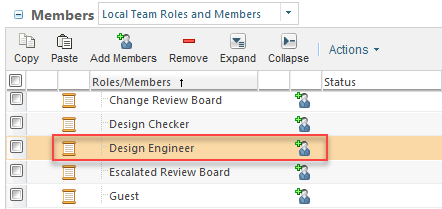
At ECN creation I select a the team template I want to use, which has 3 users in the Design Engineer role.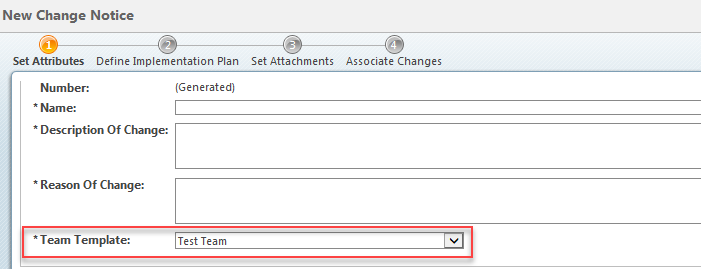
Which resolve in a team instance for the DE role:
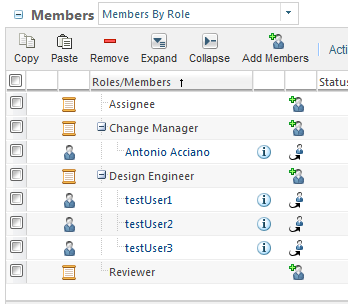
In the activity, the "Set Up Participants" tab will auto-populate the 3 users in the team instance.

have used the "resourse pool" to restrict the user from the "Designe Engineer" role only.

If a user is removed by mistake, I cannot re-add it anymore,
In fact, when you add a user, the query is against the role in the Context Team and not the Team instance of that specific ECN.
I hope this makes sense
- Mark as New
- Bookmark
- Subscribe
- Mute
- Subscribe to RSS Feed
- Permalink
- Notify Moderator
Yes the Ressource pool is against a context team role.
Team instance does not make sense since you can only add to it. And these users are already assigned.
Why do you use team templates and not the context teams? Are these not granular enough? That might be the root cause of your issue.
Alternatively you can review how the ECN assignee is implemented. There you have an attribute drop down on change activity which gets assigned to the assignee role in team instance.





