Community Tip - New to the community? Learn how to post a question and get help from PTC and industry experts! X
- Community
- PLM
- Windchill Discussions
- Re: how to block the problem request and change pr...
- Subscribe to RSS Feed
- Mark Topic as New
- Mark Topic as Read
- Float this Topic for Current User
- Bookmark
- Subscribe
- Mute
- Printer Friendly Page
how to block the problem request and change process request for the CAD and WTP in work in progress state
- Mark as New
- Bookmark
- Subscribe
- Mute
- Subscribe to RSS Feed
- Permalink
- Notify Moderator
how to block the problem request and change process request for the CAD and WTP in work in progress state
how to block the problem request and change process request for the CAD and WTP in work in progress state
- Labels:
-
Other
- Mark as New
- Bookmark
- Subscribe
- Mute
- Subscribe to RSS Feed
- Permalink
- Notify Moderator
What do you mean with "block"? Cancel?
- Mark as New
- Bookmark
- Subscribe
- Mute
- Subscribe to RSS Feed
- Permalink
- Notify Moderator
If WTP and CAD is in work in progress what is the necessity to raise change request,so the new change request option will be in disabled state .
- Mark as New
- Bookmark
- Subscribe
- Mute
- Subscribe to RSS Feed
- Permalink
- Notify Moderator
I don't think this is possible without a customization. One thing you could do is, remove any transitions defined for change in LC. This will not allow the user to move the state of the object through a change.
- Mark as New
- Bookmark
- Subscribe
- Mute
- Subscribe to RSS Feed
- Permalink
- Notify Moderator
thanks for your reply
can you pls elaborate in detail,i am new to windchill
remove any transitions defined for change in LC
- Mark as New
- Bookmark
- Subscribe
- Mute
- Subscribe to RSS Feed
- Permalink
- Notify Moderator
Find the Life cycle template used by CAD and WTPart. It should be in the details page as a system attribute
- Go to Context >Utilities > Life Cycle Template Administrator > Edit the life cycle state
- Select the life cycle state, in your case it's In Progress, I guess.
- In the the transitions , remove all the box for change.
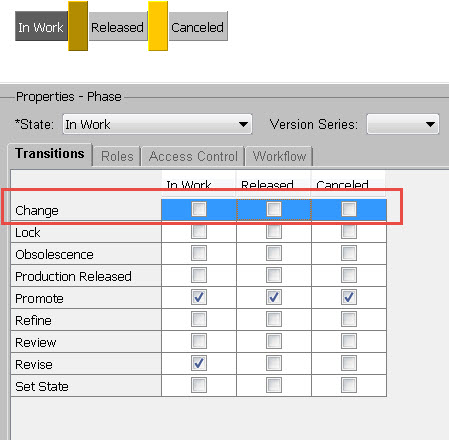
- Mark as New
- Bookmark
- Subscribe
- Mute
- Subscribe to RSS Feed
- Permalink
- Notify Moderator
hi binesh,
thanks for you reply,i had tried but it's not working, even after the removing the below mentioned ,I can still able to raise Change request for the parts in WIP





