Community Tip - You can subscribe to a forum, label or individual post and receive email notifications when someone posts a new topic or reply. Learn more! X
- Community
- PLM
- Windchill Discussions
- intralink3.4 versus PDM Essentials
- Subscribe to RSS Feed
- Mark Topic as New
- Mark Topic as Read
- Float this Topic for Current User
- Bookmark
- Subscribe
- Mute
- Printer Friendly Page
intralink3.4 versus PDM Essentials
- Mark as New
- Bookmark
- Subscribe
- Mute
- Subscribe to RSS Feed
- Permalink
- Notify Moderator
intralink3.4 versus PDM Essentials
sorry for my bad English
In the transition between INTRALINK 3.4 and pdm essentials I find difficulty.
It lacks the duplicate file function in the workspace.
How do I reactivate it?
Save as is not the same operation , It does not maintain ties with the assembly
TY
Solved! Go to Solution.
- Labels:
-
Other
Accepted Solutions
- Mark as New
- Bookmark
- Subscribe
- Mute
- Subscribe to RSS Feed
- Permalink
- Notify Moderator
Hello.
In Workspace Save As, you can use the 2nd step on the wizard called "Update Parents" to modify the assembly (and other parents in the workspace like the drawing) to use the new copy.
Things to keep in mind when switching from Pro/INTRALINK 3.x to Windchill:
- Modifications can only be made on objects that are checked out, so if the assembly is not already checked out, you will need to use the check out icon before you can set it to use the new copy.
I hope this helps.
Sincerely,
Jennifer
- Mark as New
- Bookmark
- Subscribe
- Mute
- Subscribe to RSS Feed
- Permalink
- Notify Moderator
Hello.
In Workspace Save As, you can use the 2nd step on the wizard called "Update Parents" to modify the assembly (and other parents in the workspace like the drawing) to use the new copy.
Things to keep in mind when switching from Pro/INTRALINK 3.x to Windchill:
- Modifications can only be made on objects that are checked out, so if the assembly is not already checked out, you will need to use the check out icon before you can set it to use the new copy.
I hope this helps.
Sincerely,
Jennifer
- Mark as New
- Bookmark
- Subscribe
- Mute
- Subscribe to RSS Feed
- Permalink
- Notify Moderator
Jennifer thanks for the reply
I have another question
You can only put the new file name and have automatically:
the new number field and the new name field empty, or automatically, with the same name of the new file (see image )
There is a setting for this?
Now I have to enter the new name 6 times
TY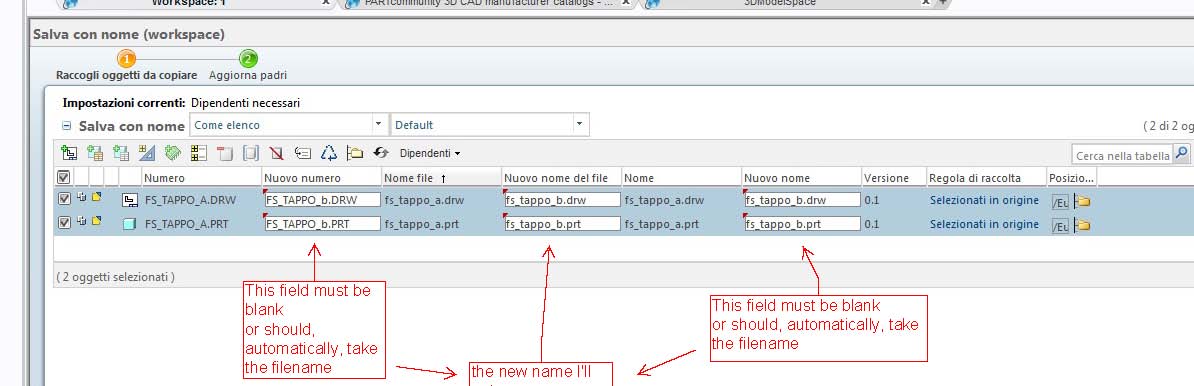
- Mark as New
- Bookmark
- Subscribe
- Mute
- Subscribe to RSS Feed
- Permalink
- Notify Moderator
Hello.
Yes. You can set up an Object Initialization Rule for CAD Documents to generate the Number and Name from File Name.
(see help center chapter Specialized Administration > Tailoring Business Objects > Understanding Object Initialization Rules)
You can add rules to set CAD Doc's number=CADName and name=CADName.
The result will be in New CAD Document, Rename, Save As and when you upload and check in, all three values will be the same by default:

Here is an example the .xml file used to create this OIR:
<AttributeValues objType="wt.epm.EPMDocument">
<!-- set the folder -->
<AttrValue id="folder.id" algorithm="com.ptc.core.foundation.folder.server.impl.FolderPathAttributeAlgorithm">
<Arg>/Default</Arg>
</AttrValue>
<!-- set the number to a File Name -->
<AttrValue id="number" algorithm="com.ptc.windchill.enterprise.revisionControlled.server.impl.NumberGenerator">
<Attr id="CADName"/>
</AttrValue>
<!-- set the name to File Name -->
<AttrValue id="name" algorithm="com.ptc.windchill.enterprise.revisionControlled.server.impl.NumberGenerator">
<Attr id="CADName"/>
</AttrValue>
<!-- set the lifecycle -->
<AttrValue id="lifeCycle.id" algorithm="com.ptc.core.foundation.lifecycle.server.impl.LifeCycleTemplateAttributeAlgorithm">
<Arg>
<!-- Translation of the word "Basic" must be the same as the translation done in commonLifeCycles.xml -->
<?loc-begin key="BASIC_LIFECYCLE_NAME" maxlen="30" match="commonLifeCycles.xml:BASIC_LIFECYCLE_NAME"?>Basic<?loc-end?>
</Arg>
</AttrValue>
<!-- set the team template -->
<AttrValue id="teamTemplate.id" algorithm="com.ptc.core.foundation.team.server.impl.TeamTemplateAttributeAlgorithm">
<Arg>Default</Arg>
</AttrValue>
<!-- set the version info to a generated version info -->
<AttrValue id="MBA|versionInfo" algorithm="com.ptc.core.foundation.vc.server.impl.VersionInfoGenerator">
<Arg>wt.series.HarvardSeries</Arg>
</AttrValue>
<!-- specify AttrConstraint tag -->
<AttrConstraint id="lifeCycle.id" algorithm="com.ptc.core.rule.server.impl.GatherAttributeConstraints">
<Value algorithm="com.ptc.core.rule.server.impl.GetServerAssignedConstraint"/>
<Value algorithm="com.ptc.core.rule.server.impl.GetImmutableConstraint"/>
</AttrConstraint>
<AttrConstraint id="lifeCycle" algorithm="com.ptc.core.rule.server.impl.GatherAttributeConstraints">
<Value algorithm="com.ptc.core.rule.server.impl.GetServerAssignedConstraint"/>
<Value algorithm="com.ptc.core.rule.server.impl.GetImmutableConstraint"/>
</AttrConstraint>
<AttrConstraint id="folder.id" algorithm="com.ptc.core.rule.server.impl.GatherAttributeConstraints">
<Value algorithm="com.ptc.core.rule.server.impl.GetServerPreGeneratedValue"/>
</AttrConstraint>
<AttrConstraint id="teamTemplate.id" algorithm="com.ptc.core.rule.server.impl.GatherAttributeConstraints">
<Value algorithm="com.ptc.core.rule.server.impl.GetServerAssignedConstraint"/>
<Value algorithm="com.ptc.core.rule.server.impl.GetImmutableConstraint"/>
</AttrConstraint>
<AttrConstraint id="teamTemplate" algorithm="com.ptc.core.rule.server.impl.GatherAttributeConstraints">
<Value algorithm="com.ptc.core.rule.server.impl.GetServerAssignedConstraint"/>
<Value algorithm="com.ptc.core.rule.server.impl.GetImmutableConstraint"/>
</AttrConstraint>
<AttrConstraint id="organization.id" algorithm="com.ptc.core.rule.server.impl.GatherAttributeConstraints">
<Value algorithm="com.ptc.core.rule.server.impl.GetServerPreGeneratedValue">
<Value algorithm="com.ptc.windchill.enterprise.org.server.impl.OwningOrgDefaultAlgorithm"/>
</Value>
</AttrConstraint>
<AttrConstraint id="number" algorithm="com.ptc.core.rule.server.impl.GatherAttributeConstraints">
<Value algorithm="com.ptc.core.rule.server.impl.GetServerAssignedConstraint"/>
</AttrConstraint>
<AttrConstraint id="name" algorithm="com.ptc.core.rule.server.impl.GatherAttributeConstraints">
<Value algorithm="com.ptc.core.rule.server.impl.GetServerAssignedConstraint"/>
</AttrConstraint>
</AttributeValues>
(note: in my OIR the Name and Number are still editable; but you can set it so they are not editable. To make them Immutable add the constraints <Value algorithm="com.ptc.core.rule.server.impl.GetImmutableConstraint"/> for both number and name)
Thanks
Jennifer
- Mark as New
- Bookmark
- Subscribe
- Mute
- Subscribe to RSS Feed
- Permalink
- Notify Moderator
many thanks for your help
you are the best





