Community Tip - Want the oppurtunity to discuss enhancements to PTC products? Join a working group! X
- Community
- PLM
- Windchill Discussions
- Re: pvsthumb.exe crashed error
- Subscribe to RSS Feed
- Mark Topic as New
- Mark Topic as Read
- Float this Topic for Current User
- Bookmark
- Subscribe
- Mute
- Printer Friendly Page
pvsthumb.exe crashed error
- Mark as New
- Bookmark
- Subscribe
- Mute
- Subscribe to RSS Feed
- Permalink
- Notify Moderator
pvsthumb.exe crashed error
Hi!
When I import WTParts with the representations files or when the visualization is going on I have the window with the pvsthumb.exe crashed error. Anybody know how to solve this problem?
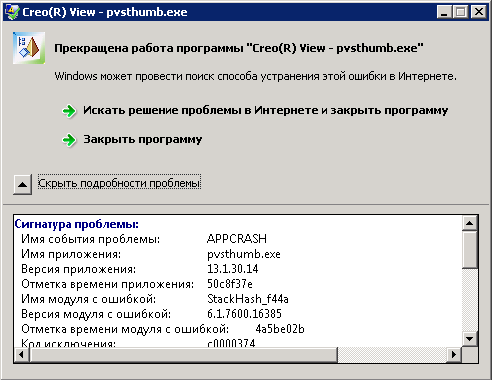
Solved! Go to Solution.
- Labels:
-
Other
Accepted Solutions
- Mark as New
- Bookmark
- Subscribe
- Mute
- Subscribe to RSS Feed
- Permalink
- Notify Moderator
Today i had such error after update CREO from M070 to M120 on CAD Worker and users PCs.
The problem is in pvsthumb.exe (version mismatch). To solve this problem i think PTC will recomend update windchill.
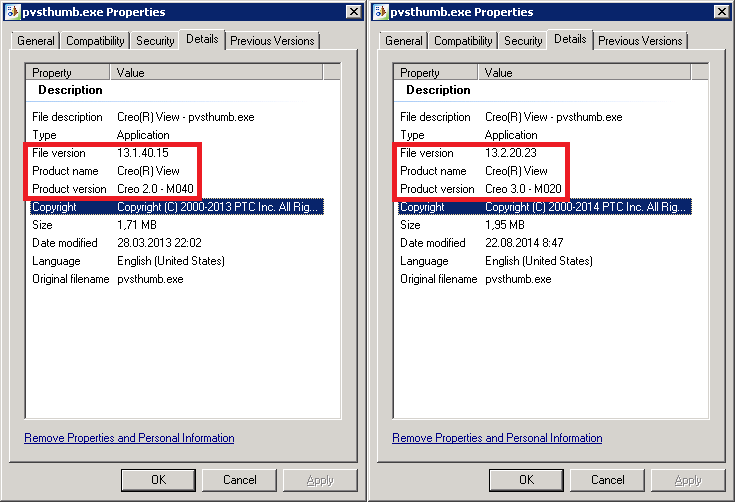
But i solve this problem by replacing pvsthumb.exe and modify pvsthumb.bom (probably it may be not necessary)
1) Copy pvsthumb.exe from ...\Creo 2.0\Common Files\M120\apps\prodview\bin (143 kB)
2) Copy pvsthumb.exe from ...\Creo 2.0\Common Files\M120\apps\prodview\x86e_win64\obj (2002 kB)
Сreate backup windchill server:
...\Windchill\wvs\x86e_win64\obj\pvsthumb.exe
...\Windchill\wvs\bin\pvsthumb.exe
...\Windchill\wvs\bom\x86e_win64\pvsthumb.bom
Replace ...\Windchill\wvs\x86e_win64\obj\pvsthumb.exe by ...\Creo 2.0\Common Files\M120\apps\prodview\x86e_win64\obj\pvsthumb.exe
Replace ...\Windchill\wvs\bin\pvsthumb.exe by ...\Creo 2.0\Common Files\M120\apps\prodview\bin\pvsthumb.exe
modify pvsthumb.bom
p pvsthumb.bom
i -1.-1
b 13.2.20.23
e x86e_win64/obj/pvsthumb.exe
s bin/pvsthumb.exe
P
- Mark as New
- Bookmark
- Subscribe
- Mute
- Subscribe to RSS Feed
- Permalink
- Notify Moderator
Today i had such error after update CREO from M070 to M120 on CAD Worker and users PCs.
The problem is in pvsthumb.exe (version mismatch). To solve this problem i think PTC will recomend update windchill.
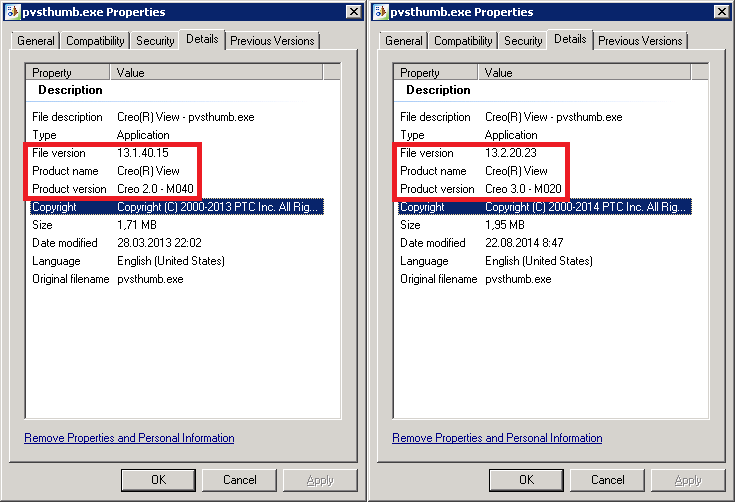
But i solve this problem by replacing pvsthumb.exe and modify pvsthumb.bom (probably it may be not necessary)
1) Copy pvsthumb.exe from ...\Creo 2.0\Common Files\M120\apps\prodview\bin (143 kB)
2) Copy pvsthumb.exe from ...\Creo 2.0\Common Files\M120\apps\prodview\x86e_win64\obj (2002 kB)
Сreate backup windchill server:
...\Windchill\wvs\x86e_win64\obj\pvsthumb.exe
...\Windchill\wvs\bin\pvsthumb.exe
...\Windchill\wvs\bom\x86e_win64\pvsthumb.bom
Replace ...\Windchill\wvs\x86e_win64\obj\pvsthumb.exe by ...\Creo 2.0\Common Files\M120\apps\prodview\x86e_win64\obj\pvsthumb.exe
Replace ...\Windchill\wvs\bin\pvsthumb.exe by ...\Creo 2.0\Common Files\M120\apps\prodview\bin\pvsthumb.exe
modify pvsthumb.bom
p pvsthumb.bom
i -1.-1
b 13.2.20.23
e x86e_win64/obj/pvsthumb.exe
s bin/pvsthumb.exe
P
- Mark as New
- Bookmark
- Subscribe
- Mute
- Subscribe to RSS Feed
- Permalink
- Notify Moderator
Pavel, thanks alot for such wide answer!
- Mark as New
- Bookmark
- Subscribe
- Mute
- Subscribe to RSS Feed
- Permalink
- Notify Moderator
Pavel, we also had the same issue. Used the workaround that you suggested and it works like a charm now.
Thanks
- Mark as New
- Bookmark
- Subscribe
- Mute
- Subscribe to RSS Feed
- Permalink
- Notify Moderator
We encountered the same problem,it has been solved.
Thank you.





