- Community
- PLM
- Windchill Discussions
- Re: qml report - Formats where referenced (drawing...
- Subscribe to RSS Feed
- Mark Topic as New
- Mark Topic as Read
- Float this Topic for Current User
- Bookmark
- Subscribe
- Mute
- Printer Friendly Page
qml report - Formats where referenced (drawings)
- Mark as New
- Bookmark
- Subscribe
- Mute
- Subscribe to RSS Feed
- Permalink
- Notify Moderator
qml report - Formats where referenced (drawings)
I may have posted this before - don't recall. Haven't been able to get help from PTC tech support.
Would like to have a simple report that shows for an input list of formats (.frm), all the drawings which reference the format. This is exactly what is displayed for a Format object on the Related Objects tab, Referenced By table. Note: From this table, there is no export list to file, which is the main reason we'd like to have this report..
Seems like it would be very simple but I haven't figured it out yet.
thanks in advance
- Labels:
-
Other
- Mark as New
- Bookmark
- Subscribe
- Mute
- Subscribe to RSS Feed
- Permalink
- Notify Moderator
Mike - didn't this do the trick? - qml for Drawing >> related objects, Format
- Mark as New
- Bookmark
- Subscribe
- Mute
- Subscribe to RSS Feed
- Permalink
- Notify Moderator
There are quite a few .qml's attached to this thread - and I might have gotten mixed up but so far, not working. If it seems to work for you (specifically for a given Format, find the Drawings which reference it), would you mind adding in such a way that I get it for sure? Also would really appreciate a screen shot of it in use as noted - user fills in Format CAD Doc Number, report returns Drawings which reference.
thanks!
- Mark as New
- Bookmark
- Subscribe
- Mute
- Subscribe to RSS Feed
- Permalink
- Notify Moderator
Mike
See attached qml...
Tuned a bit for your specific requirements but the report objects and links are the same
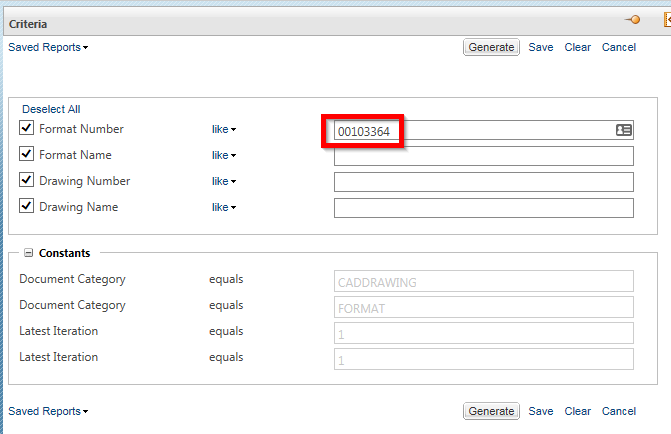
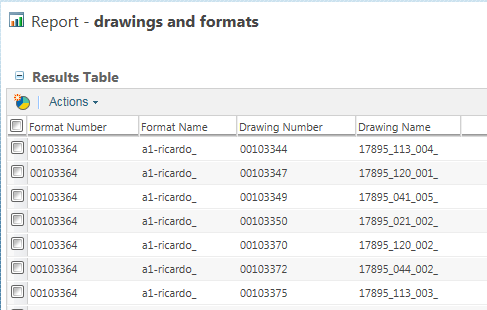
- Mark as New
- Bookmark
- Subscribe
- Mute
- Subscribe to RSS Feed
- Permalink
- Notify Moderator
Thank you - really close. Please see attached - off by quantity one for each of our 6 updated formats.
- Mark as New
- Bookmark
- Subscribe
- Mute
- Subscribe to RSS Feed
- Permalink
- Notify Moderator
Mike
??? works OK on my system. I can't replicate this problem.
As the reported value is lower than the actual value I would start by removing some filters from the report, in conjunction with adding version of drawing and format to select.
Without the latest filter on format you will get every version of the format for each version of drawing. You need a config filter spec to get to a single version of format for a single version of drawing. Version to master connects drawing to format.
A revised drawing would cause the report to show a higher quantity than "referenced by" in UI. Because as you know, "latest" filter in report shows latest of every revision. Unless you filter out non-latest revisions of drawings in report by adding a sub select. However this would not solve your problem.
Sorry I don't know, if anything comes to mind I'll post. If you manage to solve it, please enlighten me.
Darren





