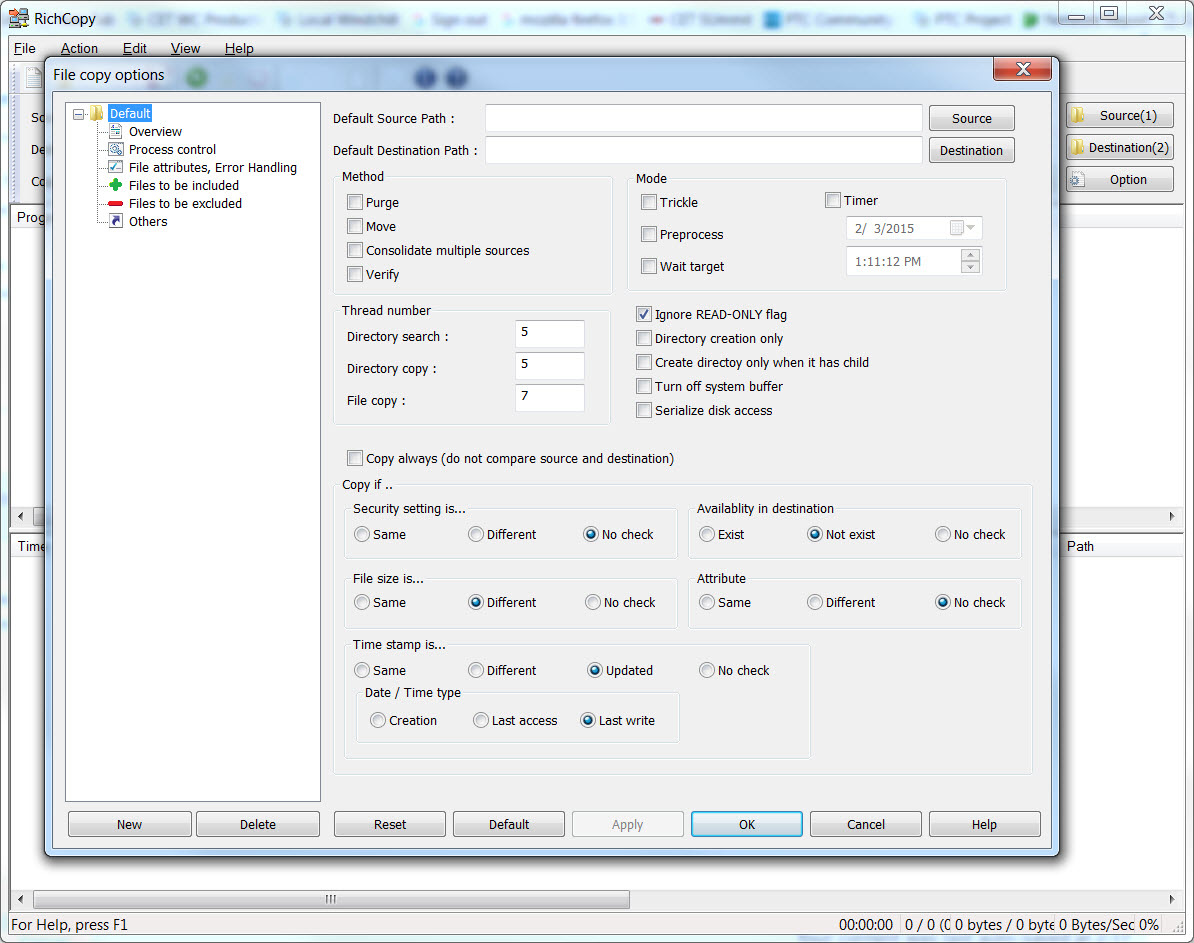Community Tip - Need to share some code when posting a question or reply? Make sure to use the "Insert code sample" menu option. Learn more! X
- Community
- PLM
- Windchill Discussions
- Re: vault rehost
- Subscribe to RSS Feed
- Mark Topic as New
- Mark Topic as Read
- Float this Topic for Current User
- Bookmark
- Subscribe
- Mute
- Printer Friendly Page
vault rehost
- Mark as New
- Bookmark
- Subscribe
- Mute
- Subscribe to RSS Feed
- Permalink
- Notify Moderator
vault rehost
I am preparing a rehost system to test WC11 migration on.
If I copy all of my vaults over to the rehost machine today and then on Friday when I do the LDAP and Oracle backups, I take the last vaults from each type and recopy them, should that be sufficient? I have 4 main vault structures with folders under them that are set to roll-over to a new folder when the current one reaches 50K files. In 2 of the vaults, there are less than 50K files, so only 1 subfolder is in use. In the part library vault, there are 2 folders, one RO, one RW. These are the easy ones to just copy while the Oracle backup is running. The last vault is working in folder 46, so over 2 million files out there. If I just copy the last folder over while Oracle is being backed up will that catch all of the latest changes to our design.
If my thinking is right, any new check-ins will create a new file in the latest folder and just the Oracle DB will be updated to the new pointers. Any files that become unreferenced along the way are also just marked as such in the DB until such time as they are removed.
I hope this strategy will work because it takes 3-4 hours to copy the main product folders.
WC10.0 m040
trying to get to WC11.0 m010 by year end
Solved! Go to Solution.
- Labels:
-
Upgrade_Migration
Accepted Solutions
- Mark as New
- Bookmark
- Subscribe
- Mute
- Subscribe to RSS Feed
- Permalink
- Notify Moderator
Yes. The files in the older, read-only folders only get changed (really just deleted) during the vault cleanup / purge unreferenced files processes. As long as neither of these have happened, nothing in these folders will change.
If you use something like the Windows "robocopy" command, it can be configured to just synchronize anything that doesn't match. (See the "mir" - mirror command.) This runs much faster than recopying everything. I use this every time I rehost to simply pull the new data / changes over.
- Mark as New
- Bookmark
- Subscribe
- Mute
- Subscribe to RSS Feed
- Permalink
- Notify Moderator
Yes. The files in the older, read-only folders only get changed (really just deleted) during the vault cleanup / purge unreferenced files processes. As long as neither of these have happened, nothing in these folders will change.
If you use something like the Windows "robocopy" command, it can be configured to just synchronize anything that doesn't match. (See the "mir" - mirror command.) This runs much faster than recopying everything. I use this every time I rehost to simply pull the new data / changes over.
- Mark as New
- Bookmark
- Subscribe
- Mute
- Subscribe to RSS Feed
- Permalink
- Notify Moderator
Tom,
Can you list the robocopy switches you use?
I am doing an initial copy with /E /NFL.
For a catch-up, can I just add the /MIR switch to get the latest changes?
Ben
- Mark as New
- Bookmark
- Subscribe
- Mute
- Subscribe to RSS Feed
- Permalink
- Notify Moderator
Running from a .bat file:
REM ========== Copy File Vault ===========
REM ======================================
robocopy \\tmengfs6\f$\WC_Vault F:\WC_Vault /mir /ns /nc /nfl
/MIR :: MIRror a directory tree (equivalent to /E plus /PURGE).
/NS :: No Size - don't log file sizes.
/NC :: No Class - don't log file classes.
/NFL :: No File List - don't log file names.
- Mark as New
- Bookmark
- Subscribe
- Mute
- Subscribe to RSS Feed
- Permalink
- Notify Moderator
Yes, As Tom mentioned above will prefer to use Third party copy utilities which will help to sync the latest Data. I am using Microsoft Rich copy utility from last 5 years and which work great. In Advanced option you have to select the required criteria for copy for sync the vault copies.