- Community
- Creo+ and Creo Parametric
- 3D Part & Assembly Design
- sketch on sheet metal surface
- Subscribe to RSS Feed
- Mark Topic as New
- Mark Topic as Read
- Float this Topic for Current User
- Bookmark
- Subscribe
- Mute
- Printer Friendly Page
sketch on sheet metal surface
- Mark as New
- Bookmark
- Subscribe
- Mute
- Subscribe to RSS Feed
- Permalink
- Notify Moderator
sketch on sheet metal surface
Hello,
I'm trying to place a sketch on a sheet metal surface. All goes well until I make a flat pattern. Then the sketch is not on the surface anymore but floating on his original position
The goal is to have the text and graphics on my drawing. This drawing I send to my supplier and then the text is engraved on the sheet metal by the laser cutting machine.
How can I solve this?
This thread is inactive and closed by the PTC Community Management Team. If you would like to provide a reply and re-open this thread, please notify the moderator and reference the thread. You may also use "Start a topic" button to ask a new question. Please be sure to include what version of the PTC product you are using so another community member knowledgeable about your version may be able to assist.
Solved! Go to Solution.
- Labels:
-
General
Accepted Solutions
- Mark as New
- Bookmark
- Subscribe
- Mute
- Subscribe to RSS Feed
- Permalink
- Notify Moderator
Hi Martijn,
The sketch feature will not follow the surface it is sketched on. After you create the sketch feature, then select it and go to Editing > Project:
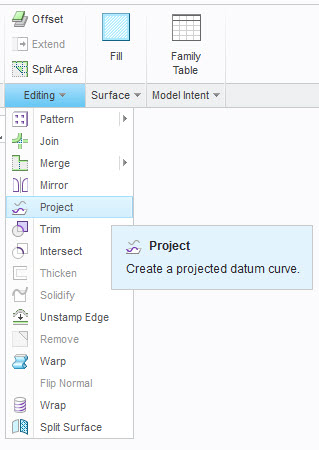
In the Project dashboard, make sure the that Follow Surface option is selected, under References:
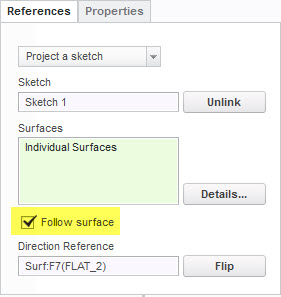
This will allow the Project feature (which references the Sketch feature) to follow the surface when unbending or creating a flat.
If you have a PTC support account, you can get information from the following article - CS177019. If you don't have an account, you can create one here.
Thanks,
Amit
- Mark as New
- Bookmark
- Subscribe
- Mute
- Subscribe to RSS Feed
- Permalink
- Notify Moderator
Edit definition of the sketch and make sure all references are to planes and geometry that will move when the part is flattened.
Dave
- Mark as New
- Bookmark
- Subscribe
- Mute
- Subscribe to RSS Feed
- Permalink
- Notify Moderator
Dave,
thanks for the quick reply.
That was indeed my first thought also. I've tried it but it doesn't help.
I'm using Creo 3.0 M070
Martijn
- Mark as New
- Bookmark
- Subscribe
- Mute
- Subscribe to RSS Feed
- Permalink
- Notify Moderator
Hi Martijn,
The sketch feature will not follow the surface it is sketched on. After you create the sketch feature, then select it and go to Editing > Project:
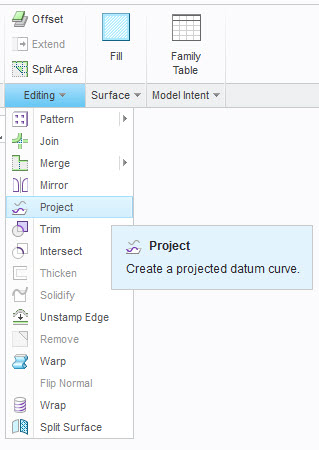
In the Project dashboard, make sure the that Follow Surface option is selected, under References:
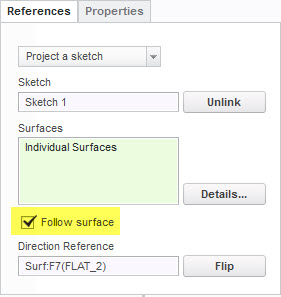
This will allow the Project feature (which references the Sketch feature) to follow the surface when unbending or creating a flat.
If you have a PTC support account, you can get information from the following article - CS177019. If you don't have an account, you can create one here.
Thanks,
Amit
- Mark as New
- Bookmark
- Subscribe
- Mute
- Subscribe to RSS Feed
- Permalink
- Notify Moderator
Thanks Amit,
this solved my problem.





