Community Tip - Your Friends List is a way to easily have access to the community members that you interact with the most! X
- Community
- Creo+ and Creo Parametric
- 3D Part & Assembly Design
- New to Creo -- Elements Direct Modeling Express wo...
- Subscribe to RSS Feed
- Mark Topic as New
- Mark Topic as Read
- Float this Topic for Current User
- Bookmark
- Subscribe
- Mute
- Printer Friendly Page
New to Creo -- Elements Direct Modeling Express won't start after install
- Mark as New
- Bookmark
- Subscribe
- Mute
- Subscribe to RSS Feed
- Permalink
- Notify Moderator
New to Creo -- Elements Direct Modeling Express won't start after install
Hi folks. I'm Kent and am hoping to transition from Google SketchUp to something more stable (and also a surface modeler). My needs are very basic, I print small plastic parts for electronic assemblies on a Solidoodle 3. Some of the SketchUp users suggested I check out Creo. So here I am.
I downloaded Creo Sketch and 64-bit Direct Modeling Express 4.0. Sketch comes up fine but Express hangs on the initial splash screen. An error msg says an (unnamed) DLL installation routine failed.
I have looked here for an answer but so far haven't found one.
I told Norton anti-virus to Exclude the PTC folders from auto-protect, rebooted, reinstalled/repaired, etc. no luck.
I'm running a Toshiba Satellite laptop with I don't know what kind of graphics adapter, 8GB of Ram, butt loads of swap file and Windows 8 (ugh).
So, can anyone offer some ideas on what DLL is hurling here and how/where to install or initialize it? ! I appreciate your time and advice.
Thank you.
This thread is inactive and closed by the PTC Community Management Team. If you would like to provide a reply and re-open this thread, please notify the moderator and reference the thread. You may also use "Start a topic" button to ask a new question. Please be sure to include what version of the PTC product you are using so another community member knowledgeable about your version may be able to assist.
- Labels:
-
Assembly Design
- Mark as New
- Bookmark
- Subscribe
- Mute
- Subscribe to RSS Feed
- Permalink
- Notify Moderator
I'm getting the same thing on a fresh install of Elements / Direct Modeling Express 4.0
- Mark as New
- Bookmark
- Subscribe
- Mute
- Subscribe to RSS Feed
- Permalink
- Notify Moderator
I have an email in to Support. They asked for screen shots of my system config screen and the screen it hangs up on (the Splash screen).
They also asked for "pim_installmgr.log. This file will be in your documents directory", which I could not find. You might want to check and see if you have one.
I responded back and am awaiting their suggestion. I'll let you know what happens.
- Mark as New
- Bookmark
- Subscribe
- Mute
- Subscribe to RSS Feed
- Permalink
- Notify Moderator
Have you already started the PE with the -v option.
It will open a DOS window that show the start of all the details that are loaded while the start of the program.
Make a copy of the start icon of the PE, right-click the icon, choose properties and add -v to the end of the command
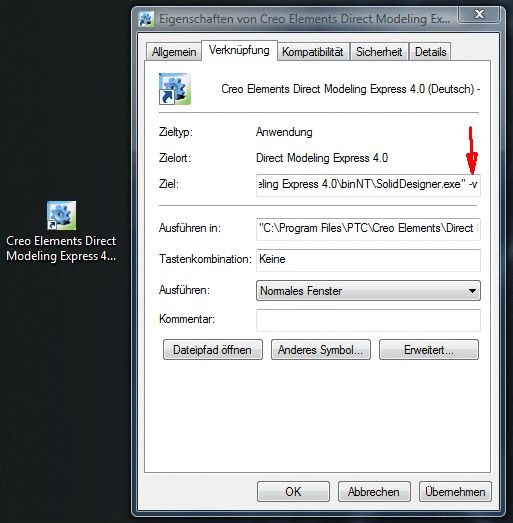
Then start the PE with this icon.
Probably this will show where the module hangs.
- Mark as New
- Bookmark
- Subscribe
- Mute
- Subscribe to RSS Feed
- Permalink
- Notify Moderator
Thank you. I did that and it shows that it hangs after "initializing base_start"
I looked through all the folders I could under PTC and found no file called base_start. I was hoping to find a DLL I could just click on to register, but no.
ANyway Creo support came back with this lame response:
Hi there, this is from our Tech Support and Product Management Team:
“The user is trying to install Creo Elements/Direct free version – not the Creo Parametric trial version. Creo Elements/Direct Modeling Express 4.0 is not supporting Win8 . The prospect should try to run the installation on a Win7 operating system.”
I don't have Win 7 and neither does most folks who bought a computer in the last 18 months.
I guess one of a few things, either they don't realize much of the world now is running Win 8 or they are too lazy to take five minutes to look at it (probably) or because its free they forgot why they put free products out there (so people can evalutate their software writing skills as well as support before they buy the non-free products).
There is no difference between the way Win8 handles linking libraries that the way Win 7 did, I think we all know that. This is just a brush off by the techs. They have bigger fish to fry. Doesn't speak too highly of Creo support, IMO.
Anyone know where this base_start library is?
Thanks, again Friedhelm, I appreciate your time.
- Mark as New
- Bookmark
- Subscribe
- Mute
- Subscribe to RSS Feed
- Permalink
- Notify Moderator
Would you try this:
http://www.dummies.com/how-to/content/how-to-run-older-programs-under-windows-8.html
- Mark as New
- Bookmark
- Subscribe
- Mute
- Subscribe to RSS Feed
- Permalink
- Notify Moderator
Thank you for that idea. I tried it several different ways, under Win 7 compaitibulity mode, Run As Administrator, Win XP mode, etc. nothing seems to work. I wonder if I can run the program install script under Win 7 mode? Hm...
- Mark as New
- Bookmark
- Subscribe
- Mute
- Subscribe to RSS Feed
- Permalink
- Notify Moderator
Hello Kent,
have also not found the "pim_installmgr.log".
My Computers has Windows Vista so I can not say anything to Win.8
Here you have the whole startlog of Modeling Express 4
"initializing base_start" is in line 91
then comes
Loading C:/Program Files/PTC/Creo Elements/Direct Modeling Express 4.0/binNT/pgl.dll
This would then probably be the responsible file.
- Mark as New
- Bookmark
- Subscribe
- Mute
- Subscribe to RSS Feed
- Permalink
- Notify Moderator
Well, it did not fix the problem, I tried several things but it still won't load. However, PTC Support has decided to take a look at the problem. I forwarded our information to them so hopefully they will come up with a fix soon. Bless you and thank you again for your help.
- Mark as New
- Bookmark
- Subscribe
- Mute
- Subscribe to RSS Feed
- Permalink
- Notify Moderator
I had faced a start up issue and installing .NET framework 3.5 had helped. Is this the same issue you are facing ?
This blog for windows 8 had helped http://blogs.technet.com/b/askcore/archive/2012/05/14/windows-8-and-net-framework-3-5.aspx. Even now I have Modeling Express installed on Win 8 machine.
Hope this helps
- Mark as New
- Bookmark
- Subscribe
- Mute
- Subscribe to RSS Feed
- Permalink
- Notify Moderator
Thank you for that tip. I downloaded .NET Framework 3.5 from Microsoft and installed it. I think it installed, I clicked on the .EXE, it asked for permission to make changes, I said yes and that was all that happened. Did I miss something? Anyway, it did not fix the problem.
- Mark as New
- Bookmark
- Subscribe
- Mute
- Subscribe to RSS Feed
- Permalink
- Notify Moderator
Did you find any solution until now? Because I am facing the same problem...
- Mark as New
- Bookmark
- Subscribe
- Mute
- Subscribe to RSS Feed
- Permalink
- Notify Moderator
Hello Alexander. No, not yet. I have been contacted by a member of their Tech Support and sent him the information I accumulated. We'll see. I can only encourage folks to contact them also and let them know this is important and appreciated.
They have a lot on their plate, including upcoming versions, but it shouldn't take much to get this one going in the meantime.
- Mark as New
- Bookmark
- Subscribe
- Mute
- Subscribe to RSS Feed
- Permalink
- Notify Moderator
Okay, there is a workaround to this problem, thanks to PTC support. The workaround is to uninstall two of the following Windows 8 OS updates - KB2856758 and KB2845533. Go to Control Panel> Programs Add Remove and look for Installed Updates in the upper left corner of the list box. You can Search by the update name and Uninstall each one, one at a time.
I also first uninstalled any previously installed or partially installed Design Modeling Express (DME) software and folders, then ran Eusing Free Registry Cleaner and rebooted all before trying again to install DME 4.0
Works fine now. PTC Support is working on a permanent resolution that will allow these two Windows Updates to be reinstalled.
My compliments to PTC Support.
- Mark as New
- Bookmark
- Subscribe
- Mute
- Subscribe to RSS Feed
- Permalink
- Notify Moderator
I ran with -v, but did not see a reason for the crash. The Windows log collected the following information. I have the full .Net 3.5 installed, but Creo still crashes. Interestingly when I tried to open it for the first time, I see a split second of a toolbar appear ont he screen. Subsequent attempts to start do not show the toolbar.
SolidDesigner.exe |
| 40.0.1.20 |
| 4e74670d |
| KERNEL32.DLL |
| 6.3.9600.16408 |
| 523d5199 |
| c000041d |
| 0000000000001c90 |
| 12b0 |
| 01ced1b58b32aaf4 |
| C:\Program Files\PTC\Creo Elements\Direct Modeling Express 4.0\binx64\SolidDesigner.exe |
| C:\WINDOWS\system32\KERNEL32.DLL |
| c9eca428-3da8-11e3-beaf-ecc87755fc49 |
- Mark as New
- Bookmark
- Subscribe
- Mute
- Subscribe to RSS Feed
- Permalink
- Notify Moderator
I found an easy solution - at least one that worked for me.
I just upgraded to Windows 8.1, which I think includes the problematic updates. If included, they're rolled up so I can't find or uninstall them.
So, I tried the 32-bit version. It works without any problem. I'm not sure how this program is with memory usage, but right now it's at 100MB. Running a 32-bit app in a 64-bit OS means that app gets the full 4GB of RAM (whereas running in a 32-bit OS means it has the share RAM with the OS), so unless Creo is a huge memory hog, I don't foresee any major issues.
Not an ideal solution, but it works.
- Mark as New
- Bookmark
- Subscribe
- Mute
- Subscribe to RSS Feed
- Permalink
- Notify Moderator
Thank you so much!! I thought I had tried the 32-bit, but remembered that I had aborted the install due to the warning message. I went ahead with the install and it worked. I have a Lenovo Yoga 13 running Windows 8.1. I hope this helps others a well.





