Community Tip - Stay updated on what is happening on the PTC Community by subscribing to PTC Community Announcements. X
- Subscribe to RSS Feed
- Mark Topic as New
- Mark Topic as Read
- Float this Topic for Current User
- Bookmark
- Subscribe
- Mute
- Printer Friendly Page
How to put a bar over a variable
- Mark as New
- Bookmark
- Subscribe
- Mute
- Subscribe to RSS Feed
- Permalink
- Notify Moderator
How to put a bar over a variable
In order to show an average variable i need to put a bar on top of it.
Solved! Go to Solution.
- Labels:
-
Other
Accepted Solutions
- Mark as New
- Bookmark
- Subscribe
- Mute
- Subscribe to RSS Feed
- Permalink
- Notify Moderator
- Mark as New
- Bookmark
- Subscribe
- Mute
- Subscribe to RSS Feed
- Permalink
- Notify Moderator
Not sure I understand what your after.
Mike
- Mark as New
- Bookmark
- Subscribe
- Mute
- Subscribe to RSS Feed
- Permalink
- Notify Moderator
- Mark as New
- Bookmark
- Subscribe
- Mute
- Subscribe to RSS Feed
- Permalink
- Notify Moderator
Of course. I have no idea how to do that in Mathcad though. Can do it in Word!!!!!
Mike
- Mark as New
- Bookmark
- Subscribe
- Mute
- Subscribe to RSS Feed
- Permalink
- Notify Moderator
yes thats correct
- Mark as New
- Bookmark
- Subscribe
- Mute
- Subscribe to RSS Feed
- Permalink
- Notify Moderator
Success.
Have a look at the attached sheet. The letter can be changed at will.
Mike
- Mark as New
- Bookmark
- Subscribe
- Mute
- Subscribe to RSS Feed
- Permalink
- Notify Moderator
you cannot assign a value to it
- Mark as New
- Bookmark
- Subscribe
- Mute
- Subscribe to RSS Feed
- Permalink
- Notify Moderator
- Mark as New
- Bookmark
- Subscribe
- Mute
- Subscribe to RSS Feed
- Permalink
- Notify Moderator
Attached uses unicode for format the overbar.
Regards. Alvaro.
- Mark as New
- Bookmark
- Subscribe
- Mute
- Subscribe to RSS Feed
- Permalink
- Notify Moderator
Doesn't look quite right in Mathcad 15.
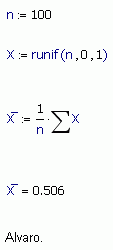
Mike
- Mark as New
- Bookmark
- Subscribe
- Mute
- Subscribe to RSS Feed
- Permalink
- Notify Moderator
Yes, you're right, but I can't find something better in the unicode list, something like "back a half".
Regards. Alvaro.
- Mark as New
- Bookmark
- Subscribe
- Mute
- Subscribe to RSS Feed
- Permalink
- Notify Moderator
mathcad doesn't support latex. that could have been used to add lot of other attributes on a letter as well
- Mark as New
- Bookmark
- Subscribe
- Mute
- Subscribe to RSS Feed
- Permalink
- Notify Moderator
Yes, you're right, but I can't find something better in the unicode list, something like "back a half".
It shouldn't need "back a half" though. A combining mark should line up with the previous character. I would consider the fact that it doesn't a bug in Mathcad.
- Mark as New
- Bookmark
- Subscribe
- Mute
- Subscribe to RSS Feed
- Permalink
- Notify Moderator
If you change the font from Tahoma to Times New Roman or Arial it looks OK.
- Mark as New
- Bookmark
- Subscribe
- Mute
- Subscribe to RSS Feed
- Permalink
- Notify Moderator
Richard Jackson wrote:
If you change the font from Tahoma to Times New Roman or Arial it looks OK.
You're right. Also, doing that changes the font for the ascii variable, let's say, the 'X', but not the font for the combinable unicode embellishment. Can confirm that in two ways: changing the size by a bigger value or downsaving in mc11 format, where the code of the font is use instead the name. So, the decoration must to be selected from one unicode font that make the combination readable, considerating the font size too.
I feel that this kind of issues must to be reported and pointed in the mc help system, providing examples and good explanations.
Regards. Alvaro.
- Mark as New
- Bookmark
- Subscribe
- Mute
- Subscribe to RSS Feed
- Permalink
- Notify Moderator
Can we safely assume that it can be done in the latter versions of Mathcad?
Mike
- Mark as New
- Bookmark
- Subscribe
- Mute
- Subscribe to RSS Feed
- Permalink
- Notify Moderator
can mathcad prime do it?
- Mark as New
- Bookmark
- Subscribe
- Mute
- Subscribe to RSS Feed
- Permalink
- Notify Moderator
I have just converted Alvaro's worksheet into Prime and it looks even worse. The overbar was sitting next to the X.
Mike
- Mark as New
- Bookmark
- Subscribe
- Mute
- Subscribe to RSS Feed
- Permalink
- Notify Moderator

- Mark as New
- Bookmark
- Subscribe
- Mute
- Subscribe to RSS Feed
- Permalink
- Notify Moderator
Looks like me after every Liverpool match!!!!!!
Mike
- Mark as New
- Bookmark
- Subscribe
- Mute
- Subscribe to RSS Feed
- Permalink
- Notify Moderator
You cannot assign a value to it because it is not formatted right...get your cursor just to the right of the Xbar and then you will see the cursor become a blue reverse "L". at this point press ctrl+shift+j. this will put brackets "[]" around it and will make it available as a variable. Whenever you want to use it just make sure you repeat these steps. you can apply mathematical eqn as a variable for example [l/r]:=6. hope that helps.
Oh yeah, one more thing...you cannot assign value to it by simply pressing "=", you need to press ":"
See attached as example.
Chears
- Mark as New
- Bookmark
- Subscribe
- Mute
- Subscribe to RSS Feed
- Permalink
- Notify Moderator
Neat trick.
Same that the brackets are required though.
Mike
- Mark as New
- Bookmark
- Subscribe
- Mute
- Subscribe to RSS Feed
- Permalink
- Notify Moderator
Ziyad,
This was requested as far back as 2002 in the old Collaboratory and has never materialised.
Danny





