- Community
- Creo+ and Creo Parametric
- 3D Part & Assembly Design
- Intelligent Fastener Extension not showing
- Subscribe to RSS Feed
- Mark Topic as New
- Mark Topic as Read
- Float this Topic for Current User
- Bookmark
- Subscribe
- Mute
- Printer Friendly Page
Intelligent Fastener Extension not showing
- Mark as New
- Bookmark
- Subscribe
- Mute
- Subscribe to RSS Feed
- Permalink
- Notify Moderator
Intelligent Fastener Extension not showing
I hadn't realised Creo 3 now has fasteners built in. Great. I've seen some tutorials, all looking good.
But, and I apologise if this is a stupid question, it just doesn't seem to be visible. In the Tools menu, I don't have the IFX group, only Investigate, Model Intent and Utilities.
I've checked my configuration, and afx_enabled is set to yes as is intellegent_fastener_enabled. Looking at customising my ribbon toolbar, it's not listed in there either.
I understand the full extention is a licensed add-on, but thought the "lite" version was included? I have all the files in the "Common Files\afx" directory.
What am I missing?
Thanks ![]()
Solved! Go to Solution.
- Labels:
-
Fastener Design
- Tags:
- ptc_creo_ifx_lite
Accepted Solutions
- Mark as New
- Bookmark
- Subscribe
- Mute
- Subscribe to RSS Feed
- Permalink
- Notify Moderator
Thanks Martin,
But it's not there.
Ahh, sorry, blonde moment. I wasn't in assembly, only in part modelling. If I go to make an assembly, it then appears.
The reason I wanted it was to use it was to include studs into my model. But I guess it's purely for removable fasteners in which case logical it's only in the assembly module.
I suppose if I want to create a threaded stud to be part of the model, then I need to do it the old fashioned way?
- Mark as New
- Bookmark
- Subscribe
- Mute
- Subscribe to RSS Feed
- Permalink
- Notify Moderator
Xavier,
check your UI settings - see picture.
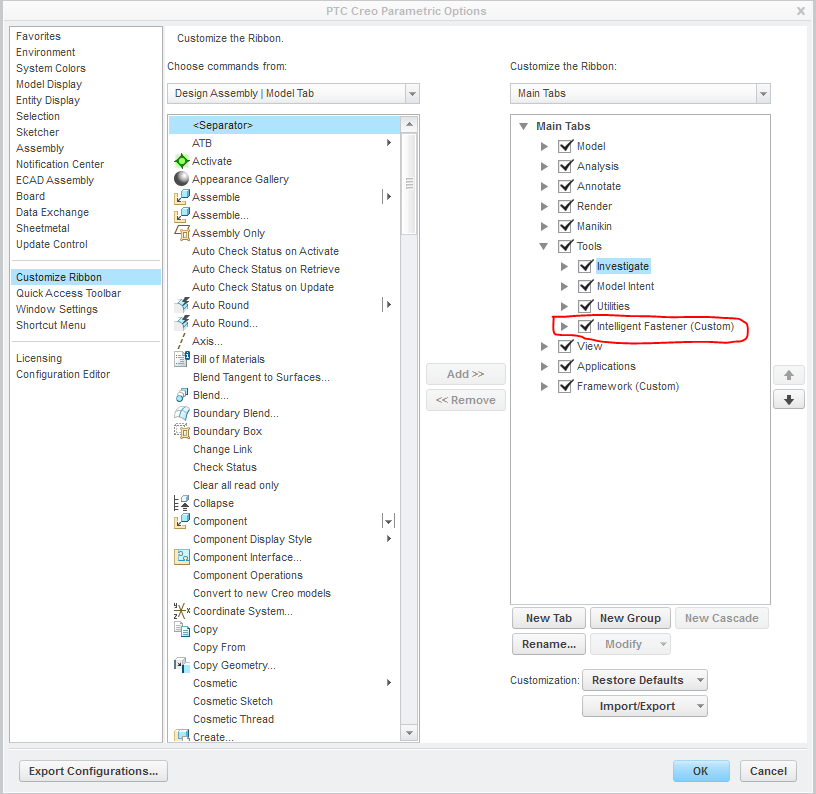
Martin Hanak
Martin Hanák
- Mark as New
- Bookmark
- Subscribe
- Mute
- Subscribe to RSS Feed
- Permalink
- Notify Moderator
Thanks Martin,
But it's not there.
Ahh, sorry, blonde moment. I wasn't in assembly, only in part modelling. If I go to make an assembly, it then appears.
The reason I wanted it was to use it was to include studs into my model. But I guess it's purely for removable fasteners in which case logical it's only in the assembly module.
I suppose if I want to create a threaded stud to be part of the model, then I need to do it the old fashioned way?
- Mark as New
- Bookmark
- Subscribe
- Mute
- Subscribe to RSS Feed
- Permalink
- Notify Moderator
I am sorry, I don't know the term "threaded stud"...
Martin Hanák
- Mark as New
- Bookmark
- Subscribe
- Mute
- Subscribe to RSS Feed
- Permalink
- Notify Moderator
No worries.
It's like a threaded bolt but pressed into sheet metal so only the threaded bit sticks out.

- Mark as New
- Bookmark
- Subscribe
- Mute
- Subscribe to RSS Feed
- Permalink
- Notify Moderator
Hi Xavier,
this fastener typ isn't included in IFX yet.
But you can add it by yourselve. You need the full version of IFX to do this.
Here is the link to a video which shows how to add your own fastener to IFX
Oliver Gräbner
- Mark as New
- Bookmark
- Subscribe
- Mute
- Subscribe to RSS Feed
- Permalink
- Notify Moderator
Hi Oliver,
Is IFX Lite version is discontinued from Creo 4.0 Essentials Subscription?
Regards,
Jimmy
- Mark as New
- Bookmark
- Subscribe
- Mute
- Subscribe to RSS Feed
- Permalink
- Notify Moderator
Hi Jimmy,
the lite version is available in all Creo 4.0 versions.
So of course the lite version is also included in the Essential Subscription.
You have to order the full version of IFX to get full access.
See also: IFX License comparison
Regards,
Oli
- Mark as New
- Bookmark
- Subscribe
- Mute
- Subscribe to RSS Feed
- Permalink
- Notify Moderator
Hi Oliver,
Thanks for the reply now i am not worried about the product. I was worried for, i have committed the user that Lite version is there in essentials.
There might be some licensing issue because it is not working right now. Let me check with the support team.
Thanks once again.
- Mark as New
- Bookmark
- Subscribe
- Mute
- Subscribe to RSS Feed
- Permalink
- Notify Moderator
Hi Jimmy,
make sure that the Creo option "intelligent_fastener_enabled" is set to yes.
By default this is set to yes.
Is the ribbon visible under "Tools>Intelligent Fastener"?
Regards
Oli
- Mark as New
- Bookmark
- Subscribe
- Mute
- Subscribe to RSS Feed
- Permalink
- Notify Moderator
Hi Oliver,
Yes the option is set to yes.
And NO the option is not visible under "tools>Intelligent Fastener"
Regards,
Jimmy
- Mark as New
- Bookmark
- Subscribe
- Mute
- Subscribe to RSS Feed
- Permalink
- Notify Moderator
And you have to be in an assembly for IFX to be an option.
- Mark as New
- Bookmark
- Subscribe
- Mute
- Subscribe to RSS Feed
- Permalink
- Notify Moderator
Dear Stephen,
I know that sir.
I am trying to access from assembly itself.
Every time i Open Creo. Shows me error "EFX Failed to load".
Regards,
Jimmy
- Mark as New
- Bookmark
- Subscribe
- Mute
- Subscribe to RSS Feed
- Permalink
- Notify Moderator
Hi Jimmy,
please verify your AFX installation.
Check if the folder "<creo>\Common Files\afx" exist.
Which Creo version are you working with?
- Mark as New
- Bookmark
- Subscribe
- Mute
- Subscribe to RSS Feed
- Permalink
- Notify Moderator
Hi Oliver,
Yes everything is ok. "<creo>\common Files\afx" exist.
Creo 4.0 M010 is installed. 1 year subscription is there.
- Mark as New
- Bookmark
- Subscribe
- Mute
- Subscribe to RSS Feed
- Permalink
- Notify Moderator
Hi Jimmy,
please send me your config.pro file and your trail.txt file to oli@buw-soft.de
Have you set the option "afx_enabled" to NO?
Regards,
Oli
- Mark as New
- Bookmark
- Subscribe
- Mute
- Subscribe to RSS Feed
- Permalink
- Notify Moderator
Hi Oliver,
Case is already logged for this in PTC e-support.
They have checked by Desktop Sharing session and they are working on it.
Till now they have created an SPR and they updated status today, as will be resolved in next datecode. M020
Thanks for reply Oliver,
Regards,
Jimmy
- Mark as New
- Bookmark
- Subscribe
- Mute
- Subscribe to RSS Feed
- Permalink
- Notify Moderator
Ok - please keep me posted what the problem was. Thanks.
- Mark as New
- Bookmark
- Subscribe
- Mute
- Subscribe to RSS Feed
- Permalink
- Notify Moderator
Ya sure and thanks once again.
Also find below the link for the case viewer.
https://support.ptc.com/appserver/cs/view/spr.jsp?n=6604568&source=Case%20Viewer
- Mark as New
- Bookmark
- Subscribe
- Mute
- Subscribe to RSS Feed
- Permalink
- Notify Moderator
- Mark as New
- Bookmark
- Subscribe
- Mute
- Subscribe to RSS Feed
- Permalink
- Notify Moderator
Forget it. I found it. AFX (Advanced Framework Extension) used to be called EFX Lite (Expert Framework Extension.) CS130029
- Mark as New
- Bookmark
- Subscribe
- Mute
- Subscribe to RSS Feed
- Permalink
- Notify Moderator
Hi,
just FYI. I installed CR4 M010 (no F000 installed before this action). CR4 M010 starts successfully .. no error "EFX Failed to load" at the startup is displayed.
MH
Martin Hanák
- Mark as New
- Bookmark
- Subscribe
- Mute
- Subscribe to RSS Feed
- Permalink
- Notify Moderator
Hi Martin,
Did you Installed Creo Essentials?
Regards,
Jimmy
- Mark as New
- Bookmark
- Subscribe
- Mute
- Subscribe to RSS Feed
- Permalink
- Notify Moderator
Hi,
installation of Creo does not depend on license (for example Creo Essentials). Therefore your question does not make any sense from my point of view ![]() .
.
MH
Martin Hanák
- Mark as New
- Bookmark
- Subscribe
- Mute
- Subscribe to RSS Feed
- Permalink
- Notify Moderator
Hi, Martin.
I agree with you, it does not depend but i installed on 3 different customer location. Every where the issue was same so i thought may be the essentials licencing may have some problem.
By the way the issue has been solved. there was some problem with setup.exe that i downloaded.
Thanks All.





