Community Tip - Did you know you can set a signature that will be added to all your posts? Set it here! X
- Subscribe to RSS Feed
- Mark Topic as New
- Mark Topic as Read
- Float this Topic for Current User
- Bookmark
- Subscribe
- Mute
- Printer Friendly Page
Formatting Issues - Text Jumping Around
- Mark as New
- Bookmark
- Subscribe
- Mute
- Subscribe to RSS Feed
- Permalink
- Notify Moderator
Formatting Issues - Text Jumping Around
I am having a formatting issue with my Mathcad when files are opened up on different computers. Everyone is using the same version of Mathcad, but if I work on a file and send it to my coworker, when he opens it up, the text and images are all overlapping and moved around. Has anyone experienced this?
Solved! Go to Solution.
- Labels:
-
Other
Accepted Solutions
- Mark as New
- Bookmark
- Subscribe
- Mute
- Subscribe to RSS Feed
- Permalink
- Notify Moderator
Then I don't know. Zoom seems to have fixed this for some people, not for others. The bug is a really old one that has annoyed a lot of people, but neither Mathsoft nor PTC have ever seen fit to do anything about it. Here's a relatively recent thread:
Here's one from 2005:
https://community.ptc.com/t5/PTC-Mathcad/Alignment-Changes-with-Different-Zoom/m-p/404067#88650
- Mark as New
- Bookmark
- Subscribe
- Mute
- Subscribe to RSS Feed
- Permalink
- Notify Moderator
It's a well known bug. I think setting the zoom to 100% fixes it.
- Mark as New
- Bookmark
- Subscribe
- Mute
- Subscribe to RSS Feed
- Permalink
- Notify Moderator
Everyone in the office has the zoom set to 100% and we still see this issue. Is there another setting we can change that might help?
- Mark as New
- Bookmark
- Subscribe
- Mute
- Subscribe to RSS Feed
- Permalink
- Notify Moderator
Then I don't know. Zoom seems to have fixed this for some people, not for others. The bug is a really old one that has annoyed a lot of people, but neither Mathsoft nor PTC have ever seen fit to do anything about it. Here's a relatively recent thread:
Here's one from 2005:
https://community.ptc.com/t5/PTC-Mathcad/Alignment-Changes-with-Different-Zoom/m-p/404067#88650
- Mark as New
- Bookmark
- Subscribe
- Mute
- Subscribe to RSS Feed
- Permalink
- Notify Moderator
Thank you for your help, we will give some other solutions a try but it seems that we might just have to deal with it.
- Mark as New
- Bookmark
- Subscribe
- Mute
- Subscribe to RSS Feed
- Permalink
- Notify Moderator
To Daniel Nolan:
Thank you for asking the the question .... [between computers using Mathcad] ... the text and images are overlapping and moved around. Has anyone experienced this?
Yes, we have experienced this and it is a problem. Still looking for a solution.
To Richard Jackson: Thanks for the references, they were interesting and gave an idea for elimination of solutions for the problem.
Still looking for a solution to the problem.
As noted, zoom seems to work for some, but not others. That has been our experience, but not consistently.
PC#1 can create and open file(a) and see a normal view. PC#2 can open the same file, see an overlapped file, change the Mathcad zoom to 125% and have a normal view.
(From Windows Control Panel, resolution is the same for both PC's, PC#1 has text size set to 125%, while PC#2 is at 100%.)
(Control Panel\Appearance and Personalization\Display\Screen Resolution or Control Panel\Appearance and Personalization\Display)
However for another worksheet, PC#2 can open the file(b) and see a normal view. But for PC(#1), the view is overlapped and the overlap problem remains no matter how the zoom is changed.
See the screen shot for a sample.
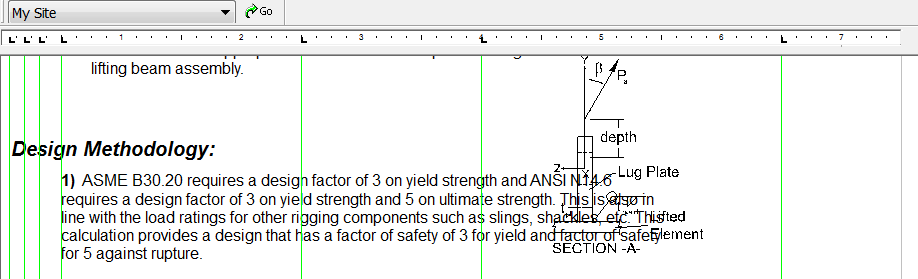
This is more work that Mathcad needs to do on zoom controls and other viewing features.
MGM





