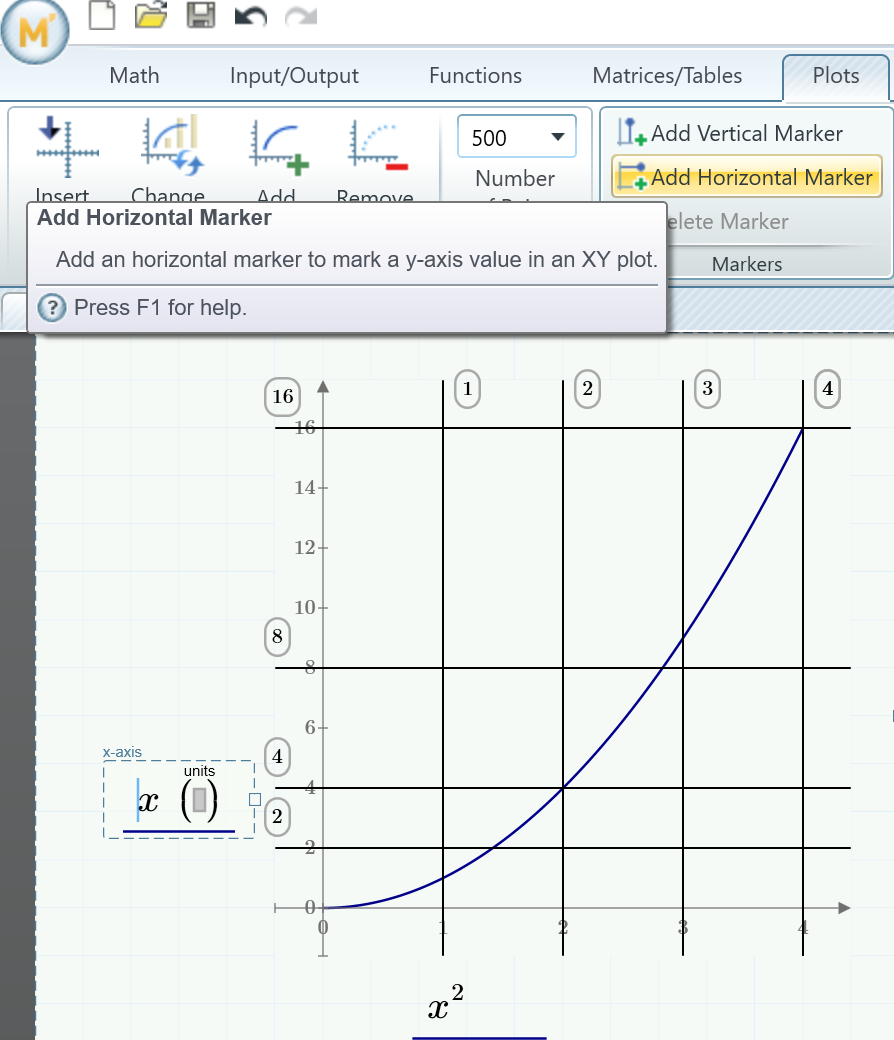Community Tip - Your Friends List is a way to easily have access to the community members that you interact with the most! X
- Subscribe to RSS Feed
- Mark Topic as New
- Mark Topic as Read
- Float this Topic for Current User
- Bookmark
- Subscribe
- Mute
- Printer Friendly Page
In MCD Prime 4.0 is there any way to add gridlines to plots?
- Mark as New
- Bookmark
- Subscribe
- Mute
- Subscribe to RSS Feed
- Permalink
- Notify Moderator
In MCD Prime 4.0 is there any way to add gridlines to plots?
MCD15 has very nice plotting capability. Plots can have a background grid so that values on the plots can be determined. MCD Prime 4.0 plots do not have this feature which is annoying.
Solved! Go to Solution.
- Labels:
-
Other
Accepted Solutions
- Mark as New
- Bookmark
- Subscribe
- Mute
- Subscribe to RSS Feed
- Permalink
- Notify Moderator
Prime is missing a lot - compared to old Mathcad.
Its ridiculous that something so elementary as grid lines is not available in Prime but unfortunately its true.
At the time being you have to program it yourselff.
Attached is a way you could do it - including logarithmic scales. (file is version Prime 3.0)
- Mark as New
- Bookmark
- Subscribe
- Mute
- Subscribe to RSS Feed
- Permalink
- Notify Moderator
Prime is missing a lot - compared to old Mathcad.
Its ridiculous that something so elementary as grid lines is not available in Prime but unfortunately its true.
At the time being you have to program it yourselff.
Attached is a way you could do it - including logarithmic scales. (file is version Prime 3.0)
- Mark as New
- Bookmark
- Subscribe
- Mute
- Subscribe to RSS Feed
- Permalink
- Notify Moderator
Thanks, Werner, I see you are simply plotting a lot of straight lines. What a nuisance!
For linear plots I have found that it's possible to stretch the plot so that major divisions line up with the background grid on the page.
I am told that PTC will not support MCD15 beyond this year. Then I'll have to use MCD Prime 4.0. Sigh!
Still Chase
- Mark as New
- Bookmark
- Subscribe
- Mute
- Subscribe to RSS Feed
- Permalink
- Notify Moderator
I am told that PTC will not support MCD15 beyond this year. Then I'll have to use MCD Prime 4.0. Sigh!
I haven't heard that rumor yet.
A while ago PTC staff promised that MC15 will be supported AT LEAST until Prime 5 is out (yes, that will be in about a year ... probably).
Given that PTC had promised a lot of features for Prime 4 which finally are still missing (amongst them significant improvements of 2D and especially 3D plots - as far as I remember via a third party tool) I would expect that PTC will support MC15 for longer than just 1 year. This would be more than fair, but of course I may be wrong and nobody says that a company has to be fair.
Prime really is a very sad story.
- Mark as New
- Bookmark
- Subscribe
- Mute
- Subscribe to RSS Feed
- Permalink
- Notify Moderator
Werner,
It's not a rumor. I was told that by a PTC salesman.
Sitll
- Mark as New
- Bookmark
- Subscribe
- Mute
- Subscribe to RSS Feed
- Permalink
- Notify Moderator
Sad news!
- Mark as New
- Bookmark
- Subscribe
- Mute
- Subscribe to RSS Feed
- Permalink
- Notify Moderator
Until Prime can open the old documents (before Prime) they have to maintain 15. (Maybe no changes, but we need 15 to translate to Prime.)
- Mark as New
- Bookmark
- Subscribe
- Mute
- Subscribe to RSS Feed
- Permalink
- Notify Moderator
I consider PTC 'smart' enough to drop support for Mathcad altogether with some future version of Prime.
But maybe I'm just a pessimist in this respect.
- Mark as New
- Bookmark
- Subscribe
- Mute
- Subscribe to RSS Feed
- Permalink
- Notify Moderator
"Then I'll have to use MCD Prime 4.0. "
Who dictates that? Even when it's no longer 'supported', it doesn't mean that you can't continue using it.
Luc
- Mark as New
- Bookmark
- Subscribe
- Mute
- Subscribe to RSS Feed
- Permalink
- Notify Moderator
> Who dictates that?
Your clients may demand it and maybe the company you are working for dictates it. Not being compatible with your coworkers could be a problem 😞
- Mark as New
- Bookmark
- Subscribe
- Mute
- Subscribe to RSS Feed
- Permalink
- Notify Moderator
"Not being compatible with your coworkers could be a problem."
That problem is almost the same with Prime... not being able to save as an older version.
Luc
- Mark as New
- Bookmark
- Subscribe
- Mute
- Subscribe to RSS Feed
- Permalink
- Notify Moderator
Agreed on. All would have to jump to the current version at the same time - not easy to accomplish. But on the other hand its hard to convince unknowing people that its better to use a more than 10 year old version rather than the current one.
And if its true that PTC plans to stop issuing licenses for MC15 that soon as Still reported (I hardly can believe that) we will be in the same situation as with MC11 - not being able to port it to a new machine. So maybe we should fire up a virtual machine and license Mathcad there.
- Mark as New
- Bookmark
- Subscribe
- Mute
- Subscribe to RSS Feed
- Permalink
- Notify Moderator
Sounds like a good idea.
- Mark as New
- Bookmark
- Subscribe
- Mute
- Subscribe to RSS Feed
- Permalink
- Notify Moderator
Werner,
Since PTC plans to abandon MCD15 maybe it would be possible to jailbreak it so it would be available with a license. There are probably legal issues associated with this...
Clearly, PTC is hoping that Prime will appeal to a whole new crop of newbies who don't know what they are missing in MCD15.
Still
- Mark as New
- Bookmark
- Subscribe
- Mute
- Subscribe to RSS Feed
- Permalink
- Notify Moderator
I meant to say: "without a license".
- Mark as New
- Bookmark
- Subscribe
- Mute
- Subscribe to RSS Feed
- Permalink
- Notify Moderator
I see that a Mathcad 15 DVD is available on eBay for $45. I wonder if you need a license to run that?
- Mark as New
- Bookmark
- Subscribe
- Mute
- Subscribe to RSS Feed
- Permalink
- Notify Moderator
I wouldn't trust it. Why waste a DVD if it fits easily on a CD. And the license (if... it comes with it) may have been used up.
Luc
- Mark as New
- Bookmark
- Subscribe
- Mute
- Subscribe to RSS Feed
- Permalink
- Notify Moderator
Been using MathCAD since it was a toy-looking thing on the Macintosh, version 6 I think. Crazily, the look and feel remained similar through all versions, and I really lamented the lack of better looking plots and character sets. Prime produces a beautiful plot, until you notice the lack of grid lines and axes titles. I've been hopeful at every Prime release, and still disappointed that v.4.0 didnt add this in. But I think I'm finally willing to kick the v.15 out the door. The chunky text and graphic just look so unprofessional. Still a far cry better than Excel, and I will use Matlab if I need to, but hate the overhead of doing syntactical parsing for every nuance.
I am so much more productive with MathCAD, but REALLY need those plots to look fully functional.
- Mark as New
- Bookmark
- Subscribe
- Mute
- Subscribe to RSS Feed
- Permalink
- Notify Moderator
This is depressing. Thinking of all the mathcad files I have prior to Prime, many that won't convert entirely because Prime is not capable/15-functionality-able and handbooks that won't be accessable. Yipes!
- Mark as New
- Bookmark
- Subscribe
- Mute
- Subscribe to RSS Feed
- Permalink
- Notify Moderator
Of course, you can continue to use MC15 on your present computer (I have MCD12 on an old XP machine and it works fine). However, if you buy a new computer your present MC15 license might not work with the new machine and my understanding is that PTC will not issue a new license.
- Mark as New
- Bookmark
- Subscribe
- Mute
- Subscribe to RSS Feed
- Permalink
- Notify Moderator
This is a very nice result. I would like to add, that in order to place the gridlines into the background, these need to be added to the plot before the data. Prime layers the traces in the order in which you add them to the plot. Moving them around after the fact does nothing to the layering order.
- Mark as New
- Bookmark
- Subscribe
- Mute
- Subscribe to RSS Feed
- Permalink
- Notify Moderator