Community Tip - Have a PTC product question you need answered fast? Chances are someone has asked it before. Learn about the community search. X
- Community
- Creo+ and Creo Parametric
- 3D Part & Assembly Design
- 3D Annotation: What do you need to do to share ann...
- Subscribe to RSS Feed
- Mark Topic as New
- Mark Topic as Read
- Float this Topic for Current User
- Bookmark
- Subscribe
- Mute
- Printer Friendly Page
3D Annotation: What do you need to do to share annotations?
- Mark as New
- Bookmark
- Subscribe
- Mute
- Subscribe to RSS Feed
- Permalink
- Notify Moderator
3D Annotation: What do you need to do to share annotations?
We would like to be able to share 3D annotations plant wide for dimensional verification as well as callouts for CNC.
This is in a drive towards paperless.
On the CNC end we want to be able to transfer annotation hole callouts into the CAM software which is Power Mill. This doesn't seem to come across when we make IGES or STEP models.
For inspection purposes we would like to communicate critical dimensions. I have downloaded and tried the Creo View Express software. This doesn't appear capable of viewing 3D model annotations. In looking at the spec sheet I don't see where it says Creo View Express can't view 3D annotations.
What steps would we need to take to communicate 3D annotations to manufacturing and inspection?
This thread is inactive and closed by the PTC Community Management Team. If you would like to provide a reply and re-open this thread, please notify the moderator and reference the thread. You may also use "Start a topic" button to ask a new question. Please be sure to include what version of the PTC product you are using so another community member knowledgeable about your version may be able to assist.
- Labels:
-
Data Exchange
- Mark as New
- Bookmark
- Subscribe
- Mute
- Subscribe to RSS Feed
- Permalink
- Notify Moderator
Someone can correct me if i am wrong, but you may need to export the files and STEP AP214 to get the annotations. There is an option there that asks you if you want to export Annotations. However, for them to be machine readable there might be an extra license needed for that. Not 100% on that one. Also, you need to setup your recipe file for your publishers to make the annotations in the Creo View files. There are also filters in Creo View settings that may need to be played with.
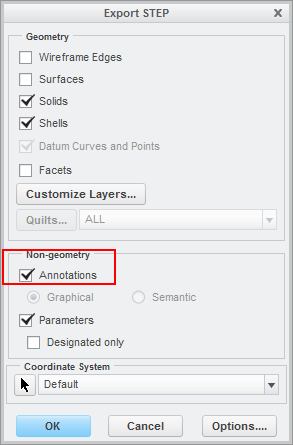
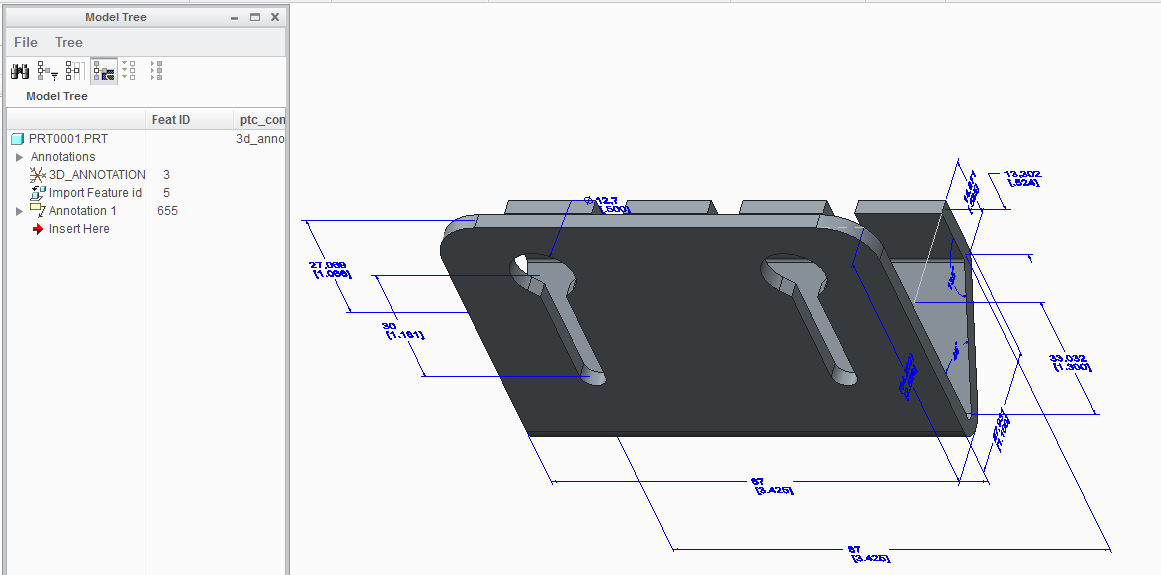
- Mark as New
- Bookmark
- Subscribe
- Mute
- Subscribe to RSS Feed
- Permalink
- Notify Moderator
Andy:
By changing the STEP options to AP214 I was able to get the export screen that you have shown. It shows the Annotations export option.
Importing this into anything however doesn't seem to bring in the annotations.
It still doesn't appear that Creo View Express can read the Annotations.
Thanks for pointing out how the annotation option can be set.
- Mark as New
- Bookmark
- Subscribe
- Mute
- Subscribe to RSS Feed
- Permalink
- Notify Moderator
Did you edit the Creo View recipe file to create the annotations?
- Mark as New
- Bookmark
- Subscribe
- Mute
- Subscribe to RSS Feed
- Permalink
- Notify Moderator
Andy,
I'm not sure I understand what the recipe file would be.
As far as my Filter settings are considered however everything is checked for Annotations.
- Mark as New
- Bookmark
- Subscribe
- Mute
- Subscribe to RSS Feed
- Permalink
- Notify Moderator
On the worker machines that create the creo view objects there is a file called a recipe (.rcp) file that tells creo view what to publish. Here are some screenshots from our machine.
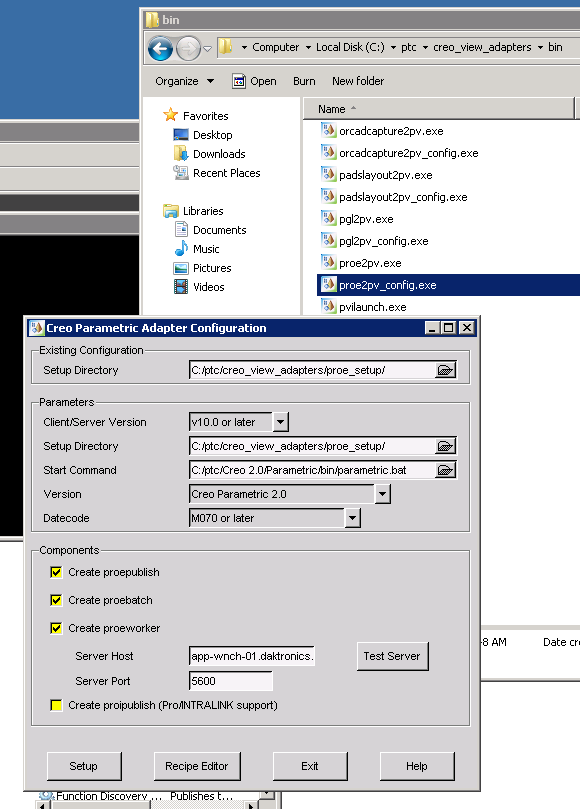
If you select the Recipe editor you get the following screen. Select the items that you want to see in a Creo View file. I dont think that the Annotations are on by default.
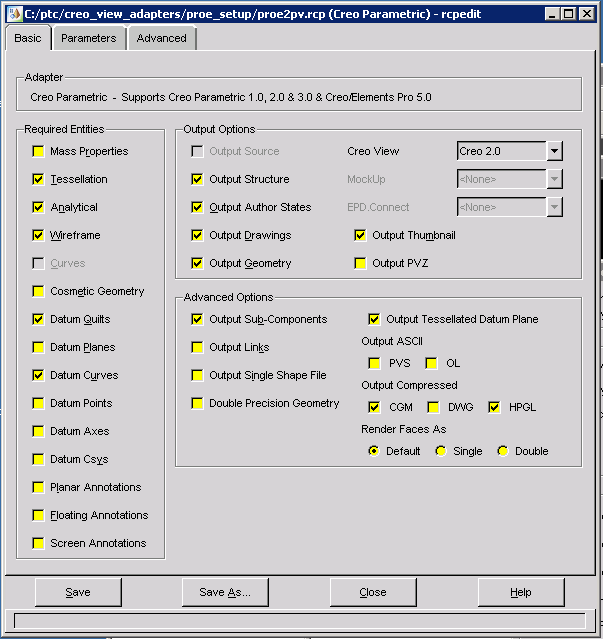
- Mark as New
- Bookmark
- Subscribe
- Mute
- Subscribe to RSS Feed
- Permalink
- Notify Moderator
Andy:
The program directory is different on my computer. I only see an inf file for the bin file. I have a separate folder for bin and adapter.
Perhaps this is due to the fact that we are using Creo View Express.
I can't find anything that takes me to the recipe files.
I have discovered that when I export a pvz file that it brings in one type of annotation. This does not bring in the hole dimension annotations. I've tried unsuccessfully to convert the hole annotations over to a format that can be read with the Creo View Express application.
- Mark as New
- Bookmark
- Subscribe
- Mute
- Subscribe to RSS Feed
- Permalink
- Notify Moderator
Are you generating viewables for the Windchill thumbnails? Do you use Windchill? Or manually from Creo Parametric? You need to have the Creo View Adapters to do this from what i understand. Do you have licenses of Creo View MCAD or Standard?
- Mark as New
- Bookmark
- Subscribe
- Mute
- Subscribe to RSS Feed
- Permalink
- Notify Moderator
Andy,
We do not have Windchill. This would be exported from Creo Parametric.
Our CAD reseller helped me with some of the specifics. I now can export out all annotations as a PVZ file and bring them into Creo View Express. The hole callout annotations need converted from their original format to the externally viewable annotations through Annotate/Show Annotations.
I still can't round trip a STEP model with 3d annotations into other CAD applications (including Creo) I've tried AP214 as well as the AP203 options.
This is getting close.
- Mark as New
- Bookmark
- Subscribe
- Mute
- Subscribe to RSS Feed
- Permalink
- Notify Moderator
I used the following config.pro settings and was able to export a STEP file which, when imported back into Creo 3.0, had all combined states and proper annotations. When the same STEP was read into Creo View 3.0, the combined states and annotations were not there. Appears Creo View may not actually support AP214 annotations in STEP files.
step_appearance_layers_groups no
step_export_ap214_asm_def_mode single_file
step_export_dwg_views as_3d_views_assoc_draft
step_export_format ap214_is
step_out_asm_val_prop yes
step_out_material yes
step_out_suppl_geom yes





