Community Tip - Did you get called away in the middle of writing a post? Don't worry you can find your unfinished post later in the Drafts section of your profile page. X
- Community
- Creo+ and Creo Parametric
- 3D Part & Assembly Design
- linked dimensions - assembly relations
- Subscribe to RSS Feed
- Mark Topic as New
- Mark Topic as Read
- Float this Topic for Current User
- Bookmark
- Subscribe
- Mute
- Printer Friendly Page
linked dimensions - assembly relations
- Mark as New
- Bookmark
- Subscribe
- Mute
- Subscribe to RSS Feed
- Permalink
- Notify Moderator
linked dimensions - assembly relations
Hello,
I wonder if I already know the best way to accomplish this... Here is what I am looking for:
I have an assembly with a handful of the same instance assembled individually (no pattern)
They all share the same value for an offset dimension - the offset is from another instance. I want to manipulate one dimension and have all the others follow.
I could create a parameter and relate all the dims to that param. But then I need to go into parameters to edit the value.
I could relate all of the dims to one instance - but then I have to remember which one needs to be edited for the change to work...
I'd really like to be able to edit any of the dims and they would all update. Is that possible?
Thanks!
-Nate
This thread is inactive and closed by the PTC Community Management Team. If you would like to provide a reply and re-open this thread, please notify the moderator and reference the thread. You may also use "Start a topic" button to ask a new question. Please be sure to include what version of the PTC product you are using so another community member knowledgeable about your version may be able to assist.
Solved! Go to Solution.
- Labels:
-
2D Drawing
Accepted Solutions
- Mark as New
- Bookmark
- Subscribe
- Mute
- Subscribe to RSS Feed
- Permalink
- Notify Moderator
You could use your parameter method, but rather than going into parameters to edit, you could place a reported note on the screen and edit the value directly from the note. Once you feel like you don't need the flexibility anymore you could delete the note. In my example below I have created a "block_size" dim and in relations equated that to the 2 dims. I can then edit the parameter directly from the note.
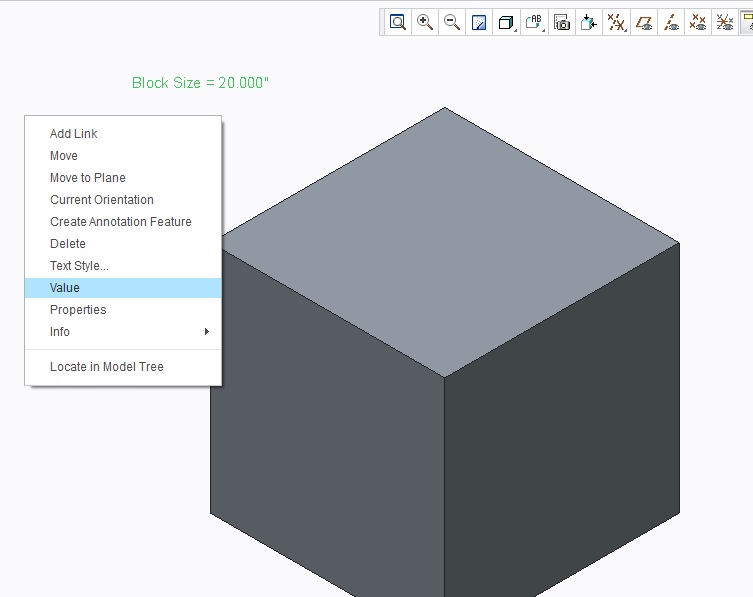
- Mark as New
- Bookmark
- Subscribe
- Mute
- Subscribe to RSS Feed
- Permalink
- Notify Moderator
You could use your parameter method, but rather than going into parameters to edit, you could place a reported note on the screen and edit the value directly from the note. Once you feel like you don't need the flexibility anymore you could delete the note. In my example below I have created a "block_size" dim and in relations equated that to the 2 dims. I can then edit the parameter directly from the note.
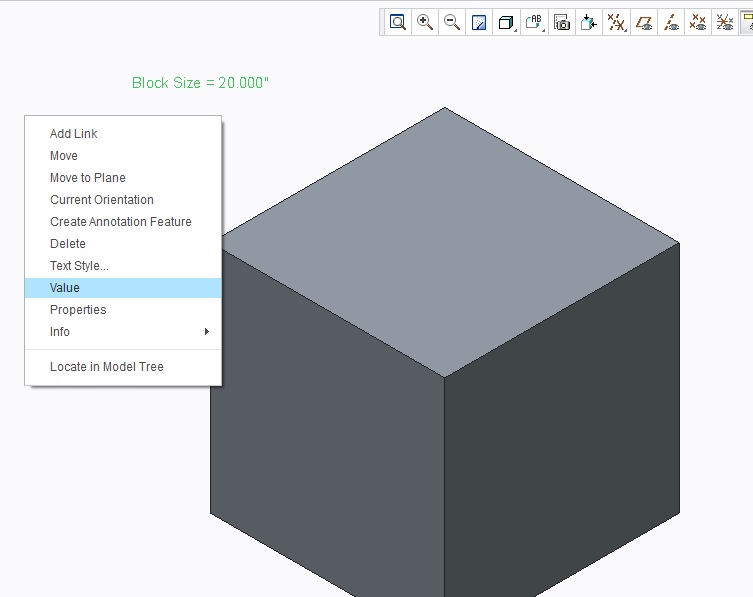
- Mark as New
- Bookmark
- Subscribe
- Mute
- Subscribe to RSS Feed
- Permalink
- Notify Moderator
To change only one offset value and have all change without having to worry about a controlling instance your going to have to use a parameter and relations. Another solution to not having to go into the parameters dialog is to add the control parameter to the model tree.
- Mark as New
- Bookmark
- Subscribe
- Mute
- Subscribe to RSS Feed
- Permalink
- Notify Moderator
Thanks for your responses... I will check out both methods for future reference. It seems like either would be a convenient way to edit a parameter as a design progresses.
- Mark as New
- Bookmark
- Subscribe
- Mute
- Subscribe to RSS Feed
- Permalink
- Notify Moderator
This can easily be solved using Pro/Program and relations. No need to go into parameters every time and change. During a regen you would input the value you want.





