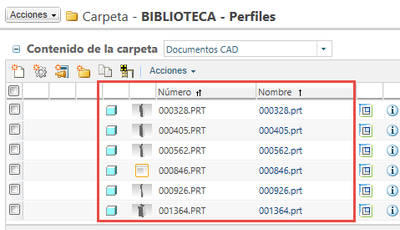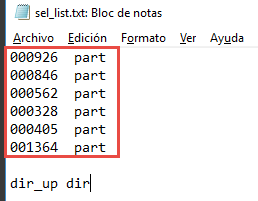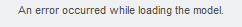Community Tip - You can change your system assigned username to something more personal in your community settings. X
- Community
- Creo+ and Creo Parametric
- 3D Part & Assembly Design
- Re: AFX Profiles in WINDCHILL
- Subscribe to RSS Feed
- Mark Topic as New
- Mark Topic as Read
- Float this Topic for Current User
- Bookmark
- Subscribe
- Mute
- Printer Friendly Page
AFX Profiles in WINDCHILL
- Mark as New
- Bookmark
- Subscribe
- Mute
- Subscribe to RSS Feed
- Permalink
- Notify Moderator
AFX Profiles in WINDCHILL
Hello to all,
I'm trying to configure AFX to use profiles already uploaded to Windchill. I have created custome profiles that I can use if they are in my library folders, but once I upload them to Windchill, and delete the parts from my library folder, AFX can't find them in Windchill.
I have uploaded the profiles to Windchill:
I have "sel_list..txt" pointing at them:
And when I try to assemble a profile instance in the project using these profiles, I get the error message "An error occurred while loading the model":
I have tried with the AFX "options.cfg" properties suggested in this article https://support.ptc.com/appserver/cs/view/solution.jsp?n=CS256023:
"FOR_INTRALINK_33 to YES"
"LOAD_COPY_COMPONENTS_FROM_INTRALINK to YES"
But it still doesn't work.
What am I doing wrong? Is is possible to use profiles from Windchill? Where can I find a guide to configure AFX to be used with profiles from Windchill?
Thank you for your help!
Solved! Go to Solution.
- Labels:
-
(AFX)Struct_Framework
Accepted Solutions
- Mark as New
- Bookmark
- Subscribe
- Mute
- Subscribe to RSS Feed
- Permalink
- Notify Moderator
Hi @avillena,
Currently for profiles it is not possible to store the template parts for the different profile types in Windchill.
Regards Sam
- Mark as New
- Bookmark
- Subscribe
- Mute
- Subscribe to RSS Feed
- Permalink
- Notify Moderator
Hi @avillena,
Currently for profiles it is not possible to store the template parts for the different profile types in Windchill.
Regards Sam
- Mark as New
- Bookmark
- Subscribe
- Mute
- Subscribe to RSS Feed
- Permalink
- Notify Moderator
Thanks for the info!
Then I will store the complete AFX library in a shared folder for the complete company, and use it from there.
- Mark as New
- Bookmark
- Subscribe
- Mute
- Subscribe to RSS Feed
- Permalink
- Notify Moderator
Hello, Sam.
I would like to have the AFX parts to come in with our organization's standard part layers, parameters, and relations. If possible, how would I go about setting this up?
Best regards,
Matt
- Mark as New
- Bookmark
- Subscribe
- Mute
- Subscribe to RSS Feed
- Permalink
- Notify Moderator
- Mark as New
- Bookmark
- Subscribe
- Mute
- Subscribe to RSS Feed
- Permalink
- Notify Moderator
Perfect!
Thank you, Sam.
Matt
- Mark as New
- Bookmark
- Subscribe
- Mute
- Subscribe to RSS Feed
- Permalink
- Notify Moderator
Hello, Sam.
Could you provide me with an example of how to apply the AFX Component Naming Scheme so that all my profiles will have PROJECT_SHORT#-#ELEMENT_NUMBER?
I am not certain which directory to save the element_name.txt file to.
Thanks,
Matt
- Mark as New
- Bookmark
- Subscribe
- Mute
- Subscribe to RSS Feed
- Permalink
- Notify Moderator
Hi @msteed,
just place the element_name.txt file in folder <creo>/common files/afx/parts/profiles, equipment, connectors, subassemblies.
Regards
Sam
- Mark as New
- Bookmark
- Subscribe
- Mute
- Subscribe to RSS Feed
- Permalink
- Notify Moderator
Excellent!. Thank you, Sam.
Matt
- Mark as New
- Bookmark
- Subscribe
- Mute
- Subscribe to RSS Feed
- Permalink
- Notify Moderator
Hello, Sam.
How would I go about storing and mapping to the AFX template part library on a team accessible common location (share drive)?
I have experimented with the option below, in options.cfg, but have not been able to get it to work.
!Enter AFX library path.
EFX_LIBRARY_PATH
Thanks,
Matt
- Mark as New
- Bookmark
- Subscribe
- Mute
- Subscribe to RSS Feed
- Permalink
- Notify Moderator
Hi @msteed ,
just copy the complete parts folder in a network location that you have mapped as network drive and also all your colleagues.
So for example put it in p:/afx_custom_libraray/parts.
Now you set the option to point to p:/afx_custom_libarary/
Note that you custom directory must contain the folder parts.
Hope that helps.
Greetings Sam
- Mark as New
- Bookmark
- Subscribe
- Mute
- Subscribe to RSS Feed
- Permalink
- Notify Moderator
Hello, Sam.
Thank you for the instructions.
Nonetheless, I copied the parts folder to:
C:\Users\user\Documents\Creo\Work\AFX_Customizations\parts
and customized (added my layers and parameters) to the angles_eq.prt and am getting a blank library (please see below image). Please let me know if there is anything I may have missed in the above instructions.
Thank you,
Matt
- Mark as New
- Bookmark
- Subscribe
- Mute
- Subscribe to RSS Feed
- Permalink
- Notify Moderator
Hi @msteed ,
hm I don't understand that.
What AFX Version are you using?
and
What is the value of the custom folder option?
Greetings Sam
- Mark as New
- Bookmark
- Subscribe
- Mute
- Subscribe to RSS Feed
- Permalink
- Notify Moderator
Hello, Sam.
From your previous message, I am using:
Creo Advanced Framework Extension 4.0 M030 - AFX Lite
Also, the value for the custom folder option is:
!Enter AFX library path.
EFX_LIBRARY_PATH C:\Users\user\Documents\Creo\Work\AFX_Customizations\parts
Please let me know if you notice anything that I may have done incorrectly.
Thanks,
Matt
- Mark as New
- Bookmark
- Subscribe
- Mute
- Subscribe to RSS Feed
- Permalink
- Notify Moderator
Hi @msteed ,
the value of the config option is not correct. Please remove the "parts" Folder from your option value like so:
!Enter AFX library path.
EFX_LIBRARY_PATH C:\Users\user\Documents\Creo\Work\AFX_Customizations\
- Mark as New
- Bookmark
- Subscribe
- Mute
- Subscribe to RSS Feed
- Permalink
- Notify Moderator
Excellent!
Also, regarding the param_relations.txt file, would you know of a way to specify certain relations as Initial or Post Regeneration?
I have copied my param_relations.txt contents below. The relation WEIGHT=PRO_MP_MASS should be Post regeneration, but all others should be Initial.
If you have any ideas on this topic, please let me know.
NAMING = BUW_NAME
DESIGNATION = BUW_TYPE + " " + BUW_SIZE + " x " + BUW_LENGTH_STR
LENGTH = BUW_LENGTH
/***** SSC DEFAULT RELATIONS *************
/***** DO NOT DELETE **************************
DESCRIPTION=DESCRIPTION_1+" "+DESCRIPTION_2
STOCKSIZE=STOCKSIZE_1+" "+STOCKSIZE_2
MATERIAL=MATERIAL_PARAM("MTL_D1")+" "+MATERIAL_PARAM("MTL_D2")
MATERIAL_SPEC=MATERIAL_PARAM("MTL_SPEC")
/******************************************************
/***** SSC DEFAULT RELATIONS *************
/***** DO NOT DELETE **************************
WEIGHT=PRO_MP_MASS
/******************************************************
STOCKSIZE_1=BUW_SIZE+" x "+BUW_LENGTH_STR
As usual, your expertise with Creo AFX is highly appreciated. Thank you, Sam.
Matt
- Mark as New
- Bookmark
- Subscribe
- Mute
- Subscribe to RSS Feed
- Permalink
- Notify Moderator
Hi @msteed ,
the answer to your question is here:
Just add a param_relations_post_regen.txt.
Also for the future, please make separate topics for your questions so everyone can benefit from it 🙂
Greetings Sam
- Mark as New
- Bookmark
- Subscribe
- Mute
- Subscribe to RSS Feed
- Permalink
- Notify Moderator
Thank you, Sam. You guys are awesome!