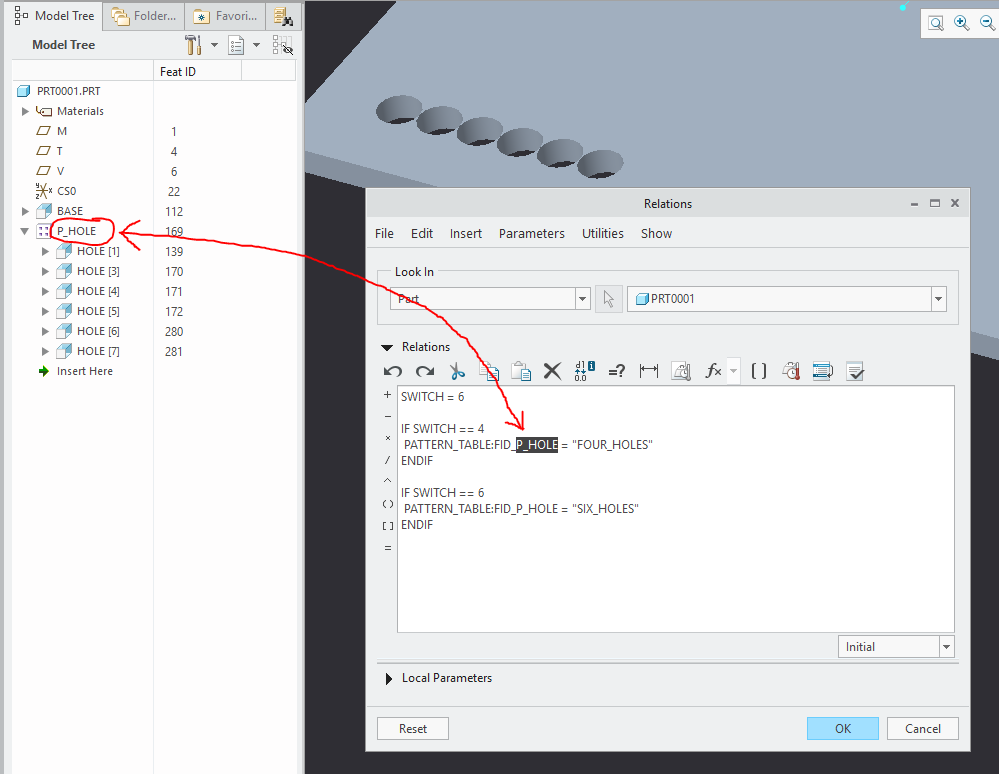Community Tip - You can Bookmark boards, posts or articles that you'd like to access again easily! X
- Community
- Creo+ and Creo Parametric
- 3D Part & Assembly Design
- Re: Acess al feature parameters
- Subscribe to RSS Feed
- Mark Topic as New
- Mark Topic as Read
- Float this Topic for Current User
- Bookmark
- Subscribe
- Mute
- Printer Friendly Page
Acess al feature parameters
- Mark as New
- Bookmark
- Subscribe
- Mute
- Subscribe to RSS Feed
- Permalink
- Notify Moderator
Acess al feature parameters
I've noticed, that we can acess more feature parameters, than the relations window can show us.
Ex: In a pattern feature I've write the following relation:
IF A==1
pattern_tablefid1668="Table1"
ENDIF
IF A==2
pattern_tablefid1668="Table2"
ENDIF
And it works! My question is, in feature parameters, I'm unable to find the Expression "pattern_tablefid1668", were I can find this expressions, and other ones?
- Labels:
-
General
- Mark as New
- Bookmark
- Subscribe
- Mute
- Subscribe to RSS Feed
- Permalink
- Notify Moderator
Hi,
try contacting PTC Support.
Martin Hanák
- Mark as New
- Bookmark
- Subscribe
- Mute
- Subscribe to RSS Feed
- Permalink
- Notify Moderator
Thanks,
Anyone can from PTC that assists this forum can help?
- Mark as New
- Bookmark
- Subscribe
- Mute
- Subscribe to RSS Feed
- Permalink
- Notify Moderator
Hi,
you have to go to https://support.ptc.com/apps/case_logger_viewer/cs/auth/ssl/log page and ask PTC Support directly.
Note: I am not sure if you have the right to open Case at PTC Support.
Martin Hanák
- Mark as New
- Bookmark
- Subscribe
- Mute
- Subscribe to RSS Feed
- Permalink
- Notify Moderator
I don't have acess...
- Mark as New
- Bookmark
- Subscribe
- Mute
- Subscribe to RSS Feed
- Permalink
- Notify Moderator
Oh, the hidden gems of Creo 🙂
In the dark corners of the internet, you can find references of how you can switch pattern tables with relations.
Eng-tips (februari 2004)
https://www.eng-tips.com/viewthread.cfm?qid=86497
PTC Article CS25675 (juli 2011)
https://www.ptc.com/en/support/article?n=CS25675
---
Description
-----------
Using part relations to specify the use of a specific pattern table within a part.
Alternate Technique
-------------------
After creating more than one pattern table, select #Add from the Relations menu
and enter in the following syntax:
pattern_table:fid_(pattern_table_id_number) = "pattern_table_name"
Where pattern_table_id_number is the Feature ID of the first feature in
the pattern and pattern_table_name is the name given to the pattern table.
For example, with two pattern tables, FOUR_HOLES and EIGHT_HOLES, the design
requires that pattern table FOUR_HOLES be used when the LENGTH of a part is
less than 10 and greater than zero. Pattern table EIGHT_HOLES is to be
used when the LENGTH of the part is greater than or equal to 10. In this
example ADD the following relation to the part by selecting #RELATION #ADD:
IF LENGTH > 0 & LENGTH < 10
PATTERN_TABLE:FID_21 = "FOUR_HOLES"
ELSE
IF LENGTH > 10 | LENGTH == 10
PATTERN_TABLE:FID_21 = "EIGHT_HOLES"
ENDIF
ENDIF
NOTE: The text for the name of the pattern table *must* be in uppercase letters.
Pro/ENGINEER is case sensitive to this variable, and will issue an error message
if the value contains lowercase letters.
- Mark as New
- Bookmark
- Subscribe
- Mute
- Subscribe to RSS Feed
- Permalink
- Notify Moderator
One more tip: you can also use the NAME of the pattern (instead of the feature id)