Community Tip - When posting, your subject should be specific and summarize your question. Here are some additional tips on asking a great question. X
- Community
- Creo+ and Creo Parametric
- 3D Part & Assembly Design
- Add multiple models automatically to a drawing
- Subscribe to RSS Feed
- Mark Topic as New
- Mark Topic as Read
- Float this Topic for Current User
- Bookmark
- Subscribe
- Mute
- Printer Friendly Page
Add multiple models automatically to a drawing
- Mark as New
- Bookmark
- Subscribe
- Mute
- Subscribe to RSS Feed
- Permalink
- Notify Moderator
Add multiple models automatically to a drawing
how I can automatically add all the parts of an assembly to a drawing without having to include them one by one.
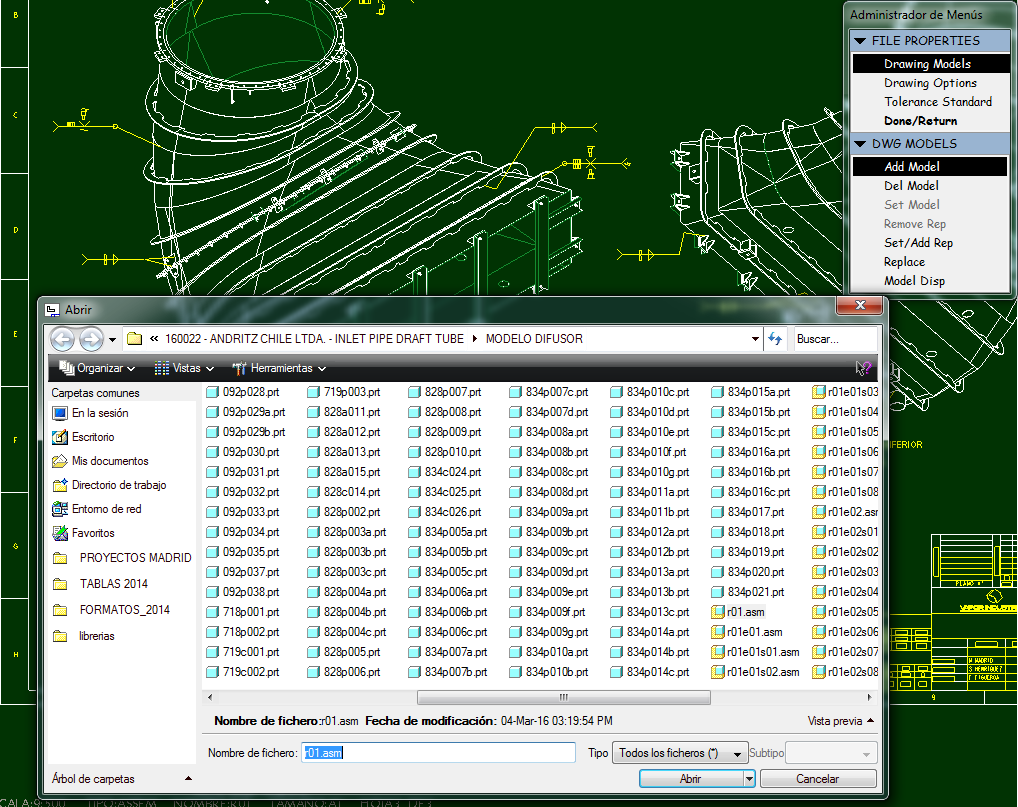
please help me! thanks!
This thread is inactive and closed by the PTC Community Management Team. If you would like to provide a reply and re-open this thread, please notify the moderator and reference the thread. You may also use "Start a topic" button to ask a new question. Please be sure to include what version of the PTC product you are using so another community member knowledgeable about your version may be able to assist.
- Labels:
-
Assembly Design
- Mark as New
- Bookmark
- Subscribe
- Mute
- Subscribe to RSS Feed
- Permalink
- Notify Moderator
Hi,
this functionality is not implemented.
MH
Martin Hanák
- Mark as New
- Bookmark
- Subscribe
- Mute
- Subscribe to RSS Feed
- Permalink
- Notify Moderator
There isn't anything in the UI for adding a ton of models at once. You could whip something up with the programmatic APIs (Toolkit etc.).
But I suspect this isn't really the intent here. If you aren't making views and maybe tables with these parts, it's not very useful, and if you are, the time spent adding the part as a top model is not large compared to the time making them. So I wonder what you might actually be looking for, because I suspect there is more opportunity for automation here.
Are you thinking of avoiding repetitive work in making a drawing that can be described as a sheet for a top assembly described by a drawing template, then N sheets for N components of the assembly, each described by the same other template? If so, would you want all parts? All subassemblies and all parts? Would you care about weird things like flexible components?
If not, what sort of end result are you looking for? If enough people are interested in a similar thing, we may be interested in writing a mechanism for it.
- Mark as New
- Bookmark
- Subscribe
- Mute
- Subscribe to RSS Feed
- Permalink
- Notify Moderator
Hi Matthew, sorry for my English but is lousy.
What interests me is how to generate an automatic template for a drawing for each piece assembly, then a N sheets for N components of the assembly.
Thank you.
- Mark as New
- Bookmark
- Subscribe
- Mute
- Subscribe to RSS Feed
- Permalink
- Notify Moderator
Interesting. Let's see. There isn't anything in the standard UI to do an assembly drawing with pages for the piece parts all at once. You could whip something up with the programmatic APIs (Toolkit, etc.)
One possibility: create a mapkey or record a trail file that does: File>New>Drawing>TEMP_PIECE>From Template with the piece part template, Close Window, then (in a drawing window that you switched back to by closing the TEMP_PIECE.DRW window), (Layout tab) Insert>Import Drawing/Data, In Session, TEMP_PIECE.DRW. You could have typed input for the piece part name, or if you wanted to be fancy, doing it as a trail file, make a trail file with this section repeating with each name filled in by a generating program.
That said, it's an intriguing idea for an enhancement, having the steps simplified by adding 'New Sheet From Template', or even 'New Sheets of Components from Template', the latter using some UI to select many/all components from an assembly. Would need to think about how we order the components/sheets.
At any rate, if this is intriguing, please make an enhancement request / product idea for it.





