Turn on suggestions
Auto-suggest helps you quickly narrow down your search results by suggesting possible matches as you type.
Showing results for
Please log in to access translation
Turn on suggestions
Auto-suggest helps you quickly narrow down your search results by suggesting possible matches as you type.
Showing results for
- Community
- Creo+ and Creo Parametric
- 3D Part & Assembly Design
- Add sweep for a pipe bend with Creo DME 4 produces...
Translate the entire conversation x
Please log in to access translation
Options
- Subscribe to RSS Feed
- Mark Topic as New
- Mark Topic as Read
- Float this Topic for Current User
- Bookmark
- Subscribe
- Mute
- Printer Friendly Page
Add sweep for a pipe bend with Creo DME 4 produces funny shape
May 23, 2014
03:35 AM
- Mark as New
- Bookmark
- Subscribe
- Mute
- Subscribe to RSS Feed
- Permalink
- Notify Moderator
Please log in to access translation
May 23, 2014
03:35 AM
Add sweep for a pipe bend with Creo DME 4 produces funny shape
Hi,
i'm trying to create a non 90deg pipe bend in Creo DME 4.0 and I keep getting an odd output:
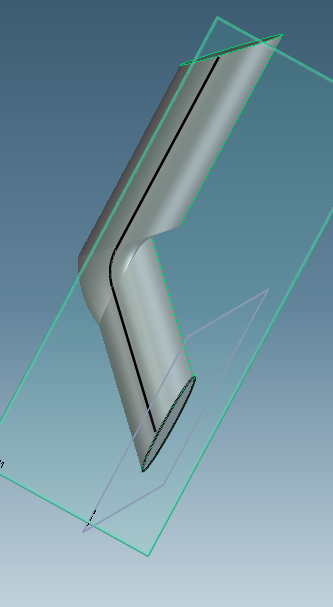
Anyone know why this is and how to properly create a bend?
Thanks!
This thread is inactive and closed by the PTC Community Management Team. If you would like to provide a reply and re-open this thread, please notify the moderator and reference the thread. You may also use "Start a topic" button to ask a new question. Please be sure to include what version of the PTC product you are using so another community member knowledgeable about your version may be able to assist.
Labels:
- Labels:
-
General
2 REPLIES 2
May 28, 2014
01:09 AM
- Mark as New
- Bookmark
- Subscribe
- Mute
- Subscribe to RSS Feed
- Permalink
- Notify Moderator
Please log in to access translation
May 28, 2014
01:09 AM
It looks like the radius in the sweep contour is smaller then the section dimension.
If you put the sweep contour on the outer side of the section (in the picture on the right side) it will work.
Jun 26, 2014
01:38 AM
- Mark as New
- Bookmark
- Subscribe
- Mute
- Subscribe to RSS Feed
- Permalink
- Notify Moderator
Please log in to access translation
Jun 26, 2014
01:38 AM
It is because the cross section at start is not perpendicular to the spline geometry.





