Community Tip - If community subscription notifications are filling up your inbox you can set up a daily digest and get all your notifications in a single email. X
- Community
- Creo+ and Creo Parametric
- 3D Part & Assembly Design
- Re: Added dimension orientation
- Subscribe to RSS Feed
- Mark Topic as New
- Mark Topic as Read
- Float this Topic for Current User
- Bookmark
- Subscribe
- Mute
- Printer Friendly Page
Added dimension orientation
- Mark as New
- Bookmark
- Subscribe
- Mute
- Subscribe to RSS Feed
- Permalink
- Notify Moderator
Added dimension orientation
I am trying to add the following dimension to a drawing and as you can see from the image below it is automatically displaying the dimension in the wrong orientation. To comply with relevant drawing standards it should be orientated 180 degrees however this is how Creo is displaying the dimension when I add it. I have tried changing selecting both edges first and it makes no difference. Any ideas how to resolve this issue? I should also add that other added dimensions on this drawing view have been added and are displayed in the correct orientation.

This thread is inactive and closed by the PTC Community Management Team. If you would like to provide a reply and re-open this thread, please notify the moderator and reference the thread. You may also use "Start a topic" button to ask a new question. Please be sure to include what version of the PTC product you are using so another community member knowledgeable about your version may be able to assist.
- Labels:
-
2D Drawing
- Tags:
- added dimensions
- Mark as New
- Bookmark
- Subscribe
- Mute
- Subscribe to RSS Feed
- Permalink
- Notify Moderator
This is really odd. I can't replicate it at all.
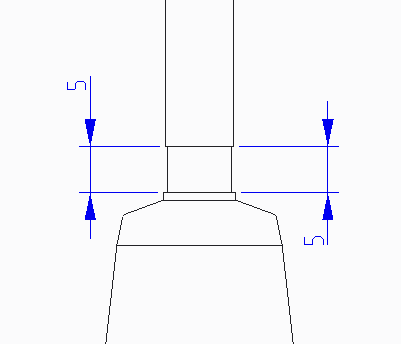
I wonder if Creo is seeing some type of issue with your exact geometry. Does it do the same thing if you just pick the vertical line instead of the two horizontal lines? What about if you pick the two corners (intersections)?
- Mark as New
- Bookmark
- Subscribe
- Mute
- Subscribe to RSS Feed
- Permalink
- Notify Moderator
First thing I noticed as a slight jog in the dimension line, as if it's not perfectly vertical. Try picking the vertices and then it'll give you options for orientation, choose vertical.
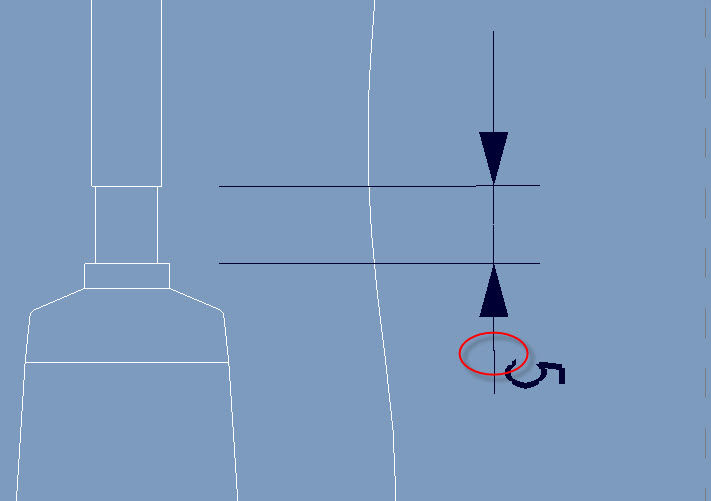
- Mark as New
- Bookmark
- Subscribe
- Mute
- Subscribe to RSS Feed
- Permalink
- Notify Moderator
I agree, what you are seeing isn't truly vertical & horizontal, it's tilted ever so slightly to the left, so Creo flips the text to the opposite side to be "above" the angled line.
If it should be absolutely vertical & horizontal, double check your view orientation and then the created geometry, something isn't right.





