Community Tip - If community subscription notifications are filling up your inbox you can set up a daily digest and get all your notifications in a single email. X
- Community
- Creo+ and Creo Parametric
- 3D Part & Assembly Design
- Re: Adding a note to a PTC PART
- Subscribe to RSS Feed
- Mark Topic as New
- Mark Topic as Read
- Float this Topic for Current User
- Bookmark
- Subscribe
- Mute
- Printer Friendly Page
Adding a note to a PTC PART
- Mark as New
- Bookmark
- Subscribe
- Mute
- Subscribe to RSS Feed
- Permalink
- Notify Moderator
Adding a note to a PTC PART
I'm trying to add a "comment," basically, to a part I created in CREO. This is so the next person to open the part will know something about it, how to use it, how NOT to use it, and where to go to ask questrions about it. I didn't want the note floating in the graphics window, but did like the thought that it would be stored with the part file, and available to the next designer.
I thought I was being so smart, when I saw the "Notes" icon in "Annotations."
I clicked on "Notes," clicked on "New Note," typed in some background information on my part, hit "Save," and...it disappeared. I can't find it ANYWHERE. For instance, I hit "Notes/Show/All/Yes" (you would think that would show all notes, yes?), but no notes are found.
However, when I try to make another note, the note reference has incremented from Note_0 to Note_1, Note_2, etc...so there's SOMETHING in Creo 2.0 that sort of recognizes what I'm trying to do.
Have I misunderstood something here?
So far, I am finding CREO to be the least intuitive of any parametric CAD program I've ever used, and that includes Inventor, SolidWorks, and I-DEAS.
Message was edited by: Stephen Sywak
This thread is inactive and closed by the PTC Community Management Team. If you would like to provide a reply and re-open this thread, please notify the moderator and reference the thread. You may also use "Start a topic" button to ask a new question. Please be sure to include what version of the PTC product you are using so another community member knowledgeable about your version may be able to assist.
- Labels:
-
General
- Tags:
- creo 2.0 notes
- Mark as New
- Bookmark
- Subscribe
- Mute
- Subscribe to RSS Feed
- Permalink
- Notify Moderator
There are a few ways to see your notes.
1. turn on annotation display under the view tab
2. in the model tree, under the tools icon, filter, turn on the filter for annotations.
make sure you don't have a layer that automatically adds them to a layer and hides that layer
I agree that Creo is probably the least intuitive...though you can't include I-deas since its dead now.
I also think from a poweruser standpoint, you can't compare it to SW or Inventor. UG NX, well it'll get the job done too no matter the complexity.
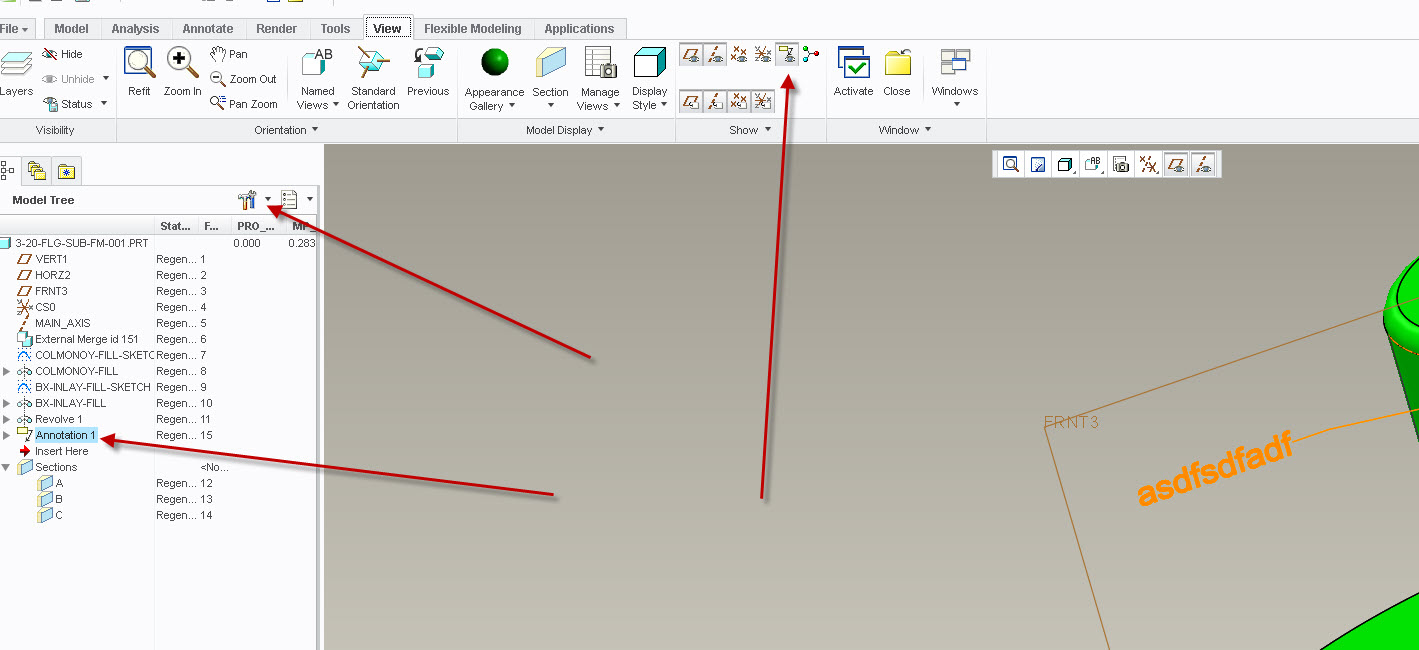
- Mark as New
- Bookmark
- Subscribe
- Mute
- Subscribe to RSS Feed
- Permalink
- Notify Moderator
I like placing important information in the relations. I create a point feature in the tree and rename it to "READ_RELATIONS".
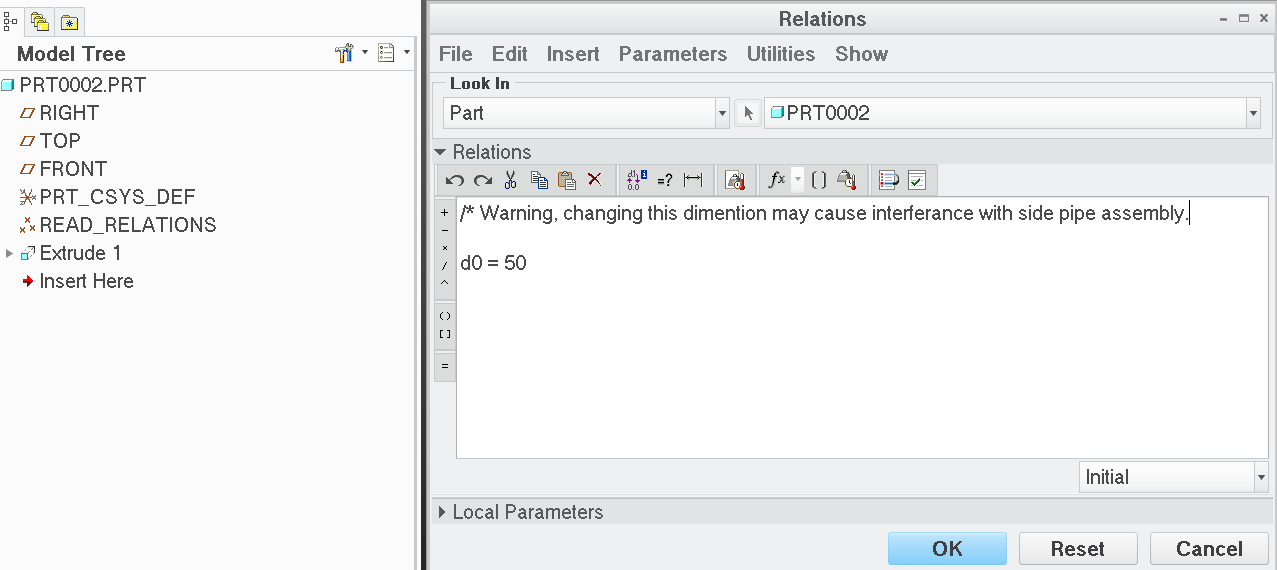
- Mark as New
- Bookmark
- Subscribe
- Mute
- Subscribe to RSS Feed
- Permalink
- Notify Moderator
Hello, I have the same problem you have. For example a customer asks for modification of a part. I'd like to add a sticky note always visible even if notes display is set to not visible. In fact, I think this could be done with something like Windchild or PDM Essential where you can set a status telling the part needs to be modified.
- Mark as New
- Bookmark
- Subscribe
- Mute
- Subscribe to RSS Feed
- Permalink
- Notify Moderator
Stephen,
Your note should be in the "annotations" group immediately under the model name in the model tree. Unless you've attached the model note to geometry or a screen location, it will be greyed out in the model tree. The only way to see the text is to right-click on it in the model tree and select "properties".
If you do not see an "annotations" group in the model tree, it may be turned off by the model tree filter. Select the hammer and wrench icon in the model tree, select "tree filters", and then verify that the "annotations" checkbox is checked.
- Mark as New
- Bookmark
- Subscribe
- Mute
- Subscribe to RSS Feed
- Permalink
- Notify Moderator
When I go in to the "Annotate" tab, then a "Detail Tree" shows up above the ever-present "Model Tree" (this "Detail Tree" is NOT present under any of the other selected tabs, such as "Model,"Analysis," etc.).
The note I had previously created now shows up in this "Detail Tree". This is sufficient for my needs.
Also, I tried what Mark suggested--that also works. Actually, ADDITIONAL notes showed up when I tried that! Notes that were not visible under the "Detail Tree" approach I mentioned.
- Mark as New
- Bookmark
- Subscribe
- Mute
- Subscribe to RSS Feed
- Permalink
- Notify Moderator
I also tried Stephen's and Richard's suggestions--also very helpful. Thanks, guys!





