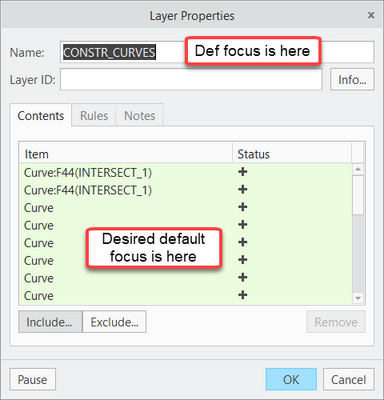Community Tip - You can change your system assigned username to something more personal in your community settings. X
- Community
- Creo+ and Creo Parametric
- 3D Part & Assembly Design
- Re: Adding features to layers in part mode using m...
- Subscribe to RSS Feed
- Mark Topic as New
- Mark Topic as Read
- Float this Topic for Current User
- Bookmark
- Subscribe
- Mute
- Printer Friendly Page
Adding features to layers in part mode using manual selection; focus issue in layers dialogue box
- Mark as New
- Bookmark
- Subscribe
- Mute
- Subscribe to RSS Feed
- Permalink
- Notify Moderator
Adding features to layers in part mode using manual selection; focus issue in layers dialogue box
Is anyone aware of how to change the default focus of the layer properties dialogue box? The workflow is more complex than what I am laying out below but this is the essence of an impediment to implementation. This is another example of where it would be great if the UI customization could be controlled in creo_parametric_customization.ui file but I do not see way way to implement it.
A mapkey may be possible to shift focus but I would like to control it with config setting. If I were to use a mapkey it would be nested sequence to invoke the layer dialogue box.
Use case of interest.
Manual selection of features from the model tree or graphics window in part mode
1) Activate the layer tree and choose a layer and select properties from RMB
2) User interaction is required to shift the focus to the layer contents tab
3) Manually select items to add to layer
I want to be able to set the default focus to the contents tab not the layer name but the contents tab to enable immediate mouse selection of features directly..
Involute Development, LLC
Consulting Engineers
Specialists in Creo Parametric
- Labels:
-
General
- Mark as New
- Bookmark
- Subscribe
- Mute
- Subscribe to RSS Feed
- Permalink
- Notify Moderator
Well, I don't know of a config option. but maybe you can use this mapkey which is activated after selecting a layer and it will open the layer list and have it focused like you wanted...
mapkey ee @MAPKEY_LABELAccess Object's Properties (ee);\
~ Command `ProCmdSketEditProperties@PopupMenuGraphicWinStack`;\
~ Command `ProCmdLayer_LayProps` ;\
~ FocusOut `newlayerprops` `LayerNameInput`;\
~ Select `newlayerprops` `LayContentsPH.ItemRefList` 0;\
~ Command `ProCmdSketExplain`;\
~ Command `ProCmdEditProperties`;(I use the same mapkey to edit properties of objects other than layers - anyway, I think it's lines 3-6 that you can use in your case)
- Mark as New
- Bookmark
- Subscribe
- Mute
- Subscribe to RSS Feed
- Permalink
- Notify Moderator
What version of Creo are you using. I am using 4.0 M130, and I do not need to change the focus to add to the layer. I open the properties and start selecting entities from the Model Tree or on screen. The highlight is removed from the layer name and the entity is added to the contents with the first selection. This is how it has always worked for me.
There is always more to learn in Creo.
- Tags:
- version
- Mark as New
- Bookmark
- Subscribe
- Mute
- Subscribe to RSS Feed
- Permalink
- Notify Moderator
Judging by the colors on the image supplied, Content list green, the contents are the focus when the properties are opened.
There is always more to learn in Creo.
- Mark as New
- Bookmark
- Subscribe
- Mute
- Subscribe to RSS Feed
- Permalink
- Notify Moderator
Creo 4 M110
The green color is not indicative of the focus in my test case. The focus is on the layer name when I use RMB to activate layer properties from layer tree. It is possible that this is unique to something in my environment but I doubt it.
Try this as a test:
Activate the model tree
Use RMB+LMB select to activate layer properties for a layer (do not do anything else with the mouse)
Use keyboard to type some characters (does this alter the layer name?)
See the enclosed video for demonstration of this behavior.
There are several mouse operations that will shift the focus to the contents tab. I am investigating this in the context of some automation which makes the default focus state relevant without user interaction.
Involute Development, LLC
Consulting Engineers
Specialists in Creo Parametric
- Mark as New
- Bookmark
- Subscribe
- Mute
- Subscribe to RSS Feed
- Permalink
- Notify Moderator
In that case, since you are trying to automate something, 8 tabs bring the focus to the Items area of Layer Properties. Hope this helps, I have not done anything toward automating anything in Creo beyond map keys.
There is always more to learn in Creo.
- Mark as New
- Bookmark
- Subscribe
- Mute
- Subscribe to RSS Feed
- Permalink
- Notify Moderator
The following command, from trail file, should switch the focus:
~ Select `newlayerprops` `LayContentsPH.ItemRefList` 0
I recorded this into a mapkey and the mapkey performed correctly.
There is always more to learn in Creo.
- Mark as New
- Bookmark
- Subscribe
- Mute
- Subscribe to RSS Feed
- Permalink
- Notify Moderator
@kdirth Thanks for the suggestion. I created a mapkey years ago to allow for the focus to be set to the graphics window. It will not work because if you execute the mapkey it will change the layer name in the layer prop box, this is the issue that led me to post this. When I ran this mapkey in the sequence it changed the layer name to the mapkey mnemonic.
Here is another mapkey to set focus to the main window in Creo 2 through 4, I have not tested beyond 4.
!* Focus to main window
mapkey .focus @MAPKEY_LABELFocus main;\
mapkey(continued) ~ Activate `main_dlg_cur` `main_dlg_cur`
Involute Development, LLC
Consulting Engineers
Specialists in Creo Parametric
- Mark as New
- Bookmark
- Subscribe
- Mute
- Subscribe to RSS Feed
- Permalink
- Notify Moderator
PTC has provided an explanation of intended behavior of the layer properties dialogue box. There are two active input fields when the DB is invoked, input from the keyboard and the mouse are valid.
The Layer Properties window has a green field because the selection ability IS active when the window is opened. If you select Layer Properties, you can immediately select an eligible item and it will add to the collector.
The Name field IS ALSO active and an eligible entry will populate this field.
• Open Layer Properties and select a datum plane in the graphics window and it will add to the selection
• Open Layer Properties and start typing and the name will change
Involute Development, LLC
Consulting Engineers
Specialists in Creo Parametric