Community Tip - You can subscribe to a forum, label or individual post and receive email notifications when someone posts a new topic or reply. Learn more! X
- Community
- Creo+ and Creo Parametric
- 3D Part & Assembly Design
- Re: Annotation lines style in drawing printing
- Subscribe to RSS Feed
- Mark Topic as New
- Mark Topic as Read
- Float this Topic for Current User
- Bookmark
- Subscribe
- Mute
- Printer Friendly Page
Annotation lines style in drawing printing
- Mark as New
- Bookmark
- Subscribe
- Mute
- Subscribe to RSS Feed
- Permalink
- Notify Moderator
Annotation lines style in drawing printing
Hey Guys
I need to print some drawing I made, but when I send it to print the annotations lines ans come ov the view lines get all thick and i've tried lots of different thing on the Drawing properties but all my attemts were unsucessfull.
Please help me to set all line to the proper thickness, you can see an example attached
Thanks ![]()
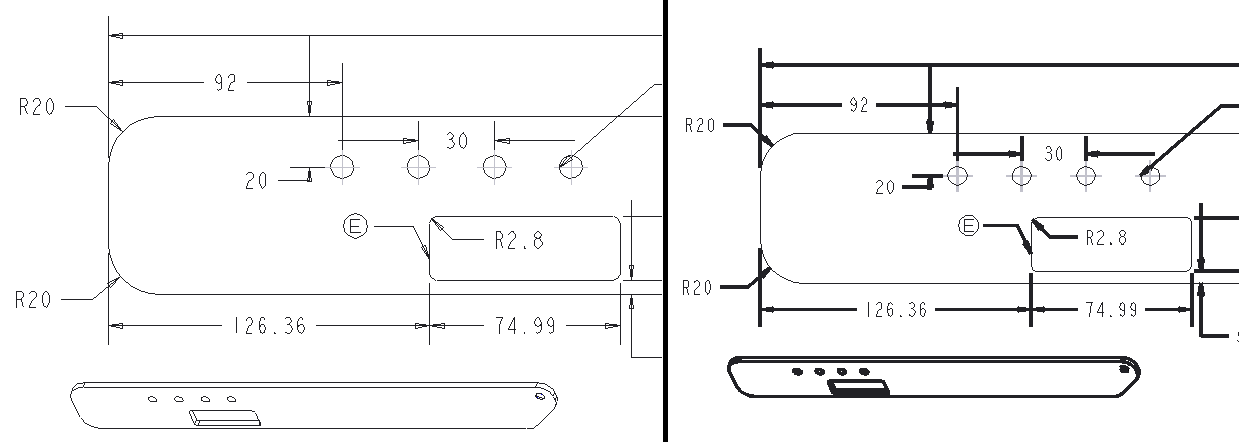
Vinicius
This thread is inactive and closed by the PTC Community Management Team. If you would like to provide a reply and re-open this thread, please notify the moderator and reference the thread. You may also use "Start a topic" button to ask a new question. Please be sure to include what version of the PTC product you are using so another community member knowledgeable about your version may be able to assist.
- Labels:
-
2D Drawing
- Mark as New
- Bookmark
- Subscribe
- Mute
- Subscribe to RSS Feed
- Permalink
- Notify Moderator
It is probably pen table and color assignments that is giving you the problem.
Check the "More Like This" entries for info on where the pen table is and what it controls.
- Mark as New
- Bookmark
- Subscribe
- Mute
- Subscribe to RSS Feed
- Permalink
- Notify Moderator
Here are a couple of discussions:
PDF's and pen tables:
http://communities.ptc.com/message/230934#230934
Drawing issues, Line Weights and Images in Tables:
http://communities.ptc.com/message/223399#223399
Hope these help, Dale





