Community Tip - Want the oppurtunity to discuss enhancements to PTC products? Join a working group! X
- Community
- Creo+ and Creo Parametric
- 3D Part & Assembly Design
- Any takers, a small surfacing challenge.
- Subscribe to RSS Feed
- Mark Topic as New
- Mark Topic as Read
- Float this Topic for Current User
- Bookmark
- Subscribe
- Mute
- Printer Friendly Page
Any takers, a small surfacing challenge.
- Mark as New
- Bookmark
- Subscribe
- Mute
- Subscribe to RSS Feed
- Permalink
- Notify Moderator
Any takers, a small surfacing challenge.
Hello, i have modelled something similar to a project i have on. It is the shoulder of a plastic bottle. I have attached the model (Creo 2) & was wondering if anyone was willing to take a look, perhaps have a go themselves, using the curves i currently have. The surface is ok, but not perfect. Maybe there is another way of attacking this to improve the appearance of my surfaces. It does bulge a little when viewed from the top.
I look forward to seeing any other approach.
Regards
John
This thread is inactive and closed by the PTC Community Management Team. If you would like to provide a reply and re-open this thread, please notify the moderator and reference the thread. You may also use "Start a topic" button to ask a new question. Please be sure to include what version of the PTC product you are using so another community member knowledgeable about your version may be able to assist.
- Labels:
-
2D Drawing
- Mark as New
- Bookmark
- Subscribe
- Mute
- Subscribe to RSS Feed
- Permalink
- Notify Moderator
Why do you copy sketches? Why boundary blend has curves instead of sketches with control points? Is there a reason?
I'm just asking. I didn't try to improve Surface.
- Mark as New
- Bookmark
- Subscribe
- Mute
- Subscribe to RSS Feed
- Permalink
- Notify Moderator
Hello Mauro, i copy the sketches in this way for a couple of reasons. Firstly, i know i can convert the sketch to a spline within the sketcher environment, so no need to create a separate copy (another feature), but i may need to reference the underlying geometry at a later stage in the modelling process. Secondly, sometimes, but not always, i think you achieve a better looking surface using spline curves, this being one of those times.
Regards
John
- Mark as New
- Bookmark
- Subscribe
- Mute
- Subscribe to RSS Feed
- Permalink
- Notify Moderator
John,
it's not bad.... You have some inflections that are contributing to a bit of the "dancing" of the highlights but all in all you are doing okay. What are you trying to create? If tangent surfaces only, you are about there. If G2/G3, then you have a lot more work to do. In fact, I am not sure you will totally get there with the curves you have.
You have really "flat" curvature along the sides transitioning into high curvature curves but only with Tangency. That is going to make it tough to sweeten. The "bulge" in plan view is simply a resultant of your curves and boundary conditions. You have explicit arcs and lines making up the boundaries so you only have so much control. If it was all spline driven with tweaks, you would have better control over the minute details.
Keep at it.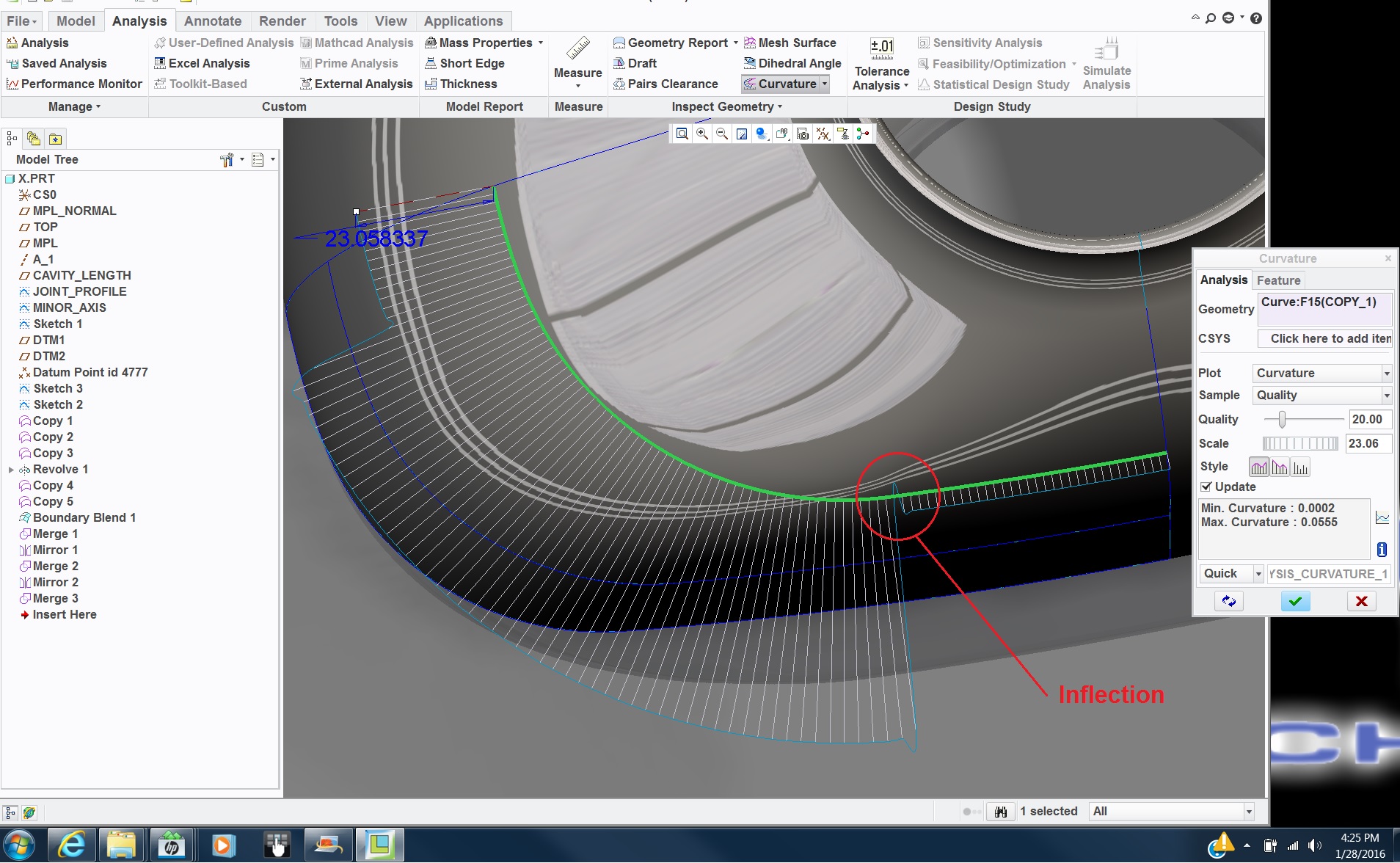
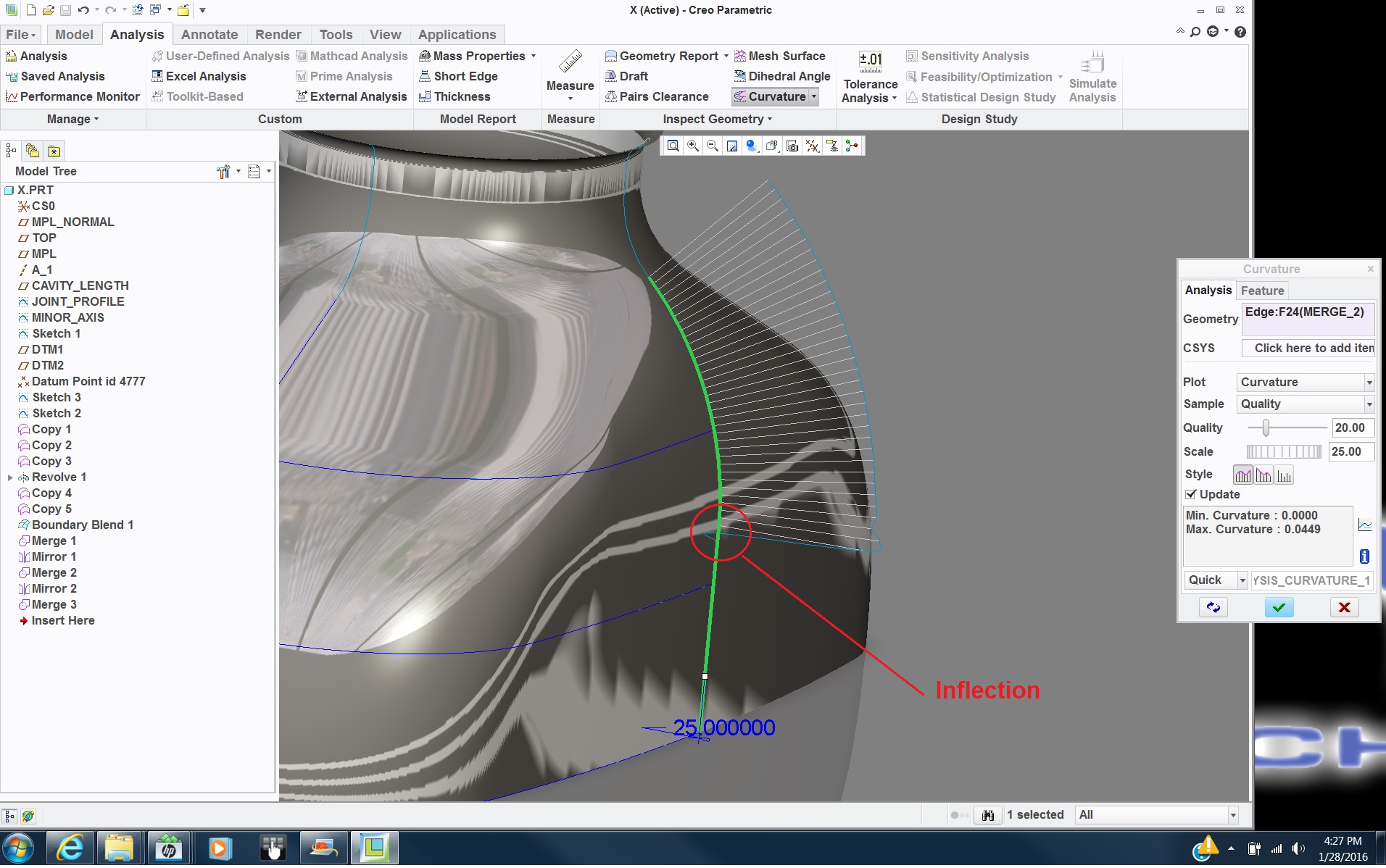
- Mark as New
- Bookmark
- Subscribe
- Mute
- Subscribe to RSS Feed
- Permalink
- Notify Moderator
Hello Dean, it is reassuring to know others think my surface is ok. I did the same surface analysis myself before posting the model. I guess tangent surfaces is my only goal here, something that looks good without going to extremes. I do a lot of work like this & i was just curious to see if anybody out there had a different approach, another way of building this. Swept blend is another possibility, but you have even less control, it can however produce a very nice surface if the conditions are right.
Regards
John
- Mark as New
- Bookmark
- Subscribe
- Mute
- Subscribe to RSS Feed
- Permalink
- Notify Moderator
No worries...your surface looks alright.
For the next one you should create with splines in order to get a more "developed" surface than the "resultant" surface you have now. If you need some pointers, let me know when you are ready.
Surface on!
- Mark as New
- Bookmark
- Subscribe
- Mute
- Subscribe to RSS Feed
- Permalink
- Notify Moderator
Hi Dean, I thought I had created the surface using splines, or at least by copying the underlying curves & converting them to splines. The sketched curves are normally specified by the customer, they are generally true lines & arcs, with given radii & tangent points. I am definitely up for some pointers if you have the time, perhaps you could recreate the surface I posted using the technique you describe.
Regards
John
- Mark as New
- Bookmark
- Subscribe
- Mute
- Subscribe to RSS Feed
- Permalink
- Notify Moderator
You used a "textbook" technique of converting to splines which is valid. In this case, you have the explicit arcs and lines undergirding (thus restricting) the control that would be needed for G2/G3 work. But since you only want tangency you are squeaking by okay.
If you wanted to have G2/G3 type control you would have to start with splines and then use appropriate techniques from there.
- Mark as New
- Bookmark
- Subscribe
- Mute
- Subscribe to RSS Feed
- Permalink
- Notify Moderator
Looks good to me. I tried using style and got a slightly better surface.
Rep1 / Rep2
There is always more to learn in Creo.





