- Community
- Creo+ and Creo Parametric
- 3D Part & Assembly Design
- Anybody knows about SCR_THREAD_SERIES_*** in Intel...
- Subscribe to RSS Feed
- Mark Topic as New
- Mark Topic as Read
- Float this Topic for Current User
- Bookmark
- Subscribe
- Mute
- Printer Friendly Page
Anybody knows about SCR_THREAD_SERIES_*** in Intelligent fastener 's Option ?
- Mark as New
- Bookmark
- Subscribe
- Mute
- Subscribe to RSS Feed
- Permalink
- Notify Moderator
Anybody knows about SCR_THREAD_SERIES_*** in Intelligent fastener 's Option ?
I use intelligent fastener to create holes in the meantime when I assemble the bolts. Recently I found the counterbore hole created by the intelligent fastener is different from the hole created by "hole" function in parametric. For example, when I assemble a M8 socket head bolt ( ISO 4762-8.8), let the "IF" create a counterbore hole on the top part. By default the diameter is 15, which shows as "DIN974-1 R1 -15.000". But if the hole is create by "hole" function in parameter, the default diameter of the counterbore is 14.5. I do understand that the hole created in parametric could be modified manually or modified the relevant hole chart. And I do know the hole create in the "IF" can be modified manually as well.
I am wondering is there a way that I can set the default size of the hole in "IF". I am tired of checking holes all the time. In parametric I could set the hole chart as per my requirement. But what about "IF"?
I have searched around both in google and PTC online help?
All I can find is
SCR_THREAD_SERIES_COUNTERBORE
Hole chart for counterbores.
SCR_THREAD_SERIES_COUNTERSINK
Hole chart for countersinks.
SCR_THREAD_SERIES_THREAD
Hole chart for threaded holes.
SCR_THREAD_SERIES_CLEARANCE
Hole chart for clearance hole.
I have no ideal what are these settings for and how to modify it.
Really! PTC's help files are terrible. I believe that I am not the only one feel this way.
Anybody knows about this, please give me some advice.
Thanks
This thread is inactive and closed by the PTC Community Management Team. If you would like to provide a reply and re-open this thread, please notify the moderator and reference the thread. You may also use "Start a topic" button to ask a new question. Please be sure to include what version of the PTC product you are using so another community member knowledgeable about your version may be able to assist.
Solved! Go to Solution.
Accepted Solutions
- Mark as New
- Bookmark
- Subscribe
- Mute
- Subscribe to RSS Feed
- Permalink
- Notify Moderator
Hi,
the values for the counterbore hole are taken from different files for IFX and for Creo Parameteric.
In IFX you can define your values for the counterbore holes in the file ...\Common Files\afx\configuration\sl_data.cfg.
There you find two keywords #CBSCR and #CBNUT.
You can add own columns or you can change the values in this file to your needs. These values are then listed in the counterbore option menu in the IFX Screw Definition Dialog. These values are according to DIN 974.
You can preselect different rows by adding a keyword (CBSCR or CBNUT) to your fastener *.dat file.
If you open the ...\Common Files\afx\parts\screws_and_pins\screws\mm\iso4014-5_6.dat for example, then you can find the keyword in the top of the file:
CBSCR DIN974-2 R1
In Creo Parameteric, these values are taken from the selected hole chart. For metric holes this is always ISO. For the imperial holes, the hole chart is UNC or UNF.
In this file you also can define the counterbore value as default in the column CBOREDIAM.
You find this files in the folder ...\Common Files\text\hole\*.hol
So if you want to have the same values, then you have to change the values in one of these files.
NOTE: The values for the thru hole are taken directly from the creo hole chart columns: CLEAR_DR_CLOSE, CLOSE_DEC, CLEAR_DR_FREE, FREE_DEC, CLEAR_DR_MED, MED_DEC.
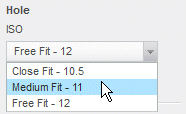
Use the IFX options
- CLEARANCE_HOLE_FIT_DEFAULT and
- CLEARANCE_HOLE_FIT_SELECT
to preselect the thru hole diameter.
Now to the second point of your question. What are the SCR_THREAD_SERIES_* used for.
With this option you can define if IFX should use different hole charts for different hole types.
Just add the name of the THREAD_SERIES to this option (e.g. ISO) and then IFX use ONLY ISO for this hole type.
This can be used to create holes with different notes for example.
You can add more than one THREAD_SERIES separated by blanks.
Here is an example:
I add different hole charts to the options.
- ISO and UNC are Creo Standards
- DIN13 are custom hole charts.
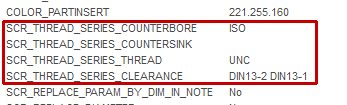
The result is, that
- for the Hole the DIN13-1 is used,
- for the Counterbore the ISO is used and
- for the Thread no hole chart could be found, because for the selected screw size (M10) there doesn't exist a diameter in the UNC hole chart.
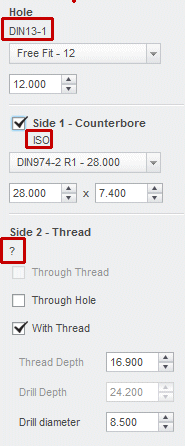
Hope this will help.
If you have more questions you can also post it directly in our Intelligent Fastener Extension - IFX Group.
There you also find more information about IFX.
Regards,
Oliver
- Mark as New
- Bookmark
- Subscribe
- Mute
- Subscribe to RSS Feed
- Permalink
- Notify Moderator
Hi,
the values for the counterbore hole are taken from different files for IFX and for Creo Parameteric.
In IFX you can define your values for the counterbore holes in the file ...\Common Files\afx\configuration\sl_data.cfg.
There you find two keywords #CBSCR and #CBNUT.
You can add own columns or you can change the values in this file to your needs. These values are then listed in the counterbore option menu in the IFX Screw Definition Dialog. These values are according to DIN 974.
You can preselect different rows by adding a keyword (CBSCR or CBNUT) to your fastener *.dat file.
If you open the ...\Common Files\afx\parts\screws_and_pins\screws\mm\iso4014-5_6.dat for example, then you can find the keyword in the top of the file:
CBSCR DIN974-2 R1
In Creo Parameteric, these values are taken from the selected hole chart. For metric holes this is always ISO. For the imperial holes, the hole chart is UNC or UNF.
In this file you also can define the counterbore value as default in the column CBOREDIAM.
You find this files in the folder ...\Common Files\text\hole\*.hol
So if you want to have the same values, then you have to change the values in one of these files.
NOTE: The values for the thru hole are taken directly from the creo hole chart columns: CLEAR_DR_CLOSE, CLOSE_DEC, CLEAR_DR_FREE, FREE_DEC, CLEAR_DR_MED, MED_DEC.
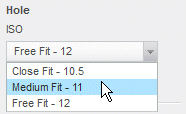
Use the IFX options
- CLEARANCE_HOLE_FIT_DEFAULT and
- CLEARANCE_HOLE_FIT_SELECT
to preselect the thru hole diameter.
Now to the second point of your question. What are the SCR_THREAD_SERIES_* used for.
With this option you can define if IFX should use different hole charts for different hole types.
Just add the name of the THREAD_SERIES to this option (e.g. ISO) and then IFX use ONLY ISO for this hole type.
This can be used to create holes with different notes for example.
You can add more than one THREAD_SERIES separated by blanks.
Here is an example:
I add different hole charts to the options.
- ISO and UNC are Creo Standards
- DIN13 are custom hole charts.
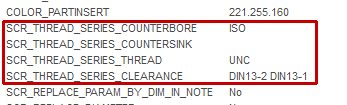
The result is, that
- for the Hole the DIN13-1 is used,
- for the Counterbore the ISO is used and
- for the Thread no hole chart could be found, because for the selected screw size (M10) there doesn't exist a diameter in the UNC hole chart.
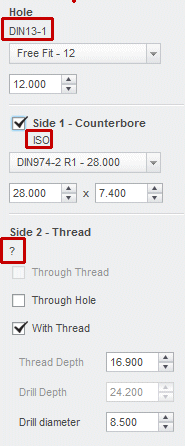
Hope this will help.
If you have more questions you can also post it directly in our Intelligent Fastener Extension - IFX Group.
There you also find more information about IFX.
Regards,
Oliver
- Mark as New
- Bookmark
- Subscribe
- Mute
- Subscribe to RSS Feed
- Permalink
- Notify Moderator
Thanks. These are really helpful.
I am still wondering is there any help files any where ?
In fact, I have another question bothering me for a long time. Sometimes I need to assembly nuts only. Like I have a threaded role. I want to put an nut on it. Is there anyway to do this in IFX ?
I will open another post of this question if I couldn't find any relevant post.
- Mark as New
- Bookmark
- Subscribe
- Mute
- Subscribe to RSS Feed
- Permalink
- Notify Moderator
Hi,
PTC is working on a customiziation guide. It will be shipped with the M070.
There you find much more information on how to customize IFX.
We will also upload more and more information to the Intelligent Fastener Extension - IFX Group. So maybe you find your answer there.
Regarding your question it will be nice if you open another post. You can open it in the PTC Creo Group or directly in the IFX group.





