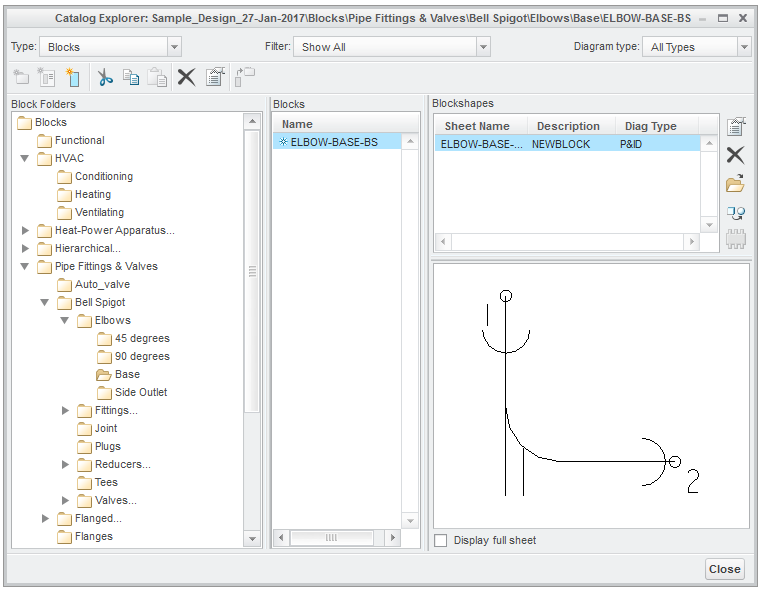Community Tip - Did you get called away in the middle of writing a post? Don't worry you can find your unfinished post later in the Drafts section of your profile page. X
- Community
- Creo+ and Creo Parametric
- 3D Part & Assembly Design
- Anyway to Delete Many Artifacts from Central Catal...
- Subscribe to RSS Feed
- Mark Topic as New
- Mark Topic as Read
- Float this Topic for Current User
- Bookmark
- Subscribe
- Mute
- Printer Friendly Page
Anyway to Delete Many Artifacts from Central Catalog Quickly
- Mark as New
- Bookmark
- Subscribe
- Mute
- Subscribe to RSS Feed
- Permalink
- Notify Moderator
Anyway to Delete Many Artifacts from Central Catalog Quickly
Hello everyone,
This is my first post so excuse my mistakes if I make any.
I built my central catalog off of the sample design so that I could use some of the prebuilt artifacts. The issue is that there are a lot of artifacts that I will never use and I want to delete them from my catalog explorer in my master catalog design. I want to do this so that when I am loading the central catalog the load times are much faster. I am using CREO 2.0, but have access to 3.0. Is there anyway from within the master catalog design catalog explorer to delete a lot of artifacts at once? If not then I have to delete each artifact shape and then delete the artifact, which would be really really slow. Below is a picture of the catalog explorer. For example I want to delete all of the HVAC conditioning artifacts.
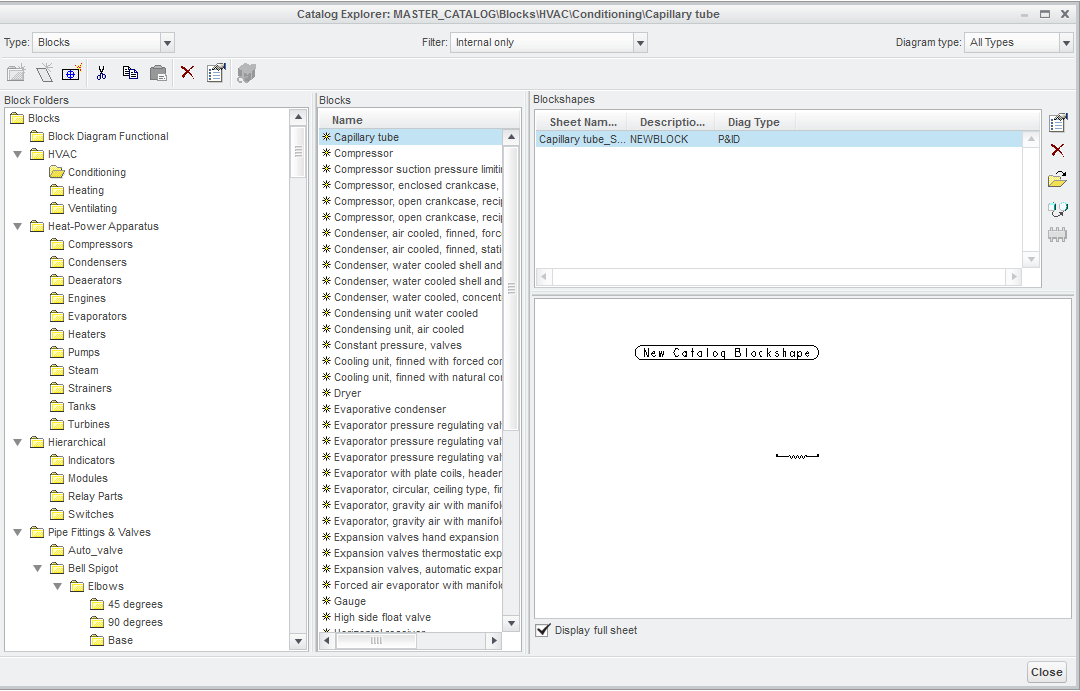
Thanks!
- Labels:
-
Surfacing
- Mark as New
- Bookmark
- Subscribe
- Mute
- Subscribe to RSS Feed
- Permalink
- Notify Moderator
Not very elegant, but i wound up just using a batch file to only move the folders that I want out of the temp directory into the central catalog and then deleted the rest of the stuff in the temp directory after moving the stuff I wanted. Still interested if there is a way to actually batch delete from within Creo Schematics.
- Mark as New
- Bookmark
- Subscribe
- Mute
- Subscribe to RSS Feed
- Permalink
- Notify Moderator
Still have not found a way to do this as a batch delete, but here is a speed improvement. In the picture below you can delete things faster by deleting all of the shapes (right window) associated with each of the artifacts (middle window) then you can simply delete the folder that contains all of the blocks that now have no shapes associated with them. So the lesson here is you do not have to delete the shapes, artifacts, and then the folder. You simply delete all of the shapes then the folder. Note that this only works if you want to delete all of the contents of a folder. You can even delete multiple layers of folders at once. If you delete all of the shapes from all of the Elbows folders then you can delete the Elbows folder directly.