Community Tip - You can subscribe to a forum, label or individual post and receive email notifications when someone posts a new topic or reply. Learn more! X
- Community
- Creo+ and Creo Parametric
- 3D Part & Assembly Design
- Re: Applying Product Manufacturing Info (PMI) in P...
- Subscribe to RSS Feed
- Mark Topic as New
- Mark Topic as Read
- Float this Topic for Current User
- Bookmark
- Subscribe
- Mute
- Printer Friendly Page
Applying Product Manufacturing Info (PMI) in Parametric?
- Mark as New
- Bookmark
- Subscribe
- Mute
- Subscribe to RSS Feed
- Permalink
- Notify Moderator
Applying Product Manufacturing Info (PMI) in Parametric?
Hello All,
I am in need of applying GD&T, form, and dimensions to my CAD drawing. I need this to be embedded into the file where I can open it up in the 3D model with the measuring software we use at my company. I believe this goes much farther than just putting a few dimensions on in the "Analysis".
I know this is a very broad and/or beginner question, but if there is anyone that has expierence with PMI and could help, that would be amazing.
Below is a link that may help explain my issue a little more.
http://www.scs-europe.net/services/ess2002/PDF/manuf-6.pdf
Thanks,
Frank
This thread is inactive and closed by the PTC Community Management Team. If you would like to provide a reply and re-open this thread, please notify the moderator and reference the thread. You may also use "Start a topic" button to ask a new question. Please be sure to include what version of the PTC product you are using so another community member knowledgeable about your version may be able to assist.
- Labels:
-
Data Exchange
- Mark as New
- Bookmark
- Subscribe
- Mute
- Subscribe to RSS Feed
- Permalink
- Notify Moderator
Annotations - Show Annotations
This is what are you whant?
- Mark as New
- Bookmark
- Subscribe
- Mute
- Subscribe to RSS Feed
- Permalink
- Notify Moderator
As Yeroslav says...
There also is a new piece of sortware out by Sigmetrix called the "GD&T Advisor" which allows you to create the manufacturing info (annotations) a lot easier as it looks (I am still waiting for a test license myself).
It is available for Creo Elements Pro (WF5) and later versions.
http://www.youtube.com/watch?v=SD_voAEpkV4
Our quality department has tested ProE models with annotations with our CT and it works quite well with their analysis software for the most part.
- Mark as New
- Bookmark
- Subscribe
- Mute
- Subscribe to RSS Feed
- Permalink
- Notify Moderator
Well I do create annotations. The problem is exporting them and keeping them as annotations in the file. Say I put a true position on something as an annotation, I cannot get it to come up with the file in our software. I dont know if there is a certain way I must save it, such as .stp, .sat, and .drw. But I've tried them all...
- Mark as New
- Bookmark
- Subscribe
- Mute
- Subscribe to RSS Feed
- Permalink
- Notify Moderator
What software as viewer are you using?
I'm not sure, that is possible to export PMI in to natural formats (step, sat ...).
- Mark as New
- Bookmark
- Subscribe
- Mute
- Subscribe to RSS Feed
- Permalink
- Notify Moderator
Well our software here at work is pretty unique. It is an analysis software that we use to measure parts on our Coordinate Measuring Machines. It can import ACIS, .prt, .asm, .stp, and IGES files. I know that only geometry will export in step files, therefore I have tried acis files and somehow i still cannot get the GD&T to export. Not sure what I need to do to get this info to export?
- Mark as New
- Bookmark
- Subscribe
- Mute
- Subscribe to RSS Feed
- Permalink
- Notify Moderator
Hi Frank...
If you're using Wildfire 5 and up, you can export the 3D annotations and GD&T to a STEP file. The annotations will come up with the file and you should see them.
What version of Creo or Pro/E are you using? Assuming it's Creo 2, try changing your default step output format by going to File->Options->Data Exchange and setting Step Export Format to as Ap214_IS or Ap203_e2 as shown below (click the image below for a larger, more readable image):
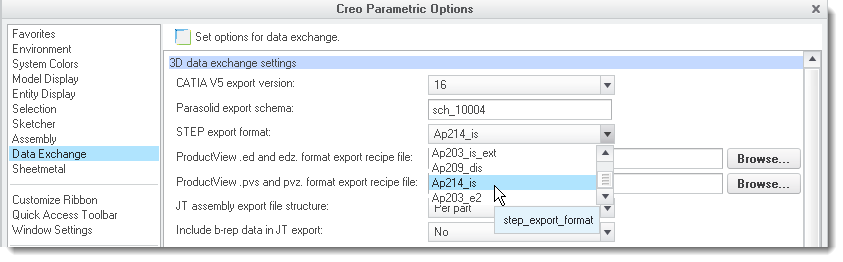
This will enable some of the newer export options which can handle outputting notes, GTOL, and symbols added as model annotations. Here's the export window with these things turned on:
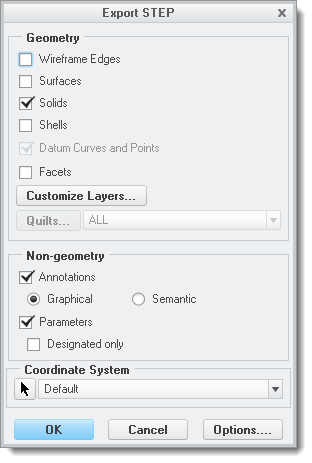
Notice the options under Non-Geometry... these are your annotation export options.
Give it a shot and see if this works for you.
Thanks!
-Brian





