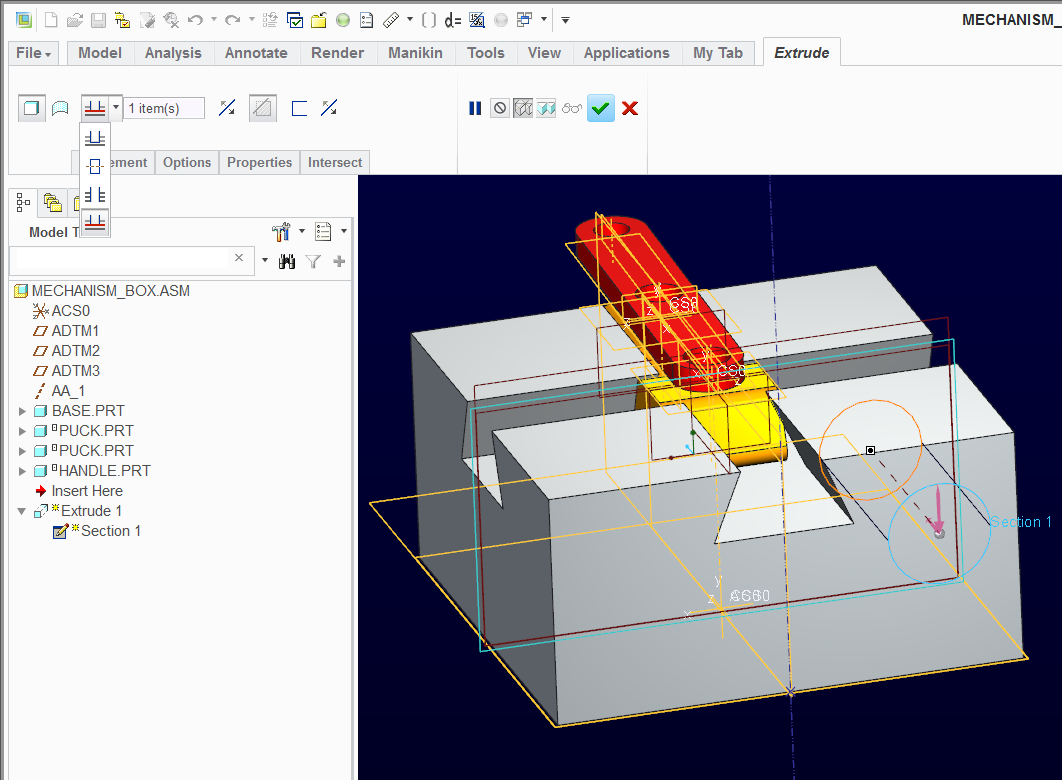Community Tip - Learn all about PTC Community Badges. Engage with PTC and see how many you can earn! X
- Community
- Creo+ and Creo Parametric
- 3D Part & Assembly Design
- Re: Assembly cuts
- Subscribe to RSS Feed
- Mark Topic as New
- Mark Topic as Read
- Float this Topic for Current User
- Bookmark
- Subscribe
- Mute
- Printer Friendly Page
Assembly cuts
- Mark as New
- Bookmark
- Subscribe
- Mute
- Subscribe to RSS Feed
- Permalink
- Notify Moderator
Assembly cuts
Hi all,
i am working on a project for a customer who makes a lot of assembly level cuts, & things are made more difficult than they need be, because it would appear that you are limited in controlling the depth of the cut. You do not appear to have all the options you have at part level, the selected surface & next surface options are not available at assembly level, which like i said already, is making life difficult for me.
The question is, am i right about this? am i perhaps missing something, up until now i have not really made cuts at assembly level. Is there a way of making these options available? I have an advanced assembly license, but that doesn't seem to make a difference. For the record, i am working with Creo Elements/Pro for this project.
John
This thread is inactive and closed by the PTC Community Management Team. If you would like to provide a reply and re-open this thread, please notify the moderator and reference the thread. You may also use "Start a topic" button to ask a new question. Please be sure to include what version of the PTC product you are using so another community member knowledgeable about your version may be able to assist.
- Labels:
-
Assembly Design
- Mark as New
- Bookmark
- Subscribe
- Mute
- Subscribe to RSS Feed
- Permalink
- Notify Moderator
I don´t think it´s a good idea use assembly cuts. In our company it´s prohibitted use assembly cuts.
Top-down design:
It´s better publish "key geometry" into each part part and use this geometry for feater creating.
Bottom-up design:
Make/create some logical and standardized method of creating featers, that are "common" for more parts.
- Mark as New
- Bookmark
- Subscribe
- Mute
- Subscribe to RSS Feed
- Permalink
- Notify Moderator
I think the key statement for John is that it is his customer that makes the assembly cuts so he can't dictate this upon them. He is just trying to simplify or make things easier if possible.
- Mark as New
- Bookmark
- Subscribe
- Mute
- Subscribe to RSS Feed
- Permalink
- Notify Moderator
Thank you for the reply, but like Dale said, my hands are tied, this is not my preferred method of working. I am working with models supplied by a customer.
John
- Mark as New
- Bookmark
- Subscribe
- Mute
- Subscribe to RSS Feed
- Permalink
- Notify Moderator
There are still 4 options in Creo 2.0 for assembly cut depth. In this example, it allowed me to cut to the assembly datum plane. What I don't have is projection onto a face and a few others.
As for assembly cuts... absolutely valid! One of the best upgrades ever! When you do a lot of parts with secondary operations between detailling steps, you cannot live without it. For me, this is always driven by the drawing requirements for the project. Think of piece parts detail drawings>next level fabrication assembly drawing>subsequent machining operation drawings.