Community Tip - When posting, your subject should be specific and summarize your question. Here are some additional tips on asking a great question. X
- Community
- Creo+ and Creo Parametric
- 3D Part & Assembly Design
- Assembly mass literally 10^10 higher
- Subscribe to RSS Feed
- Mark Topic as New
- Mark Topic as Read
- Float this Topic for Current User
- Bookmark
- Subscribe
- Mute
- Printer Friendly Page
Assembly mass literally 10^10 higher
- Mark as New
- Bookmark
- Subscribe
- Mute
- Subscribe to RSS Feed
- Permalink
- Notify Moderator
Assembly mass literally 10^10 higher
This one has me stumped as I do the same process of all imported files.
I have an imported assembly that has hundreds of small parts all of which have density set to 1.0E-10. The part has a weight of 1.72e-09 lbs and the assembly (only part in the assembly) has a weight of 17.2 lbs. Changing the density doesn't seem to drive the assembly weight anymore. All units are the same and I have every peice in the assembly checked out. changing the densities always yields the same result.
Any ideas what might be causing this?
- Labels:
-
Assembly Design
- Mark as New
- Bookmark
- Subscribe
- Mute
- Subscribe to RSS Feed
- Permalink
- Notify Moderator
In the assembly, run the mass properties under analysis. Scroll down on the report and look at the densities and weights of the components. Look for numbers that are much larger or smaller. Don't use the model tree for verifying densities and weights.
In this assembly, I have one part that is rubber, it has a different density and notice the e-02 (different decimal places).
On large imports, I usually use the .m_p text file that is created when running mass props and import that in to excel to weed through the issues.
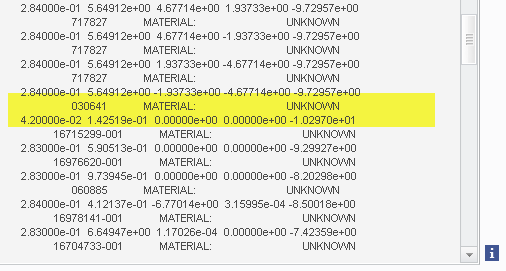
- Mark as New
- Bookmark
- Subscribe
- Mute
- Subscribe to RSS Feed
- Permalink
- Notify Moderator
The part density and mass are correct, but look at the assembly avg density and mass. I have no idea what is driving this. It is literally the only part in the assembly.
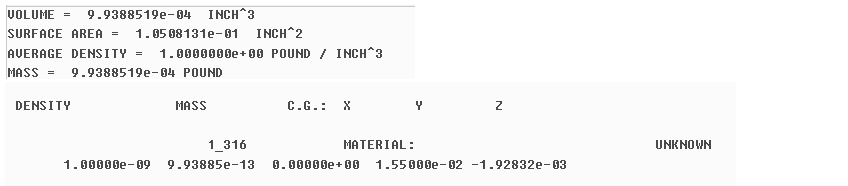
- Mark as New
- Bookmark
- Subscribe
- Mute
- Subscribe to RSS Feed
- Permalink
- Notify Moderator
And you've opened the part and verified the units on that part?
- Mark as New
- Bookmark
- Subscribe
- Mute
- Subscribe to RSS Feed
- Permalink
- Notify Moderator
Also check to see if properties have been assigned. Depending on how you generated the report you will see that with an assigned value.
- Mark as New
- Bookmark
- Subscribe
- Mute
- Subscribe to RSS Feed
- Permalink
- Notify Moderator
Random guess here -- some code thinks 1e-10 is an impossible/wrong density (it is a lot less dense than air), and treated it as 1 as a default. To test this, scale up the density on the part and see if 1) asm mass stays the same for a bit and 2) when you get to some point, it suddenly starts working as expected.
If that's the case, probably wants an SPR -- if you are allowed to say 1e-10, and we don't give error msgs, I don't think we have any business using another value.
Caveat: I made this up, and have nothing to say that's what is really going on.
- Mark as New
- Bookmark
- Subscribe
- Mute
- Subscribe to RSS Feed
- Permalink
- Notify Moderator
hahaha ![]()
- Mark as New
- Bookmark
- Subscribe
- Mute
- Subscribe to RSS Feed
- Permalink
- Notify Moderator
You are surprisingly accurate ![]() . If I dramatically change the density it updates (but still isnt correct). Changing the accuracy effected this also.
. If I dramatically change the density it updates (but still isnt correct). Changing the accuracy effected this also.
End result, I just imported the step file again and whatever happened the first time didn't occur again.
- Mark as New
- Bookmark
- Subscribe
- Mute
- Subscribe to RSS Feed
- Permalink
- Notify Moderator
Nice, just a frustrating glitch
- Mark as New
- Bookmark
- Subscribe
- Mute
- Subscribe to RSS Feed
- Permalink
- Notify Moderator
Can you share the file with us?
- Mark as New
- Bookmark
- Subscribe
- Mute
- Subscribe to RSS Feed
- Permalink
- Notify Moderator
Unfortunately, I cannot. Importing the model again appears to have fixed the issue (still not sure what I did the first time though)





