Community Tip - Have a PTC product question you need answered fast? Chances are someone has asked it before. Learn about the community search. X
- Community
- Creo+ and Creo Parametric
- 3D Part & Assembly Design
- Re: Attaching custom symbol to dimension
- Subscribe to RSS Feed
- Mark Topic as New
- Mark Topic as Read
- Float this Topic for Current User
- Bookmark
- Subscribe
- Mute
- Printer Friendly Page
Attaching custom symbol to dimension
- Mark as New
- Bookmark
- Subscribe
- Mute
- Subscribe to RSS Feed
- Permalink
- Notify Moderator
Attaching custom symbol to dimension
Hi, a i have a problem snapping custom symbol to dimension like on the pictures.
Its some weird attachment, the placement type of symbol is free, i can move it freely separately, but when i move the dimension, the symbol moves too.
When i right-click on the symbol and select Edit Attachment, i see there are no attachments, so its snapped to the dim some other way.
Please help me how can i create connection like this.
Grateful for any answer.
This thread is inactive and closed by the PTC Community Management Team. If you would like to provide a reply and re-open this thread, please notify the moderator and reference the thread. You may also use "Start a topic" button to ask a new question. Please be sure to include what version of the PTC product you are using so another community member knowledgeable about your version may be able to assist.
Solved! Go to Solution.
- Labels:
-
2D Drawing
Accepted Solutions
- Mark as New
- Bookmark
- Subscribe
- Mute
- Subscribe to RSS Feed
- Permalink
- Notify Moderator
When you create the symbol you can select Free or Offset. Offset allows you to select an item to follow around.
- Mark as New
- Bookmark
- Subscribe
- Mute
- Subscribe to RSS Feed
- Permalink
- Notify Moderator
When you create the symbol you can select Free or Offset. Offset allows you to select an item to follow around.
- Mark as New
- Bookmark
- Subscribe
- Mute
- Subscribe to RSS Feed
- Permalink
- Notify Moderator
thank you, thats what i was looking for!
- Mark as New
- Bookmark
- Subscribe
- Mute
- Subscribe to RSS Feed
- Permalink
- Notify Moderator
Go to the annotation tab, select the symbol and then choose the UNRELATE option in the ribbon.
You might have to unrelate twice.
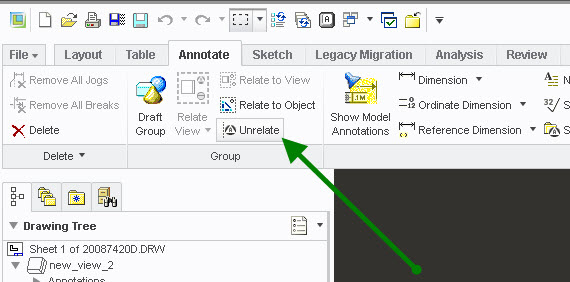
- Mark as New
- Bookmark
- Subscribe
- Mute
- Subscribe to RSS Feed
- Permalink
- Notify Moderator
Sorry, you wanted to know how to create the connection. Dave's method works. The other method is RELATE TO OBJECT, in the image above.
Select the symbol, then RELATE TO OBJECT, then select the dimension (or just about anything else) and it moves with that object.





