Community Tip - New to the community? Learn how to post a question and get help from PTC and industry experts! X
- Community
- Creo+ and Creo Parametric
- 3D Part & Assembly Design
- Re: BOM Layout
- Subscribe to RSS Feed
- Mark Topic as New
- Mark Topic as Read
- Float this Topic for Current User
- Bookmark
- Subscribe
- Mute
- Printer Friendly Page
BOM Layout
- Mark as New
- Bookmark
- Subscribe
- Mute
- Subscribe to RSS Feed
- Permalink
- Notify Moderator
BOM Layout
Would someone be able to please confirm for me, that the Description field in DB Properties > Attributes is the correct Text Reference I have set in BOM Table Layout?
After Drawing the table, the Description entries show up blank.
Thanks!
Mike
Creo Elements Direct 18.1 - Annotation Module
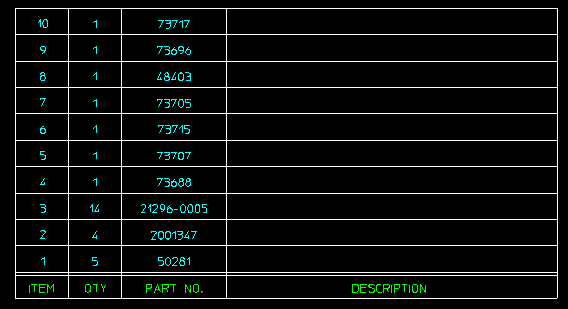
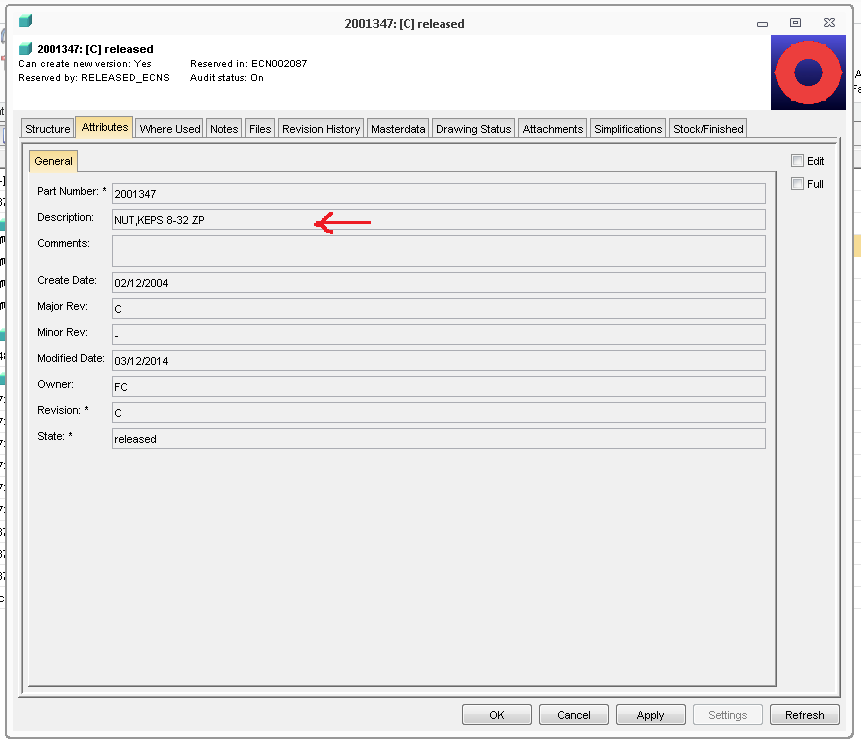
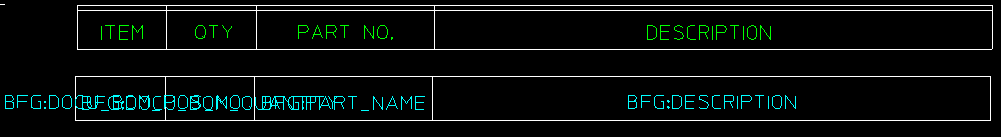
Solved! Go to Solution.
- Labels:
-
2D Drawing
Accepted Solutions
- Mark as New
- Bookmark
- Subscribe
- Mute
- Subscribe to RSS Feed
- Permalink
- Notify Moderator
I found the answer by accident.
While in the BOM Editor, there's a command to Send To > Annotation.
BFG was the correct Group, and I had to re-assign the correct attributes associated with the BOM Editor columns.
My BOM Table looks the way I want now.
Mike
- Mark as New
- Bookmark
- Subscribe
- Mute
- Subscribe to RSS Feed
- Permalink
- Notify Moderator
Hi Mike,
You're using Modeling with Model Manager and the text reference group used is BFG (local).
If you want to reference text with Model Manager values, you should use text reference group tb (global). Your description reference should be tb:DESCRIPTION.
Hope that will help you
- Mark as New
- Bookmark
- Subscribe
- Mute
- Subscribe to RSS Feed
- Permalink
- Notify Moderator
Louis FORTNER wrote:
Hi Mike,
You're using Modeling with Model Manager and the text reference group used is BFG (local).
If you want to reference text with Model Manager values, you should use text reference group tb (global). Your description reference should be tb:DESCRIPTION.
Hope that will help you
Louis,
Thanks for your reply.
I tried that, but no luck, it didn't work.
Mike
- Mark as New
- Bookmark
- Subscribe
- Mute
- Subscribe to RSS Feed
- Permalink
- Notify Moderator
I found the answer by accident.
While in the BOM Editor, there's a command to Send To > Annotation.
BFG was the correct Group, and I had to re-assign the correct attributes associated with the BOM Editor columns.
My BOM Table looks the way I want now.
Mike





