- Community
- Creo+ and Creo Parametric
- 3D Part & Assembly Design
- BOM, Parameters & Drawings... Best practices
- Subscribe to RSS Feed
- Mark Topic as New
- Mark Topic as Read
- Float this Topic for Current User
- Bookmark
- Subscribe
- Mute
- Printer Friendly Page
BOM, Parameters & Drawings... Best practices
- Mark as New
- Bookmark
- Subscribe
- Mute
- Subscribe to RSS Feed
- Permalink
- Notify Moderator
BOM, Parameters & Drawings... Best practices
Ok guys. I work for a small company and I do all of our design work. I have always gotten by manually creating bom tables in drawings for part lists and such. I know there is a better way and I am looking for anyones input on better ways to attack this. I also would like to institute parameters in my start parts for strings such as VENDOR, PRICE, etc... I have never been successful at getting this information onto a drawing. Creo 1.0 for now. Thanks for anyone who chimes in and MODS please move this if I didn't post in the correct location. -Thanks Chris
This thread is inactive and closed by the PTC Community Management Team. If you would like to provide a reply and re-open this thread, please notify the moderator and reference the thread. You may also use "Start a topic" button to ask a new question. Please be sure to include what version of the PTC product you are using so another community member knowledgeable about your version may be able to assist.
- Labels:
-
General
- Mark as New
- Bookmark
- Subscribe
- Mute
- Subscribe to RSS Feed
- Permalink
- Notify Moderator
I am one who uses manual BOM generation and I have no plans to change. However, yes, there are ways to generate BOMs where balloon are automatically generated. Look up "repeat regions". You might find a few sample table files that can do this too. The default ones are a bit limited but can be made to function.
As for making part/asm parameters show up in the drawing format, you must create the fields using tables in the format. Once you get good at it, you can create some pretty sophisticated title blocks. You don't even need start parts or templates (templates are different from formats) to hold the parameters. I just past a text file into relations of the part and/or asm and whallah! ...format data on the fly.
If I need a quick format for a short term client, I make the easy format with pasted text. Otherwise, I will take the time to copy their version into a table version. There are several gotcha's such as mixing single and multiline entries and not being able to erase the outside edges of a table. But merged cells, style, and blanked internal lines are possible. To create variable, just use &varname. -If- the part/asm has this parameter in it, the cell will be filled. If not, you will be prompted and loose the paramter link.
3 tables make up this title block...
- Mark as New
- Bookmark
- Subscribe
- Mute
- Subscribe to RSS Feed
- Permalink
- Notify Moderator
Hi Chris,
Unlike Antonius I use automated BOM generation heavily. We usualy design product that have bunch of variants that mostly vary in overall dimensions so this speeds up publishing drawings for new variants.We just copy folder change dimensions and update assy/drawing. Our part/assy templates have parameters that we need in table including for part dimensions in relations that can update on change including sheetmetal parts. You can in drawings make filters for table that automaticly exclude some parts that have parameter with certain values.
Lot of possibilities to speed up work.
- Mark as New
- Bookmark
- Subscribe
- Mute
- Subscribe to RSS Feed
- Permalink
- Notify Moderator
Attached is the BOM Table I made that my group uses. In your drawing, make sure the active model is the assembly you want add the balloons to. Add the table by going to TABLE>TABLE FROM FILE then navigate to the folder you put the table in to.This table uses the filename as the part number and uses 2 part parameters to drive the description and material along with the system mass parameter (pro_mp_mass) to drive weight.
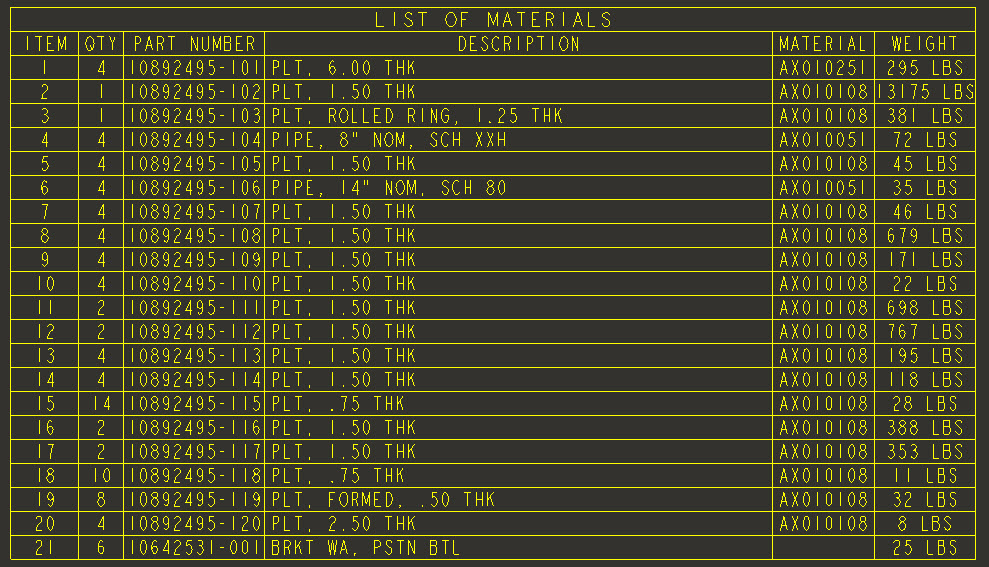
- Mark as New
- Bookmark
- Subscribe
- Mute
- Subscribe to RSS Feed
- Permalink
- Notify Moderator
thanks guys. It makes sense that the parameters can only be used in a table. I use the model name and pro mp mass in my format now but never had luck with user created parameters. Probably because I was trying to use them in a note or something to that nature. I will give these suggestions a try in the coming days and hopefully will find them useful! thanks again for your time





