Community Tip - Did you get called away in the middle of writing a post? Don't worry you can find your unfinished post later in the Drafts section of your profile page. X
- Community
- Creo+ and Creo Parametric
- 3D Part & Assembly Design
- Re: Balloons, grrr.....
- Subscribe to RSS Feed
- Mark Topic as New
- Mark Topic as Read
- Float this Topic for Current User
- Bookmark
- Subscribe
- Mute
- Printer Friendly Page
Balloons, grrr.....
- Mark as New
- Bookmark
- Subscribe
- Mute
- Subscribe to RSS Feed
- Permalink
- Notify Moderator
Balloons, grrr.....
Something I'm finding very time consuming is how ballons, particularly when placing reference balloons, behave. I have to select the exact same part that a BOM balloon is attached to. Even if that part is the same and used else where in the assembly, I can't just make a ref balloon and select the part in that other location.
Is there something I am missing, or a trick to doing this?
Thanks in advance.
This thread is inactive and closed by the PTC Community Management Team. If you would like to provide a reply and re-open this thread, please notify the moderator and reference the thread. You may also use "Start a topic" button to ask a new question. Please be sure to include what version of the PTC product you are using so another community member knowledgeable about your version may be able to assist.
- Labels:
-
Assembly Design
- Mark as New
- Bookmark
- Subscribe
- Mute
- Subscribe to RSS Feed
- Permalink
- Notify Moderator
And you can't even select it in the model tree, it has to be on the screen...
I imagine they will go through a few more major releases yet before Pro/E has a drawing package that doesn't send cold shivers down my spine whenever I am forced to do battle with use it.
- Mark as New
- Bookmark
- Subscribe
- Mute
- Subscribe to RSS Feed
- Permalink
- Notify Moderator
It does feel like a battle sometimes, so frustrating when seemingly simple functions/tasks, that you know must have come up before in the lifetime of the product either aren't there or there is some roundabout way to do it that isn't obvious.
- Mark as New
- Bookmark
- Subscribe
- Mute
- Subscribe to RSS Feed
- Permalink
- Notify Moderator
I too am having trouble with Balloons... I used to use simplified reps to better show detail, but because creo has not addressed the balloon situation well, my employers have forbade me from using the function. I feel like I have been cut to the heart of my process by ptc's poor upgrade. Not sure when they made the change.. I jumped from a much earlier version to creo when I changed companies.
- Mark as New
- Bookmark
- Subscribe
- Mute
- Subscribe to RSS Feed
- Permalink
- Notify Moderator
Actually, I think the BOM balloons work like they're supposed to. It always get's the quantity right, and you can "split" the qty between different views. Once you have used up all the qty, then you HAVE to use ref ballons or create dumb balloon notes.
For simplified reps, I've found the best thing to do is do the BOM for the entire assy (add balloons or not), then fix the index of the entire BOM. Then set whatever rep you want as active, add your view(s), then add your BOM with that rep active. Fix indexes on the parts to match the numbers on the entire BOM, and you're set. Repeat as needed. Remember: When you insert a BOM it will populate with the items in whatever rep is active.
- Mark as New
- Bookmark
- Subscribe
- Mute
- Subscribe to RSS Feed
- Permalink
- Notify Moderator
Just realized I probably left out a small detail.
This happens when I use a quantity balloon on a part. If I need to add a reference balloon, I can only add it to the part that has the quanity ballon. I then have to edit it's attachment to actually point at part I want to reference.
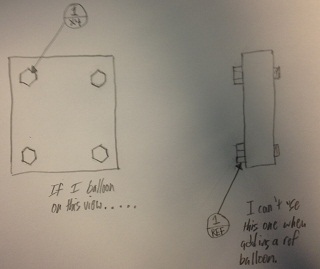
I just realized my note on that is a little misleading too. It should read, "If I ballon this part......I can't select this part to add a reference balloon.
Thanks again.
- Mark as New
- Bookmark
- Subscribe
- Mute
- Subscribe to RSS Feed
- Permalink
- Notify Moderator
Well, you found the work-around and probably hit the nail on the head as to it "working as intended" ![]()
But I see where you are going with this now and yes, all the members of that part "group" should have the same capabilities. What if the second view was a section and the original balloon part was omitted by the section?
This is very similar to how a radius callout works when 4 corners share an "equal radius" constraint. You can't just move the callout on the drawing. You have to go move them in the model sketch... even though the dimension properties dialog has Mod Attach available!
Sorry, but I still believe in dumb balloons, but I do hope that someday this will all work for everyone.
- Mark as New
- Bookmark
- Subscribe
- Mute
- Subscribe to RSS Feed
- Permalink
- Notify Moderator
Thanks Antonius.
So I'm not crazy or uneducated on this, there's nothing I'm missing?
- Mark as New
- Bookmark
- Subscribe
- Mute
- Subscribe to RSS Feed
- Permalink
- Notify Moderator
Not at all crazy... well maybe, but not in this. The work-around is quite clever.





