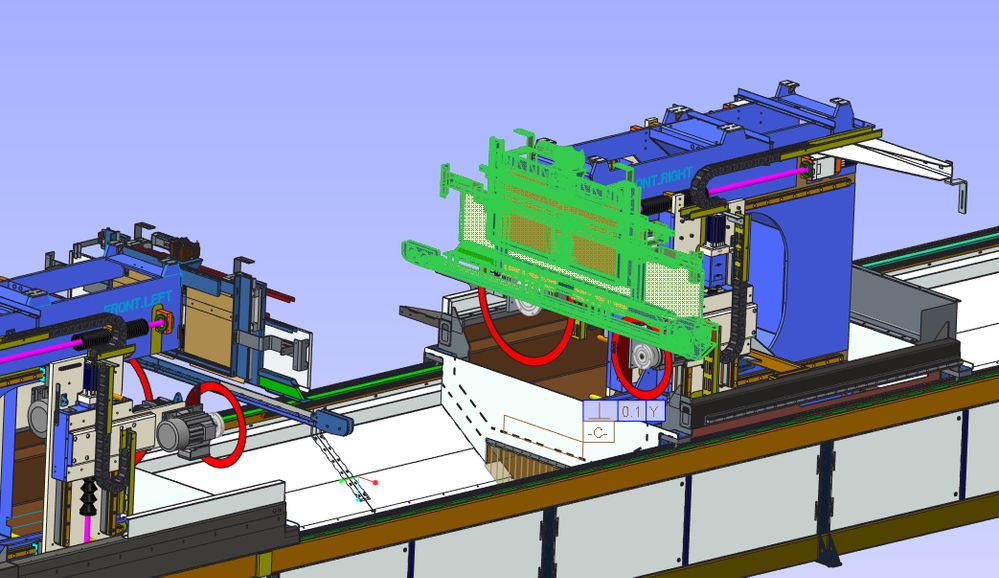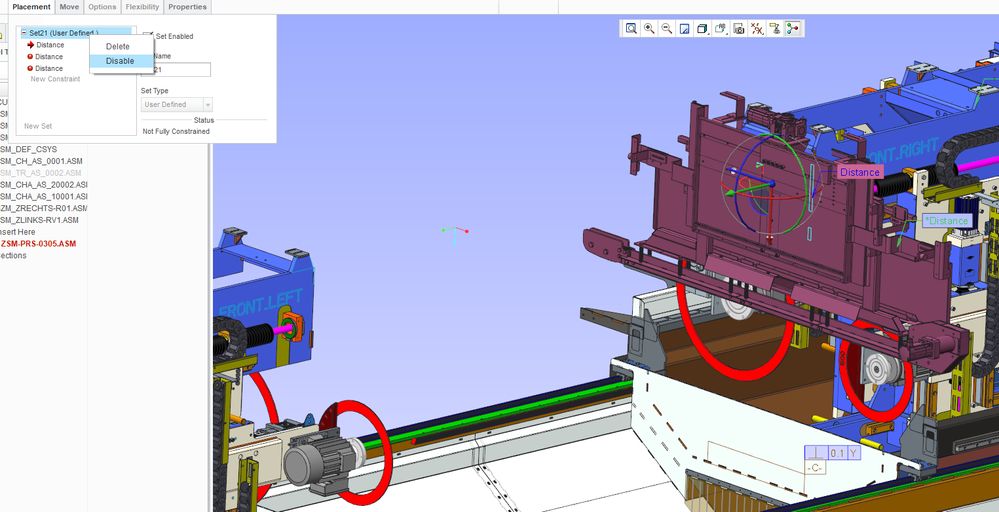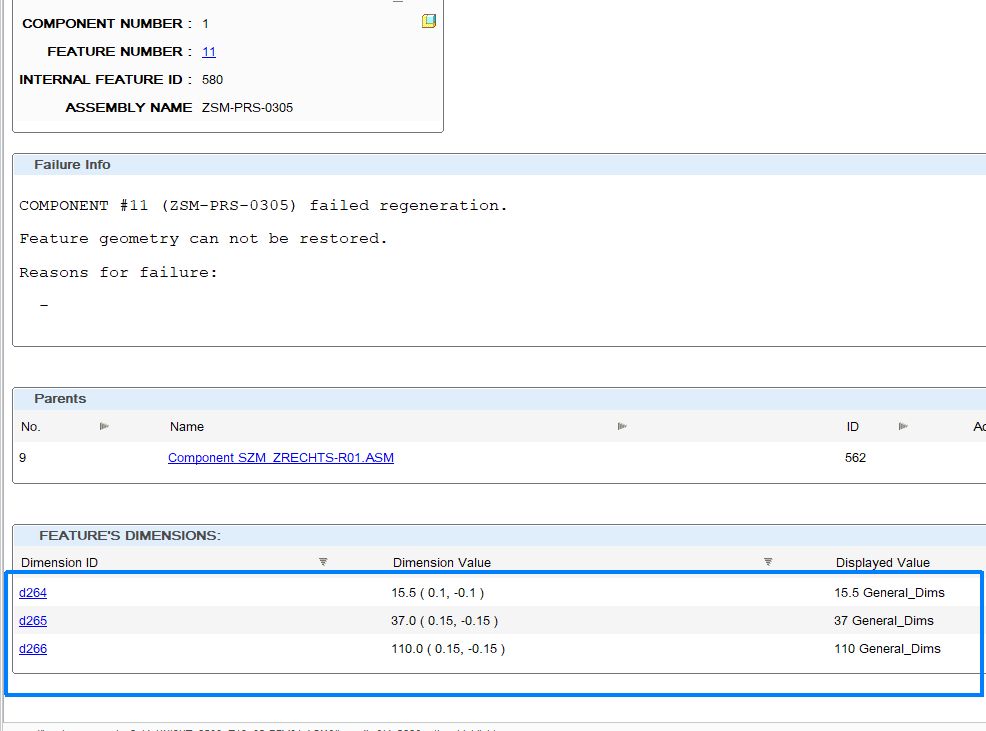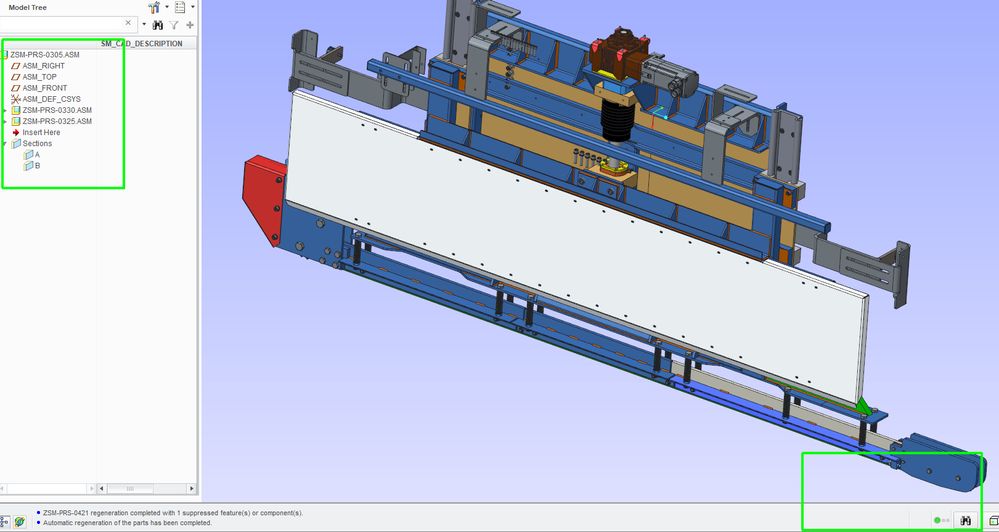Community Tip - Did you know you can set a signature that will be added to all your posts? Set it here! X
- Community
- Creo+ and Creo Parametric
- 3D Part & Assembly Design
- Re: Big Assembly - Error constrained placement
- Subscribe to RSS Feed
- Mark Topic as New
- Mark Topic as Read
- Float this Topic for Current User
- Bookmark
- Subscribe
- Mute
- Printer Friendly Page
Big Assembly - Error constrained placement
- Mark as New
- Bookmark
- Subscribe
- Mute
- Subscribe to RSS Feed
- Permalink
- Notify Moderator
Big Assembly - Error constrained placement
Good morning,
I've been working for a few months on a prototype.
All things worked well until three weeks ago.
This prototype has a few subassembly of the first level, every subasembly has a few subassembly of the second level an so on.
On this topic I attach the example with my problem.
In the underlined subassembly I can not change it constrained placement.
It behaves as if it were frozen , freeze , lock......
I try :
- edit value constrained placement (fix, default....);
- delete all constrained placement;
- suppres constrained placement;
- delete subassembly from main assembly;
- suppres subassembly from main assembly;
- replace with new subassembly;
- rename subassembly;
- save a backup main assembly;
- to find the layer of this constrained placement...........
Result:
- after regen subassembly returns to the initial position with the same value.
I'm working with the software CREO 2.0 M110.
THANK YOU IN ADVANCE.
Doru V.
P.S. I forgot to say - JUST SUBASSEMBLY HIGHLIGHTED IS LOCKED TO EDIT CONSTRAINED PLACEMENT - EVERYTHING ELSE WORK WELL (subassembly level 1, subassembly level 2......).
- Labels:
-
Assembly Design
- Mark as New
- Bookmark
- Subscribe
- Mute
- Subscribe to RSS Feed
- Permalink
- Notify Moderator
Hi,
I guess that references needed for successful assembling are missing. Select individual Distance constraints and check their references.
Martin Hanák
- Mark as New
- Bookmark
- Subscribe
- Mute
- Subscribe to RSS Feed
- Permalink
- Notify Moderator
Thanks Martin,
Unfortunately I have tried many times to change value of reference or to change with another reference plan.
I delete all constrained and I change with FIX constrained.
I delete this subassembly for main assembly.
After regen return the subassembly in to the same location with the same value.
All the best.
Doru V.
- Mark as New
- Bookmark
- Subscribe
- Mute
- Subscribe to RSS Feed
- Permalink
- Notify Moderator
How are the parts of the sub assembly constrained? If you open the sub assembly by itself, without the big assembly in memory, are there failures within the sub assembly?
Are you working within a simplified rep? On occasion, I have had difficulty with assembly constraints failing due to simplified rep status. It's not common. Generally I believe it is because of errors in my model(s).
Is this model "top down design" or are all the parts/sub-assemblies stand alone without reference to other items?
- Mark as New
- Bookmark
- Subscribe
- Mute
- Subscribe to RSS Feed
- Permalink
- Notify Moderator
Hi Stephen,
Thanks for you reply.
If I open the subassembly directly from big assembly I don´t have the error inside.
If I open only the subassembly (without the big assembly in memory) I dont have the error inside.
I try several operation too find the solution (see description on top).
Q. - For Creo 2.0 is found (exist) service pack for fixing bugs ?
All the best.
Doru V.
- Mark as New
- Bookmark
- Subscribe
- Mute
- Subscribe to RSS Feed
- Permalink
- Notify Moderator
- Mark as New
- Bookmark
- Subscribe
- Mute
- Subscribe to RSS Feed
- Permalink
- Notify Moderator
If you are on current maintenance with PTC, you can download the lastest Creo 2 (M250)
https://support.ptc.com/appserver/cs/software_update/swupdate.jsp#
Creo 2 is past its support date so there will be no other updates.
Its possible there is a bug, but I would guess it's a hidden model problem.
- Mark as New
- Bookmark
- Subscribe
- Mute
- Subscribe to RSS Feed
- Permalink
- Notify Moderator
Hi Stephen,
- Mark as New
- Bookmark
- Subscribe
- Mute
- Subscribe to RSS Feed
- Permalink
- Notify Moderator
The dimensions for assembly components are stored in the assembly the part/assembly was added. The only direct access you have to these dimensions is by using edit definition on the component.
If you are using pdmlink or other management software that the file you are trying to modify is unlocked and modifiable or if on a folder system, the assembly is in a folder that you have write access to.