- Community
- Creo+ and Creo Parametric
- 3D Part & Assembly Design
- Re: Black Screen Cre0 Parametric 2.0
- Subscribe to RSS Feed
- Mark Topic as New
- Mark Topic as Read
- Float this Topic for Current User
- Bookmark
- Subscribe
- Mute
- Printer Friendly Page
Black Screen Cre0 Parametric 2.0
- Mark as New
- Bookmark
- Subscribe
- Mute
- Subscribe to RSS Feed
- Permalink
- Notify Moderator
Black Screen Cre0 Parametric 2.0
When I start Creo parametric 2.0 i got only black screen. I'm newer in this programm. How to repair it? Please, help ![]()
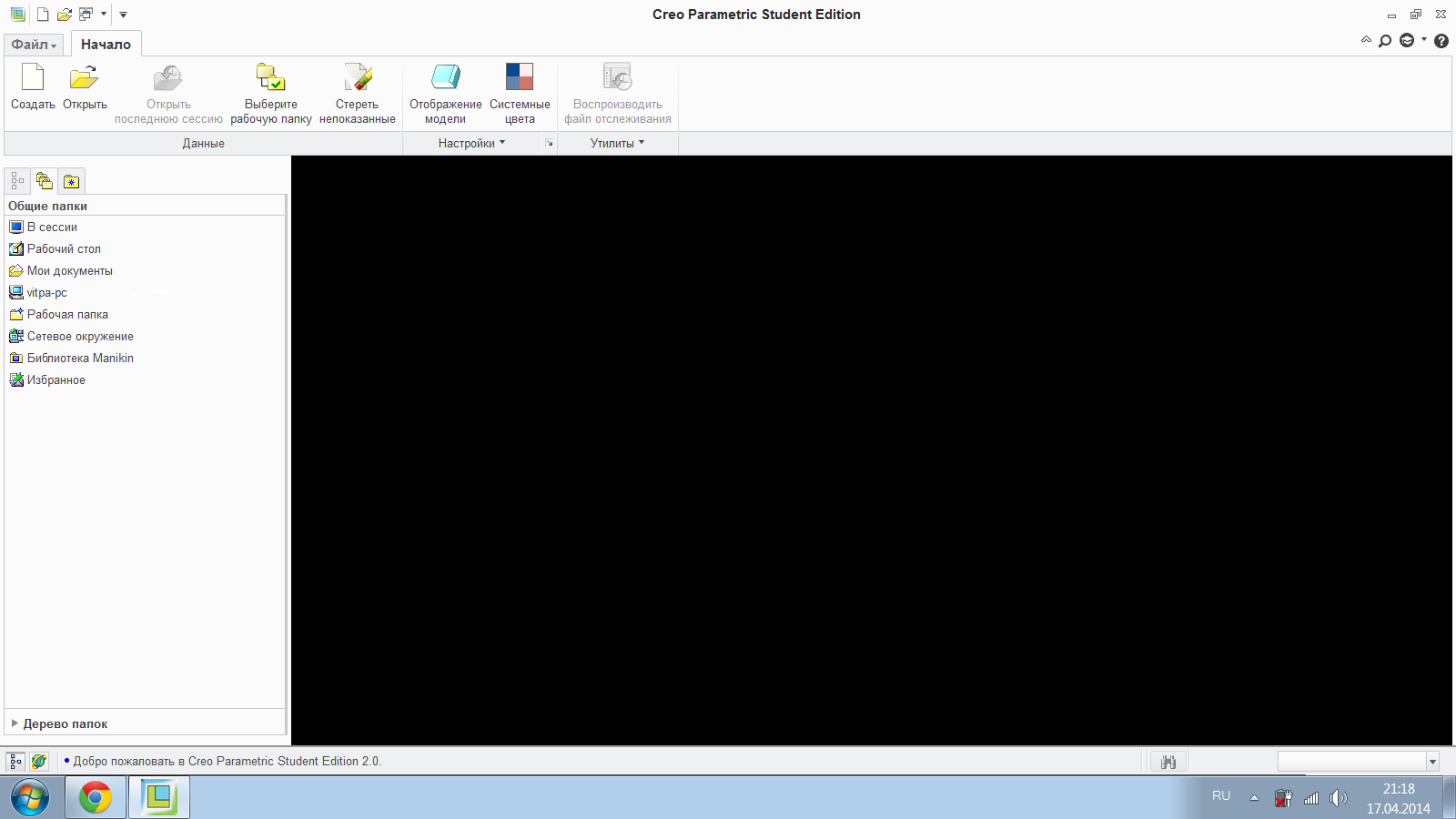
My PC: Windows 7 x64, Intel core i3, RAM - 8 GB, ATI radeon HD 5650
This thread is inactive and closed by the PTC Community Management Team. If you would like to provide a reply and re-open this thread, please notify the moderator and reference the thread. You may also use "Start a topic" button to ask a new question. Please be sure to include what version of the PTC product you are using so another community member knowledgeable about your version may be able to assist.
Solved! Go to Solution.
- Labels:
-
General
- Tags:
- creo
- parametric
Accepted Solutions
- Mark as New
- Bookmark
- Subscribe
- Mute
- Subscribe to RSS Feed
- Permalink
- Notify Moderator
I have solved my problem. I BACK UP my configuration of video addadpter to basic
- Mark as New
- Bookmark
- Subscribe
- Mute
- Subscribe to RSS Feed
- Permalink
- Notify Moderator
this is correct.
now set your work directory and load something, or hit new and start drawing.
- Mark as New
- Bookmark
- Subscribe
- Mute
- Subscribe to RSS Feed
- Permalink
- Notify Moderator
It isn't correct. When I start drawing this black screen doesn't disappear.
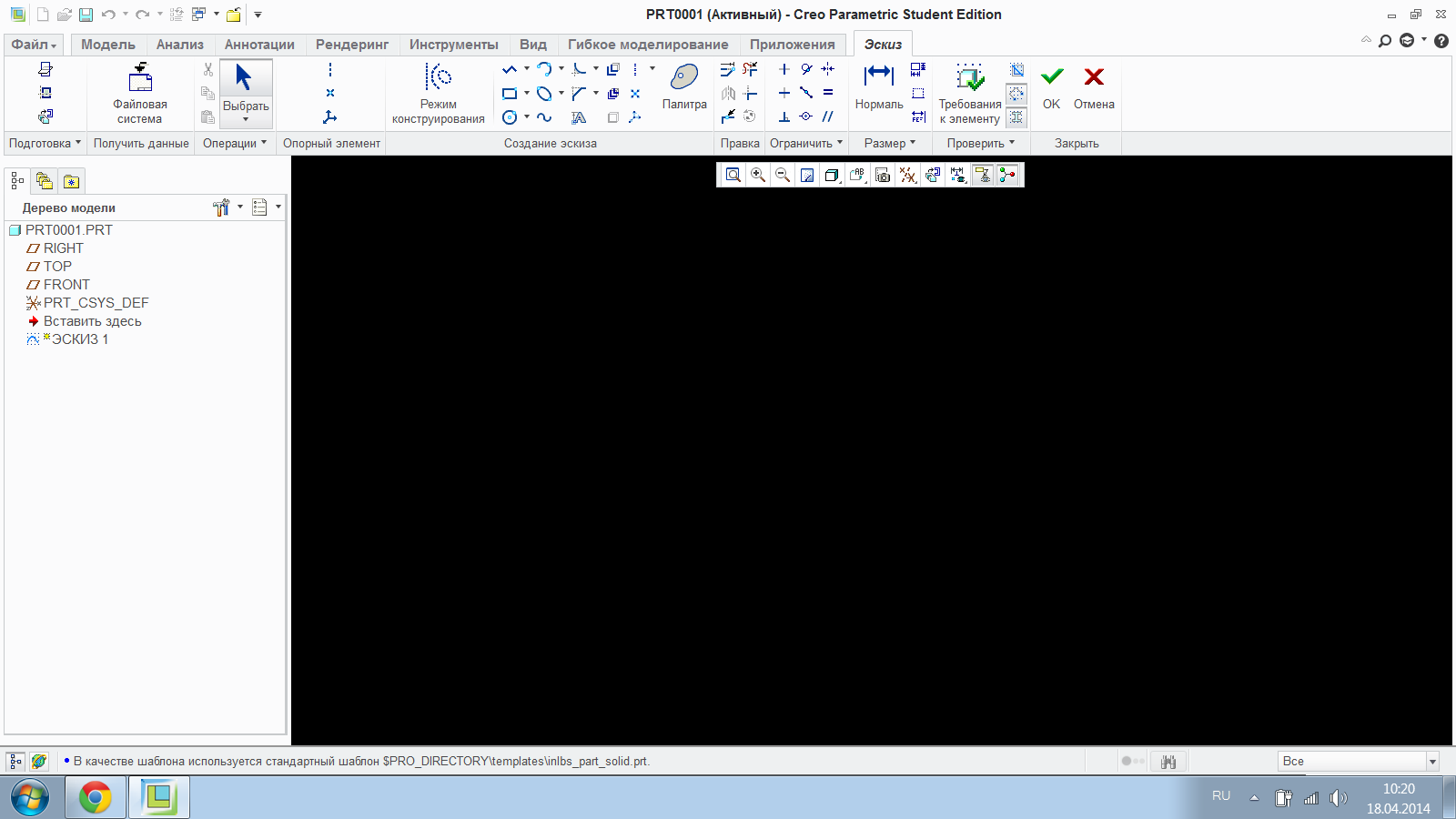
- Mark as New
- Bookmark
- Subscribe
- Mute
- Subscribe to RSS Feed
- Permalink
- Notify Moderator
Ok well openGL is default, so did you try graphics win32_gdi?
- Mark as New
- Bookmark
- Subscribe
- Mute
- Subscribe to RSS Feed
- Permalink
- Notify Moderator
Vitpa,
Welcome to the forum. Most likely you do not have an approved graphics card and driver and will need to switch your config to open GL.
Check out this link:
http://communities.ptc.com/docs/DOC-3443#comment-12292
Thanks, Dale
- Mark as New
- Bookmark
- Subscribe
- Mute
- Subscribe to RSS Feed
- Permalink
- Notify Moderator
If you have two graphics processors that switch depending on the load (built in + separate card) which is common on laptops these days, you may need to disable one them (i.e. intel graphics) in the BIOS and run only the Radeon. That's what I had to do with one laptop and it worked.
- Mark as New
- Bookmark
- Subscribe
- Mute
- Subscribe to RSS Feed
- Permalink
- Notify Moderator
My PC isn't so modern (2010) it has only one graphics processor - ATI Rafdeon HD 5650. Maybe any other ideas?
- Mark as New
- Bookmark
- Subscribe
- Mute
- Subscribe to RSS Feed
- Permalink
- Notify Moderator
Reinstalation didn't help
- Mark as New
- Bookmark
- Subscribe
- Mute
- Subscribe to RSS Feed
- Permalink
- Notify Moderator
HELLO, I AM IN CHINA,
I personally think that you should enter the file / options prior to start a new part, then select the system color/graphics/ background,and select the color rather than black. I congradulation your success!
- Mark as New
- Bookmark
- Subscribe
- Mute
- Subscribe to RSS Feed
- Permalink
- Notify Moderator
Hello. I am from Ukraine.
Changing of system colors didn't help. Thank you for idea.
- Mark as New
- Bookmark
- Subscribe
- Mute
- Subscribe to RSS Feed
- Permalink
- Notify Moderator
Vitaliy,
did you follow the link Dale gave you ?
There is another option graphics d3d which may help.
Creo relies on a full implementation of OpenGL, which professional cards provide, consumer cards not always.
These options bypass the graphics driver and use the CPU for graphics calculation.
If the config options do not help, you could try any NVidia card.
Reinhard
- Mark as New
- Bookmark
- Subscribe
- Mute
- Subscribe to RSS Feed
- Permalink
- Notify Moderator
I have solved my problem. I BACK UP my configuration of video addadpter to basic
- Mark as New
- Bookmark
- Subscribe
- Mute
- Subscribe to RSS Feed
- Permalink
- Notify Moderator
Thanks everyone)
- Mark as New
- Bookmark
- Subscribe
- Mute
- Subscribe to RSS Feed
- Permalink
- Notify Moderator
Vitally, What did you exactly do to fix the problem? I have the same problem. I run on a mac pro using parallel software to run window. My graphics card is ATI Radeon X1900 XT 512 MB and I get the black screen.
I dont have admin access so I cant change things on the configuration editor.
Any ideas?





