Community Tip - Did you know you can set a signature that will be added to all your posts? Set it here! X
- Community
- Creo+ and Creo Parametric
- 3D Part & Assembly Design
- Re: Boundary Blend (creo 3.0)
- Subscribe to RSS Feed
- Mark Topic as New
- Mark Topic as Read
- Float this Topic for Current User
- Bookmark
- Subscribe
- Mute
- Printer Friendly Page
Boundary Blend (creo 3.0)
- Mark as New
- Bookmark
- Subscribe
- Mute
- Subscribe to RSS Feed
- Permalink
- Notify Moderator
Boundary Blend (creo 3.0)
Hello guys,
I would like to know whether we can close that portion using Boundary Blend. I know we can use fill command and style surface to close it but I want to know whether we can fill it using BB if so can you tell the step by step to do so in Boundary blend.
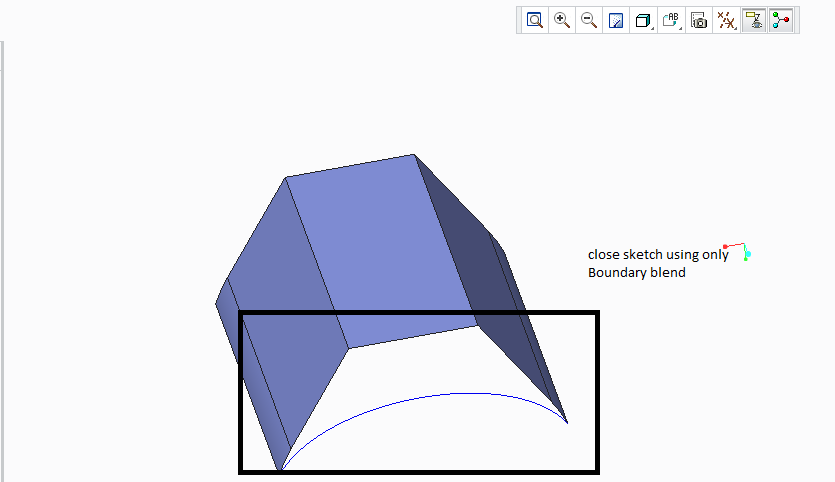
Thank you
Babu
Solved! Go to Solution.
Accepted Solutions
- Mark as New
- Bookmark
- Subscribe
- Mute
- Subscribe to RSS Feed
- Permalink
- Notify Moderator
I see no problem to create this BB...
I used standard adding non tangent boundary using <SHIFT> key.
Maybe you wish to obtain something different?
- Mark as New
- Bookmark
- Subscribe
- Mute
- Subscribe to RSS Feed
- Permalink
- Notify Moderator
If it's planar, you don't need a boundary blend, just do a "Fill" surface.
- Mark as New
- Bookmark
- Subscribe
- Mute
- Subscribe to RSS Feed
- Permalink
- Notify Moderator
I see no problem to create this BB...
I used standard adding non tangent boundary using <SHIFT> key.
Maybe you wish to obtain something different?
- Mark as New
- Bookmark
- Subscribe
- Mute
- Subscribe to RSS Feed
- Permalink
- Notify Moderator
Hi Babu,
Just select Boundary Blend command & select 2 chains in first direction
Pushkar
- Mark as New
- Bookmark
- Subscribe
- Mute
- Subscribe to RSS Feed
- Permalink
- Notify Moderator
Like I said, if it's planar, use a "Fill" surface, it's a more simple. easy feature and takes a LOT less memory.
Simple is best. ![]()





