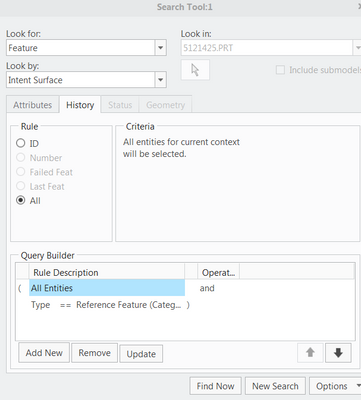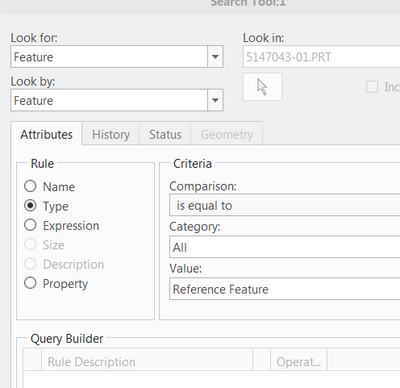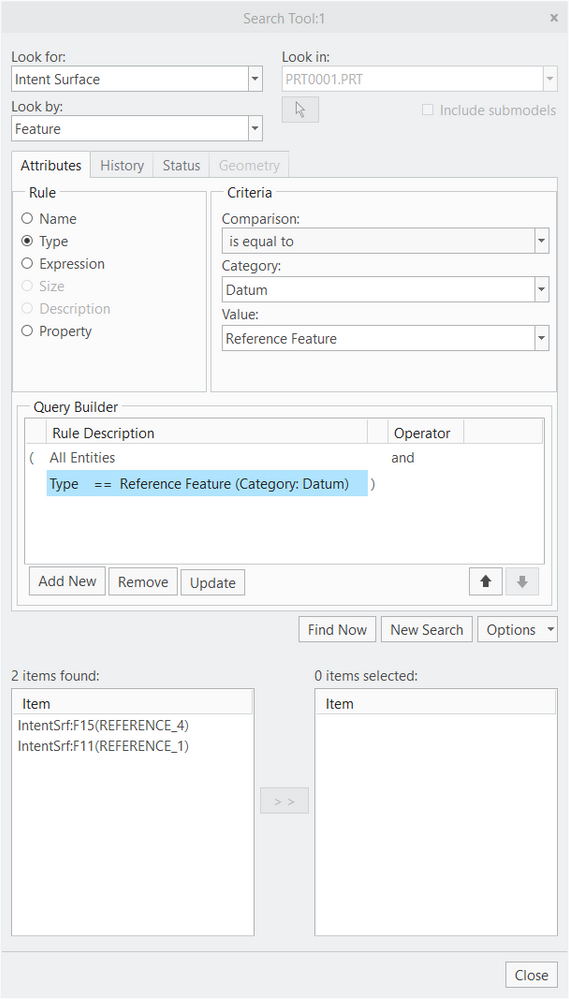Community Tip - Need to share some code when posting a question or reply? Make sure to use the "Insert code sample" menu option. Learn more! X
- Community
- Creo+ and Creo Parametric
- 3D Part & Assembly Design
- Build a search query to return all datum reference...
- Subscribe to RSS Feed
- Mark Topic as New
- Mark Topic as Read
- Float this Topic for Current User
- Bookmark
- Subscribe
- Mute
- Printer Friendly Page
Build a search query to return all datum reference features containing intent surfaces
- Mark as New
- Bookmark
- Subscribe
- Mute
- Subscribe to RSS Feed
- Permalink
- Notify Moderator
Build a search query to return all datum reference features containing intent surfaces
I have been trying to build a search query to find all datum reference features with intent surfaces in a model. I can not figure out which of the search criteria would do this.
It appears that datum reference features are not explicitly handled by the search tool as a feature type. I can find all intent surfaces in a model using search function but that is a superset of what I want.
Is anyone aware of a good reference document for the search tool?
Involute Development, LLC
Consulting Engineers
Specialists in Creo Parametric
Solved! Go to Solution.
- Labels:
-
General
- Tags:
- search
- Search Feature
Accepted Solutions
- Mark as New
- Bookmark
- Subscribe
- Mute
- Subscribe to RSS Feed
- Permalink
- Notify Moderator
I think you can strip-out intent chains by using the "and" operator to add on to the query below with one that looks for features with (intent) surfaces:
- Mark as New
- Bookmark
- Subscribe
- Mute
- Subscribe to RSS Feed
- Permalink
- Notify Moderator
Will this work?
- Mark as New
- Bookmark
- Subscribe
- Mute
- Subscribe to RSS Feed
- Permalink
- Notify Moderator
This works but is still going to return a superset of the desired features in the general case. This is better than finding all of the intent surfaces in a model but this includes all datum reference features (e.g. intent chains), not just those with intent surfaces. It has pointed me to the feature type criteria to explore more in this context.
Involute Development, LLC
Consulting Engineers
Specialists in Creo Parametric
- Mark as New
- Bookmark
- Subscribe
- Mute
- Subscribe to RSS Feed
- Permalink
- Notify Moderator
I think you can strip-out intent chains by using the "and" operator to add on to the query below with one that looks for features with (intent) surfaces:
- Mark as New
- Bookmark
- Subscribe
- Mute
- Subscribe to RSS Feed
- Permalink
- Notify Moderator
For anyone else needing to do this particular search. I have posted the query file for reference. There is a slight modification to this relative to the marked solution, I am not positive if it makes a difference or not but this was the first option I created that returned the correct search results.
This is the link to the documentation on how to search for intent objects. This will get you started on building queries to select intent objects but rules are needed as datum reference features are not a type available for selection at the GUI selection in the search tool.
With a stated goal for returning a list of all datum reference features containing intent surfaces build a query as shown below.
This looks for intent surfaces within features and then applies a rule of select only Datum reference feature feature type from the results. This yields only datum reference features containing intent surfaces.
Errata: Note that this search returns intent surfaces contained within the datum ref features and not the features containing them as originally stated above. The look for entry indicates the data type results that will be included.
Involute Development, LLC
Consulting Engineers
Specialists in Creo Parametric
- Mark as New
- Bookmark
- Subscribe
- Mute
- Subscribe to RSS Feed
- Permalink
- Notify Moderator
With a stated goal for returning a list of all datum reference features containing intent surfaces build a query as shown below.
I'm being somewhat pedantic here, but your search fails to achieve your goal? because it looks for and finds intent surfaces - and not the features containing the surfaces.
The search tool is one of those hidden gems in Creo. Thank you for summarizing and providing the help link.
- Mark as New
- Bookmark
- Subscribe
- Mute
- Subscribe to RSS Feed
- Permalink
- Notify Moderator
@pausob is correct that the query I posted above finds intent surfaces and not features. Originally I was looking to filter the features to access the intent surfaces so thinking one thing and writing another. I have made an edit to the above post to reflect this.
I think that this query posted below is built to return the results of the goal stated above, "returning a list of all datum reference features containing intent surfaces". I have only done some cursory testing with it.
If anyone finds that this does not work, please reply.
I have to state that the help docs for the search tool are lacking in explaining the design and logical paradigm behind how it is designed to function. This has for me, made it an iterative process to figure out how to employ the rules and concatenate the search criteria to build non trivial queries. And I have so far not seen any way to debug a saved query file. If anyone has any tips for debugging while building these that would be helpful
Involute Development, LLC
Consulting Engineers
Specialists in Creo Parametric