Community Tip - Have a PTC product question you need answered fast? Chances are someone has asked it before. Learn about the community search. X
- Community
- Creo+ and Creo Parametric
- 3D Part & Assembly Design
- COMPOSITE CURVE
- Subscribe to RSS Feed
- Mark Topic as New
- Mark Topic as Read
- Float this Topic for Current User
- Bookmark
- Subscribe
- Mute
- Printer Friendly Page
COMPOSITE CURVE
- Mark as New
- Bookmark
- Subscribe
- Mute
- Subscribe to RSS Feed
- Permalink
- Notify Moderator
COMPOSITE CURVE
As shown in image, I want to join this two curve, which is drawn in two different plan.
So, now i want to join this two curve...
For this i cant found any command in creo..
in solidworks there is a command, named as COMPOSITE CURVE..
I am sure that this command is there in creo, bt i cant found it...
This thread is inactive and closed by the PTC Community Management Team. If you would like to provide a reply and re-open this thread, please notify the moderator and reference the thread. You may also use "Start a topic" button to ask a new question. Please be sure to include what version of the PTC product you are using so another community member knowledgeable about your version may be able to assist.
Solved! Go to Solution.
- Labels:
-
General
Accepted Solutions
- Mark as New
- Bookmark
- Subscribe
- Mute
- Subscribe to RSS Feed
- Permalink
- Notify Moderator
The trick is CTRL-C to copy the geometry and CTRL-V to paste it - this brings you to the composite curve feature. I don't know of another way to get there.
I am intrigued with the suggestion put out by Antonius and will try it out the next time I am able. It looks very promising and more stable and easier to create...
-Nate
- Mark as New
- Bookmark
- Subscribe
- Mute
- Subscribe to RSS Feed
- Permalink
- Notify Moderator
Deepak -
There may be another way to do this - what I will show you will seem very awkward and strange... But it works.
Attached is a video - quicker for me than typing. Please let me know if you have questions.
Hope this helps!
-Nate
- Mark as New
- Bookmark
- Subscribe
- Mute
- Subscribe to RSS Feed
- Permalink
- Notify Moderator
Respected Sir,
I got your point,
bt as u shown in video, you select composite curve command...
So, from where ypu find this command..
Any need of config for this command..???
- Mark as New
- Bookmark
- Subscribe
- Mute
- Subscribe to RSS Feed
- Permalink
- Notify Moderator
The trick is CTRL-C to copy the geometry and CTRL-V to paste it - this brings you to the composite curve feature. I don't know of another way to get there.
I am intrigued with the suggestion put out by Antonius and will try it out the next time I am able. It looks very promising and more stable and easier to create...
-Nate
- Mark as New
- Bookmark
- Subscribe
- Mute
- Subscribe to RSS Feed
- Permalink
- Notify Moderator
Thanks
Nw i got ypur point...
- Mark as New
- Bookmark
- Subscribe
- Mute
- Subscribe to RSS Feed
- Permalink
- Notify Moderator
Creo uses datum references to create intent curves. You select curves and make them into a single reference feature by doing this.
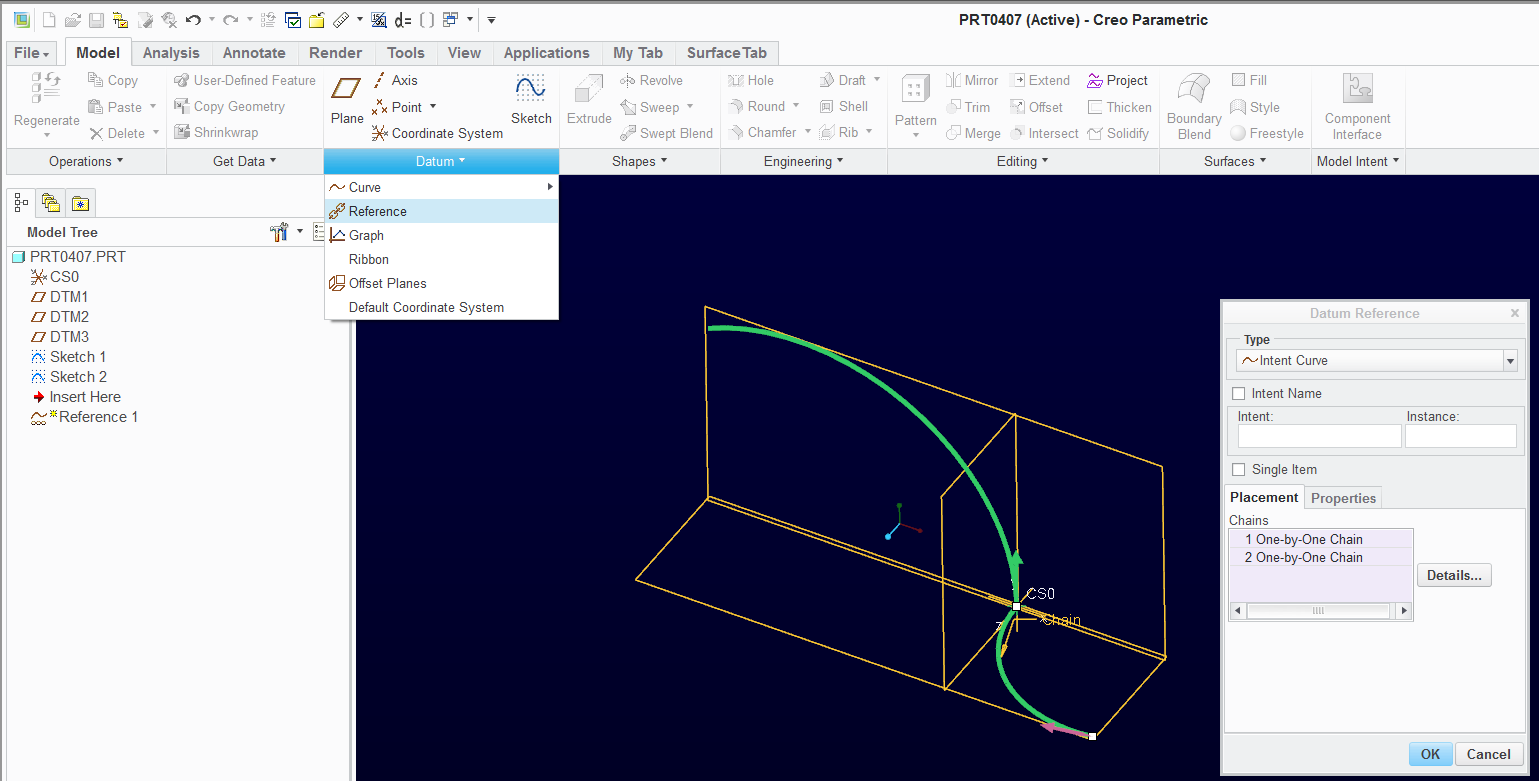
I know there use to be other methods, but this one is probably the current direction PTC is heading with this type of feature.
- Mark as New
- Bookmark
- Subscribe
- Mute
- Subscribe to RSS Feed
- Permalink
- Notify Moderator
Interesting, I never noticed that feature before. Thanks Antonius!
I was going to suggest setting the filter to "Geometry", selecting one curve, then doing a ctrl-c then ctrl-v to cut & paste, then use the "Details" to select either single entities, or go rule-based, etc.
Is there an advantage to using a reference feature as opposed to a copy?
- Mark as New
- Bookmark
- Subscribe
- Mute
- Subscribe to RSS Feed
- Permalink
- Notify Moderator
It is a very easy way to pick references -and- modify references for subsequent features.
Greater use of this feature would help solve a lot of failures when references are deleted.
- Mark as New
- Bookmark
- Subscribe
- Mute
- Subscribe to RSS Feed
- Permalink
- Notify Moderator
Yup, I've found the rules-based selection very helpful when projecting or wrapping curves onto surfaces. I just use the "All curves in feature" or "All solid surfaces" options.
- Mark as New
- Bookmark
- Subscribe
- Mute
- Subscribe to RSS Feed
- Permalink
- Notify Moderator
Thanks a lot..
i got this new procedure for composite curve...





