Community Tip - Need to share some code when posting a question or reply? Make sure to use the "Insert code sample" menu option. Learn more! X
- Community
- Creo+ and Creo Parametric
- 3D Part & Assembly Design
- CP 4.0 M010 setup config file
- Subscribe to RSS Feed
- Mark Topic as New
- Mark Topic as Read
- Float this Topic for Current User
- Bookmark
- Subscribe
- Mute
- Printer Friendly Page
CP 4.0 M010 setup config file
- Mark as New
- Bookmark
- Subscribe
- Mute
- Subscribe to RSS Feed
- Permalink
- Notify Moderator
CP 4.0 M010 setup config file
I installed CP4.0 M010 and immediately went to load/setup my existing config file. I load it, everything looks fine. When I exit out and reload CP4, I have to reload my config settings because it's not saving. I tried "export", but that doesn't work.
What am I doing wrong?
Creo 4.0 / M060
Solved! Go to Solution.
- Labels:
-
2D Drawing
Accepted Solutions
- Mark as New
- Bookmark
- Subscribe
- Mute
- Subscribe to RSS Feed
- Permalink
- Notify Moderator
Right click on Creo 4.0 shortcut icon > Properties
- Mark as New
- Bookmark
- Subscribe
- Mute
- Subscribe to RSS Feed
- Permalink
- Notify Moderator
ER,
I think your config file is not in start in directory for Creo.
You may place config.pro in startin directory of Creo (Right click on Creo Shortcut and check the startin) OR
Change the start in directory to folder in which you have config.pro.
- Mark as New
- Bookmark
- Subscribe
- Mute
- Subscribe to RSS Feed
- Permalink
- Notify Moderator
Hi Mahesh,
how would I change my start in directory?
Creo 4.0 / M060
- Mark as New
- Bookmark
- Subscribe
- Mute
- Subscribe to RSS Feed
- Permalink
- Notify Moderator
Your Start-in folder is on your icon.
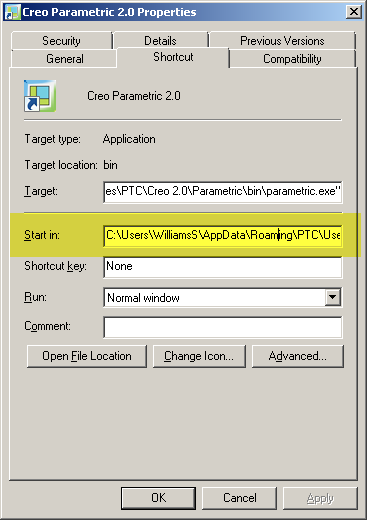
- Mark as New
- Bookmark
- Subscribe
- Mute
- Subscribe to RSS Feed
- Permalink
- Notify Moderator
Right click on Creo 4.0 shortcut icon > Properties





