Community Tip - Did you get an answer that solved your problem? Please mark it as an Accepted Solution so others with the same problem can find the answer easily. X
- Community
- Creo+ and Creo Parametric
- 3D Part & Assembly Design
- Cable bundle allignment
- Subscribe to RSS Feed
- Mark Topic as New
- Mark Topic as Read
- Float this Topic for Current User
- Bookmark
- Subscribe
- Mute
- Printer Friendly Page
Cable bundle allignment
- Mark as New
- Bookmark
- Subscribe
- Mute
- Subscribe to RSS Feed
- Permalink
- Notify Moderator
Cable bundle allignment
Hello,
My bundle allignment seems bugged.
The dotted line is my network, the full lines are the bundles.
This is what I get when it is NOT alligned.
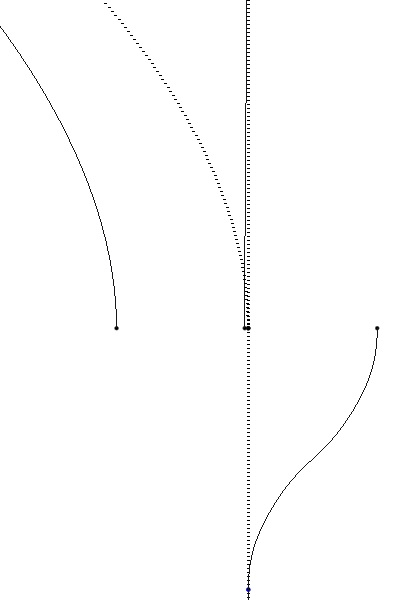
And is what I get when it IS alligned.
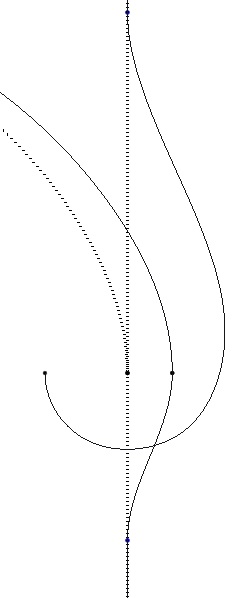
Why does it turn around 1 of my bundle when it is alligned?
And how do I fix this?
I've tried alligning them to different points, in different orders, all at the same time, all seperatly.
But that 1 bundle always seems to turn around.
This thread is inactive and closed by the PTC Community Management Team. If you would like to provide a reply and re-open this thread, please notify the moderator and reference the thread. You may also use "Start a topic" button to ask a new question. Please be sure to include what version of the PTC product you are using so another community member knowledgeable about your version may be able to assist.
Solved! Go to Solution.
- Labels:
-
Routed Syst. Design
Accepted Solutions
- Mark as New
- Bookmark
- Subscribe
- Mute
- Subscribe to RSS Feed
- Permalink
- Notify Moderator
Hello Ron,
this looks like problems with your network. The first picture shows routing to change the direction. We had some cases where the tangential condition of the network was wrong (we never figured out how it happened). In those cases deleting the network portions and redoing them normally helps.
As for the second picture, it shows very small bends in the network compared to the offset between the cable locations. Maybe for some cables offset from the network, the bending has to invert, because the offset is larger than the bend radius of the network. But I agree that it should not have an impact on the straight routing.
- Is it possible that the wire grouping at the locations close to each other is different? And the strange path is due to minimum bend radius searching for a way to avoid bending with a very sharp edge?
- And have you done Network Continuity Check?
Gunter
- Mark as New
- Bookmark
- Subscribe
- Mute
- Subscribe to RSS Feed
- Permalink
- Notify Moderator
Though I'd try further up the tree.
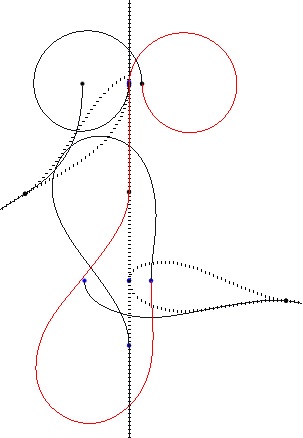
Can someone please explain what has happened here? Why it isn't following A STRAIGHT!!!! network?
Can't be that hard to follow a straight line...
And is there a way to turn off the calculated min_bend_radius and only use min_bend_radius I defined in the spool?
- Mark as New
- Bookmark
- Subscribe
- Mute
- Subscribe to RSS Feed
- Permalink
- Notify Moderator
Hello Ron,
this looks like problems with your network. The first picture shows routing to change the direction. We had some cases where the tangential condition of the network was wrong (we never figured out how it happened). In those cases deleting the network portions and redoing them normally helps.
As for the second picture, it shows very small bends in the network compared to the offset between the cable locations. Maybe for some cables offset from the network, the bending has to invert, because the offset is larger than the bend radius of the network. But I agree that it should not have an impact on the straight routing.
- Is it possible that the wire grouping at the locations close to each other is different? And the strange path is due to minimum bend radius searching for a way to avoid bending with a very sharp edge?
- And have you done Network Continuity Check?
Gunter
- Mark as New
- Bookmark
- Subscribe
- Mute
- Subscribe to RSS Feed
- Permalink
- Notify Moderator
Thank you for your reply Gunter, I will check this when I get back from vacation. But I can say that I have done the network continuity & location check and they were fine/ok.
EDIT:
The first picture is fixed, and I checked the second one, it's only going in the -Z direction, 5 location before and after the problem. I've tried the same trick but it is still like this + I needed to delete and route all the cables going through this segment, because it didn't detect the new segment.
It went better after routing all the cables on the new segment. Just 1 more alignment error, but no strange bends and/or circles.





