Community Tip - Did you know you can set a signature that will be added to all your posts? Set it here! X
- Community
- Creo+ and Creo Parametric
- 3D Part & Assembly Design
- Re: Can I create a Round that is tangent to only o...
- Subscribe to RSS Feed
- Mark Topic as New
- Mark Topic as Read
- Float this Topic for Current User
- Bookmark
- Subscribe
- Mute
- Printer Friendly Page
Can I create a Round that is tangent to only one surface?
- Mark as New
- Bookmark
- Subscribe
- Mute
- Subscribe to RSS Feed
- Permalink
- Notify Moderator
Can I create a Round that is tangent to only one surface?
I am trying to create the round on the sharp end of a helical sweep but want to be able to specify the radius and dimension from the end of the sweep. They may not always result in tangency to the end face.
I have tried using a swept cut but it is really hard to keep it tangent to the helical surface in Cartesian since everything I am working on is really in cylindrical coordinates. Also, that method doesn't produce my desired result it just cosmetically looks close.
Using Creo 2 M130 or Creo 3 M090
i.e. If I want a 25mm radius round that begins 8mm in from the end of the helical sweep only tangent to the swept surface but intersecting the end face not tangent to it.
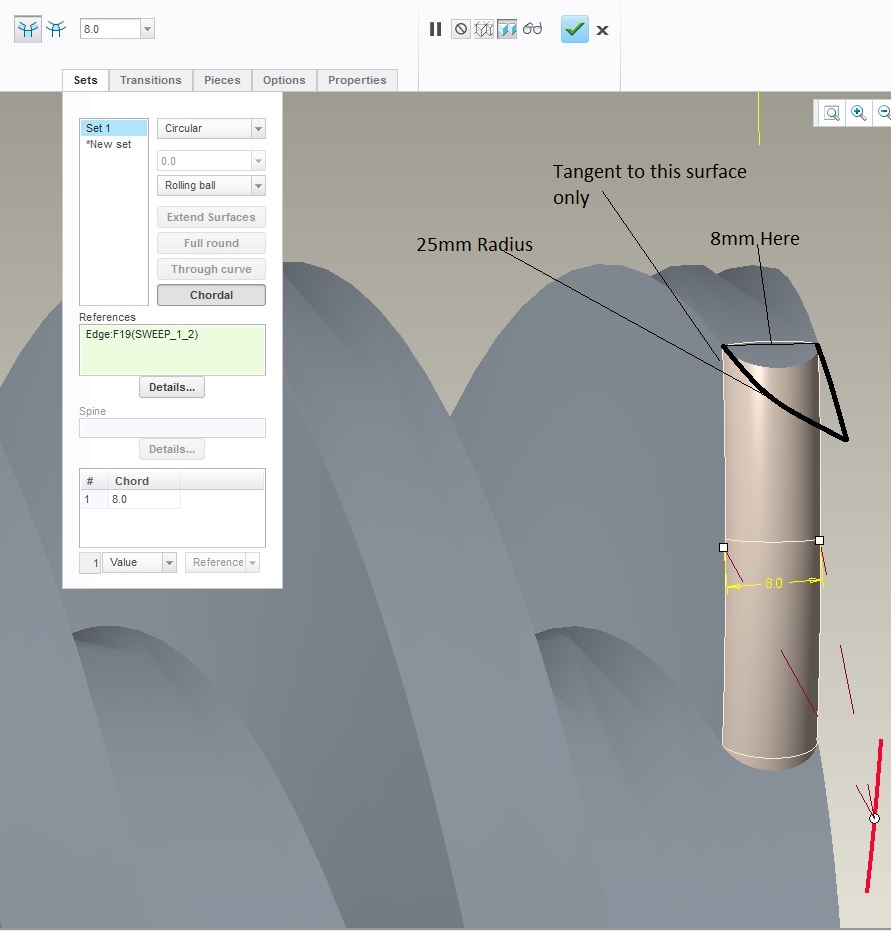
This thread is inactive and closed by the PTC Community Management Team. If you would like to provide a reply and re-open this thread, please notify the moderator and reference the thread. You may also use "Start a topic" button to ask a new question. Please be sure to include what version of the PTC product you are using so another community member knowledgeable about your version may be able to assist.
Solved! Go to Solution.
- Labels:
-
2D Drawing
- Tags:
- rounds
Accepted Solutions
- Mark as New
- Bookmark
- Subscribe
- Mute
- Subscribe to RSS Feed
- Permalink
- Notify Moderator
Well, if the round tool will NOT ever do this it forces my hand into another method.
I follow you with the offset plane and then using intersect to get the curve. I have tried that route before but the geometry you can't see on the screen made it tricky to get a trajectory for a sweep. When I used the intersect to create a reference curve I was able to get a section normal to it and then sketched my radius from the trajectory intersect to the end face. It worked good but left the sliver seen in blue outline. Flexible modeling remove surface took care of that.
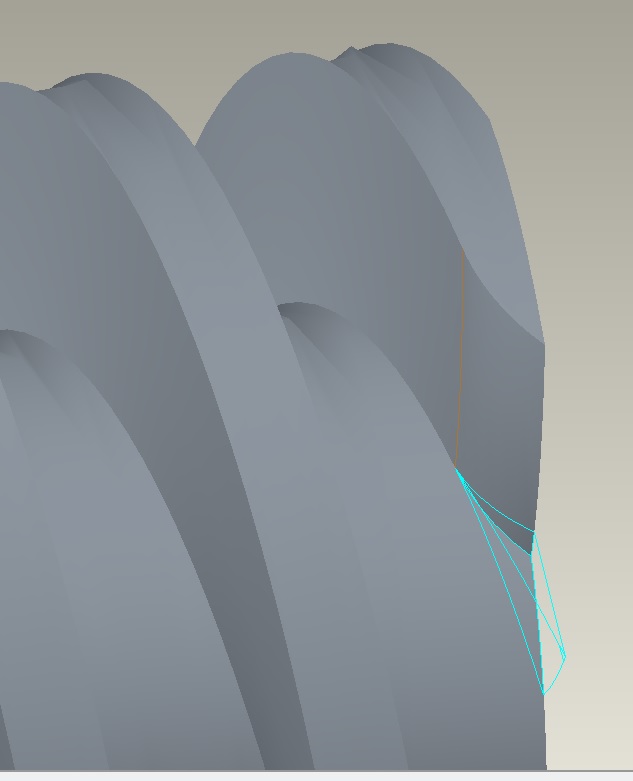
Either way it works for large radii but would not build when I tried to make it go tangent to the end face...then I should just use a Chordal round.
- Mark as New
- Bookmark
- Subscribe
- Mute
- Subscribe to RSS Feed
- Permalink
- Notify Moderator
That's a bit like asking if there's a way to make an extrude that turns a corner. Extrudes go straight and rounds are tangent on both sides. ![]()
I cans see making an offset plane at your 8mm, create a curve at the intersection of that plane and the helical surface and sweeping a 25mm radius along it. Getting tangent will be the tricky bit, but I think it should be possible.
- Mark as New
- Bookmark
- Subscribe
- Mute
- Subscribe to RSS Feed
- Permalink
- Notify Moderator
Well, if the round tool will NOT ever do this it forces my hand into another method.
I follow you with the offset plane and then using intersect to get the curve. I have tried that route before but the geometry you can't see on the screen made it tricky to get a trajectory for a sweep. When I used the intersect to create a reference curve I was able to get a section normal to it and then sketched my radius from the trajectory intersect to the end face. It worked good but left the sliver seen in blue outline. Flexible modeling remove surface took care of that.
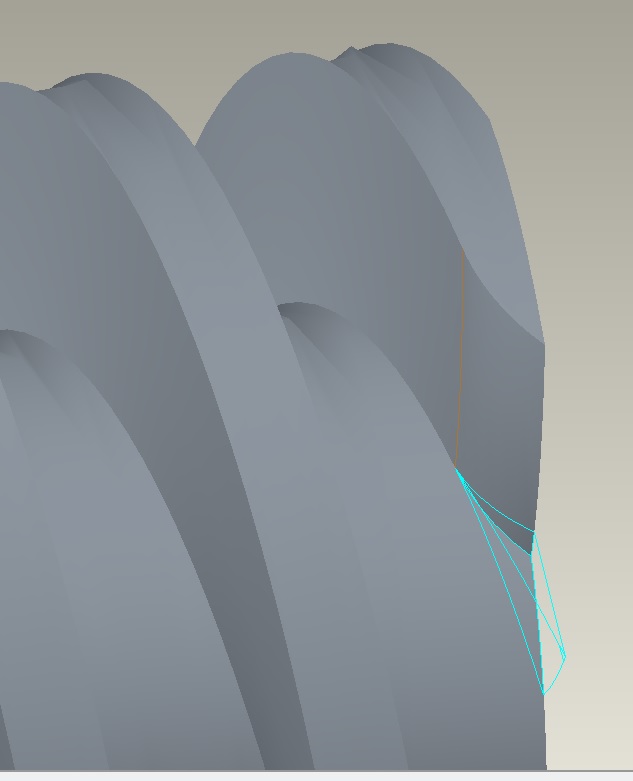
Either way it works for large radii but would not build when I tried to make it go tangent to the end face...then I should just use a Chordal round.
- Mark as New
- Bookmark
- Subscribe
- Mute
- Subscribe to RSS Feed
- Permalink
- Notify Moderator
Question 2: Why would the method shown above work in Creo 3 and not work when re-created in Creo 2?
I will test more tomorrow but I used all the same referencing and it will not stay normal to the sweep trajectory.
- Mark as New
- Bookmark
- Subscribe
- Mute
- Subscribe to RSS Feed
- Permalink
- Notify Moderator
I'm not aware of any differences in that would cause one to work and the other fail.
- Mark as New
- Bookmark
- Subscribe
- Mute
- Subscribe to RSS Feed
- Permalink
- Notify Moderator
It does work in Creo 2 the reference selection was slightly different. When I started over again it did work.





