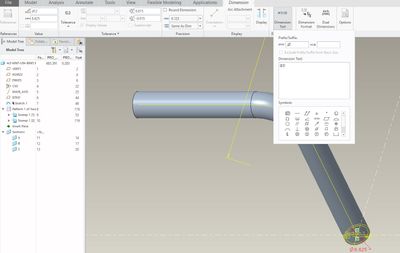Community Tip - Did you get called away in the middle of writing a post? Don't worry you can find your unfinished post later in the Drafts section of your profile page. X
- Community
- Creo+ and Creo Parametric
- 3D Part & Assembly Design
- Re: Can't access 'dimension properties' on shown d...
- Subscribe to RSS Feed
- Mark Topic as New
- Mark Topic as Read
- Float this Topic for Current User
- Bookmark
- Subscribe
- Mute
- Printer Friendly Page
Can't access 'dimension properties' on shown dimensions (Creo2)
- Mark as New
- Bookmark
- Subscribe
- Mute
- Subscribe to RSS Feed
- Permalink
- Notify Moderator
Can't access 'dimension properties' on shown dimensions (Creo2)
Do you guys have any idea why I can't access "Dimension properties" of shown model dimensions in drawing? It works with dims created in drawing but not with shown dimensions. Double-click does nothing and when I right-click there is not even "Properites" option in that menu ![]()
Solved! Go to Solution.
- Labels:
-
2D Drawing
- Tags:
- drawing
Accepted Solutions
- Mark as New
- Bookmark
- Subscribe
- Mute
- Subscribe to RSS Feed
- Permalink
- Notify Moderator
I had it set to cosmetic_only, and that was the problem.
Thank you guys, you helped me a lot!
- Mark as New
- Bookmark
- Subscribe
- Mute
- Subscribe to RSS Feed
- Permalink
- Notify Moderator
Are you in the Annotate tab?
- Mark as New
- Bookmark
- Subscribe
- Mute
- Subscribe to RSS Feed
- Permalink
- Notify Moderator
Could it be that the model is locked (either file system or windchill)? That could explain being able to modify created but not shown dimensions.
- Mark as New
- Bookmark
- Subscribe
- Mute
- Subscribe to RSS Feed
- Permalink
- Notify Moderator
Stephen, if you mean this (see picture), then no it's not locked.
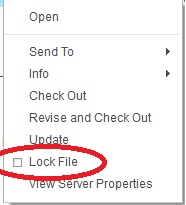
Graham, yes, I am in the Anotate tab.
- Mark as New
- Bookmark
- Subscribe
- Mute
- Subscribe to RSS Feed
- Permalink
- Notify Moderator
Is that the lock on the drawing or the lock on the model (.prt or .asm) file?
Can you modify the properties of the dimension in question in the model (not through the drawing)?
- Mark as New
- Bookmark
- Subscribe
- Mute
- Subscribe to RSS Feed
- Permalink
- Notify Moderator
it's on the model.
Yes, I can modify it on the model.
- Mark as New
- Bookmark
- Subscribe
- Mute
- Subscribe to RSS Feed
- Permalink
- Notify Moderator
I hate this option but it does sometimes solve "glitches". Have you tried restarting Creo? It sounds like a glitch.
- Mark as New
- Bookmark
- Subscribe
- Mute
- Subscribe to RSS Feed
- Permalink
- Notify Moderator
well, honestly I'm struggling with it for more than one year. First I though it is "normal" for Creo (came from W2), but 2 days ago I saw one guy and it worked for him, so there must be way how to solve it for me too.
EDIT: I've got his config, but it still doesn't work...
- Mark as New
- Bookmark
- Subscribe
- Mute
- Subscribe to RSS Feed
- Permalink
- Notify Moderator
Is the part 'In Work' and checked out to you?
- Mark as New
- Bookmark
- Subscribe
- Mute
- Subscribe to RSS Feed
- Permalink
- Notify Moderator
yes, it's checked out, but it also doesn't work when I'm outside of windchill. Even if I create new part and make drawing out of it.
- Mark as New
- Bookmark
- Subscribe
- Mute
- Subscribe to RSS Feed
- Permalink
- Notify Moderator
Have you been able to modify shown dimensions before and now you can't? I'm trying to remember if there are any .dtl or configuration settings that interfere, but the ones that come to mind prevent adding created dimensions to models.
I'm guessing you can select the dimension on the drawing and just not change it.
Can you make the change you want in the model and it shows on the drawing?
The most common things I've had, from the top:
1) Model is locked
2) No permissions
3) Generic is locked/no permissions
4) There's more than one model in the drawing and I need to repeat 1,2, or 3 on the correct model.
5) I accidently select the stupid view and the dimension, so no Properties are available
6) I left a select filter set to Symbol and can't select the dimension
7) The config option Gabriel Zaha mentions.
- Mark as New
- Bookmark
- Subscribe
- Mute
- Subscribe to RSS Feed
- Permalink
- Notify Moderator
Check your config.pro for the "draw_models_read_only" option. If this option is set to yes then you are not able to modify model dimensions from the drawing.
- Mark as New
- Bookmark
- Subscribe
- Mute
- Subscribe to RSS Feed
- Permalink
- Notify Moderator
I had it set to cosmetic_only, and that was the problem.
Thank you guys, you helped me a lot!
- Mark as New
- Bookmark
- Subscribe
- Mute
- Subscribe to RSS Feed
- Permalink
- Notify Moderator
Well that's an interesting option. It would come in handy if you wanted to make sure someone unqualified wouldn't/couldn't change anything.
- Mark as New
- Bookmark
- Subscribe
- Mute
- Subscribe to RSS Feed
- Permalink
- Notify Moderator
An excellent addition to the config.sup file for Next April Fool's day.
- Mark as New
- Bookmark
- Subscribe
- Mute
- Subscribe to RSS Feed
- Permalink
- Notify Moderator
Can't access 'dimension properties' on shown dimensions (Creo4) (dimension text)
what is it the problem with it
- Mark as New
- Bookmark
- Subscribe
- Mute
- Subscribe to RSS Feed
- Permalink
- Notify Moderator
The model is locked (non-modifiable).
or
There are no dimension properties in Creo 4. When you select the dimension, the ribbon automagically displays everything that used to be in the "properties" dialog box.