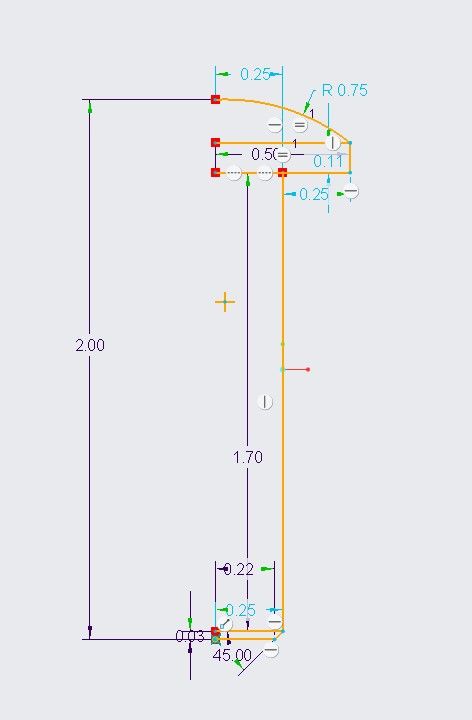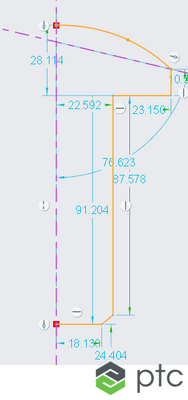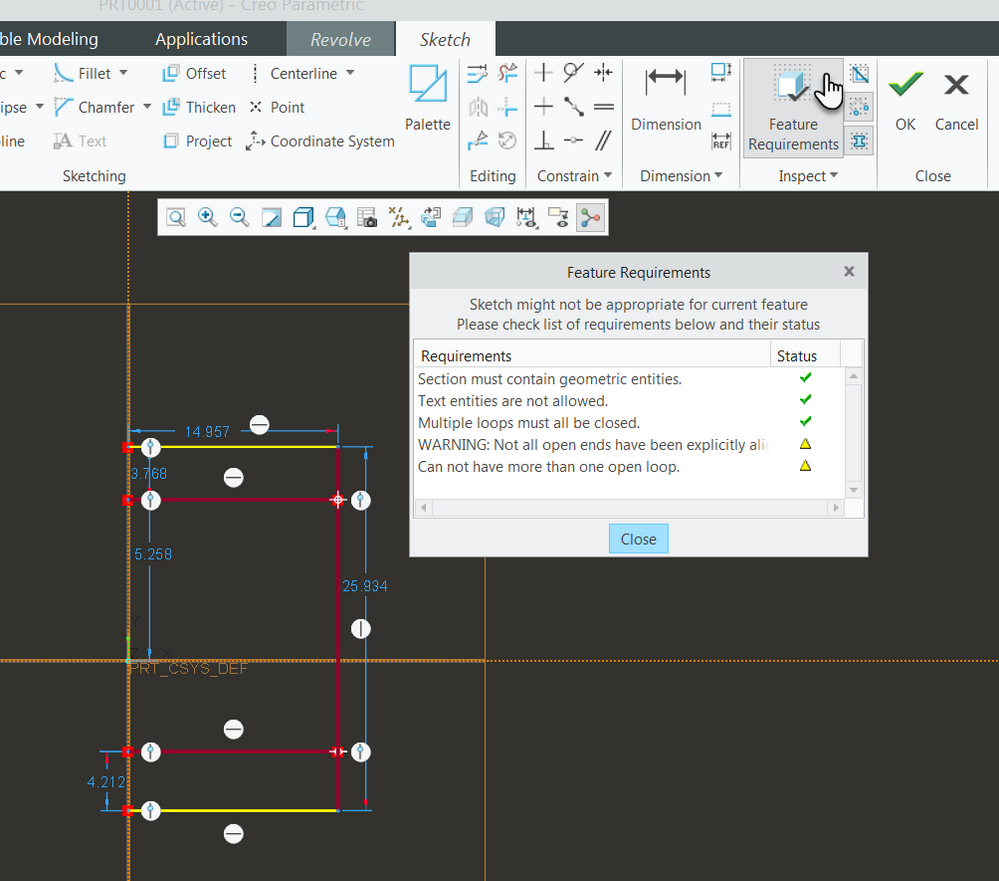Community Tip - Your Friends List is a way to easily have access to the community members that you interact with the most! X
- Community
- Creo+ and Creo Parametric
- 3D Part & Assembly Design
- Re: Can't revolve sketch
- Subscribe to RSS Feed
- Mark Topic as New
- Mark Topic as Read
- Float this Topic for Current User
- Bookmark
- Subscribe
- Mute
- Printer Friendly Page
Can't revolve sketch
- Mark as New
- Bookmark
- Subscribe
- Mute
- Subscribe to RSS Feed
- Permalink
- Notify Moderator
Can't revolve sketch
I'm having trouble revolving this sketch. I've redrawn this from scratch a few times, but I still can't revolve this. Is there something wrong with this sketch that makes it unable to be revolved?
?
Solved! Go to Solution.
- Labels:
-
2D Drawing
Accepted Solutions
- Mark as New
- Bookmark
- Subscribe
- Mute
- Subscribe to RSS Feed
- Permalink
- Notify Moderator
You need assistance in creating a revolve feature and you are currently stuck with the sketcher. Like @tbraxton said the Feature Requirements tool will guide you.
More specifically here are what's wrong on the sketch right now:
- The sketch is missing the axis/centerline around which it will revolve
- The lines create overlapping geometry
Here is what it should look like approximately:
- Mark as New
- Bookmark
- Subscribe
- Mute
- Subscribe to RSS Feed
- Permalink
- Notify Moderator
Creo intent manager will offer help for this, see the picture below showing how to get hints from the intent manager in sketch mode. It appears that your sketch has more than one open loop which is one issue. Watch the command line (usually at the bottom of the graphics window ) for warning messages as well.
Involute Development, LLC
Consulting Engineers
Specialists in Creo Parametric
- Mark as New
- Bookmark
- Subscribe
- Mute
- Subscribe to RSS Feed
- Permalink
- Notify Moderator
Hi,
imagine a section of the model and sketch half of it.
Martin Hanák
- Mark as New
- Bookmark
- Subscribe
- Mute
- Subscribe to RSS Feed
- Permalink
- Notify Moderator
You need assistance in creating a revolve feature and you are currently stuck with the sketcher. Like @tbraxton said the Feature Requirements tool will guide you.
More specifically here are what's wrong on the sketch right now:
- The sketch is missing the axis/centerline around which it will revolve
- The lines create overlapping geometry
Here is what it should look like approximately:
- Mark as New
- Bookmark
- Subscribe
- Mute
- Subscribe to RSS Feed
- Permalink
- Notify Moderator
Thanks! I didn't know about the Feature Requirements tool, so that will definitely be helpful. I was getting the sense that maybe there were too many extra lines in my drawing, now I know.
- Mark as New
- Bookmark
- Subscribe
- Mute
- Subscribe to RSS Feed
- Permalink
- Notify Moderator
two takeaways with the revolve feature:
- Remember the rotating centerline. The best practice: create it first / as soon as the sketcher is loaded.
- Think about the sketch in terms of envelope and when sketching imagine the outer "shell" of your solid after the sketch is "Oked"