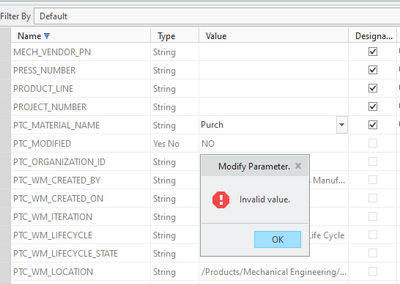- Community
- Creo+ and Creo Parametric
- 3D Part & Assembly Design
- Re: Change the material name in the parameters box
- Subscribe to RSS Feed
- Mark Topic as New
- Mark Topic as Read
- Float this Topic for Current User
- Bookmark
- Subscribe
- Mute
- Printer Friendly Page
Change the material name in the parameters box
- Mark as New
- Bookmark
- Subscribe
- Mute
- Subscribe to RSS Feed
- Permalink
- Notify Moderator
Change the material name in the parameters box
I am running into a bit of an issue. I want to change the name of the material to "purch" for my purchased components but keep the material properties. Essentially what I want to accomplish is in my assembly drawing BOM it will be clear which items are purchased and which are manufactured.
When I go to PTC_Material_Name and try to change it, I get an error saying "invalid value
- Labels:
-
Assembly Design
- Mark as New
- Bookmark
- Subscribe
- Mute
- Subscribe to RSS Feed
- Permalink
- Notify Moderator
What does the column to the right say (Access column)?
That parameter may be Locked by Windchill or relation driven.
- Mark as New
- Bookmark
- Subscribe
- Mute
- Subscribe to RSS Feed
- Permalink
- Notify Moderator
its set to full access
- Mark as New
- Bookmark
- Subscribe
- Mute
- Subscribe to RSS Feed
- Permalink
- Notify Moderator
PTC_MATERIAL_NAME is a special Creo parameter. Changing the value of PTC_MATERIAL_NAME changes the assigned material of the part. You can only swap between materials that are added to the model. You could make a material called 'PURCH' copied from the desired material, add it to the model, and then Creo should let you pick your 'PURCH' material.
Another idea could be creating another parameter or two to keep track of PURCHASED = YES/NO or MAKE_BUY = MAKE/BUY... Then you could better keep track of this independent of the assigned material. You could then use relations to toggle a parameter like MAKE_MATERIAL. If PURCHASED = YES, then MAKE_MATERIAL = "PURCH" ELSE MAKE_MATERIAL = PTC_MATERIAL_NAME. This relation could either be in the part or the the drawing repeat region BOM.
- Mark as New
- Bookmark
- Subscribe
- Mute
- Subscribe to RSS Feed
- Permalink
- Notify Moderator
Well that's disappointing