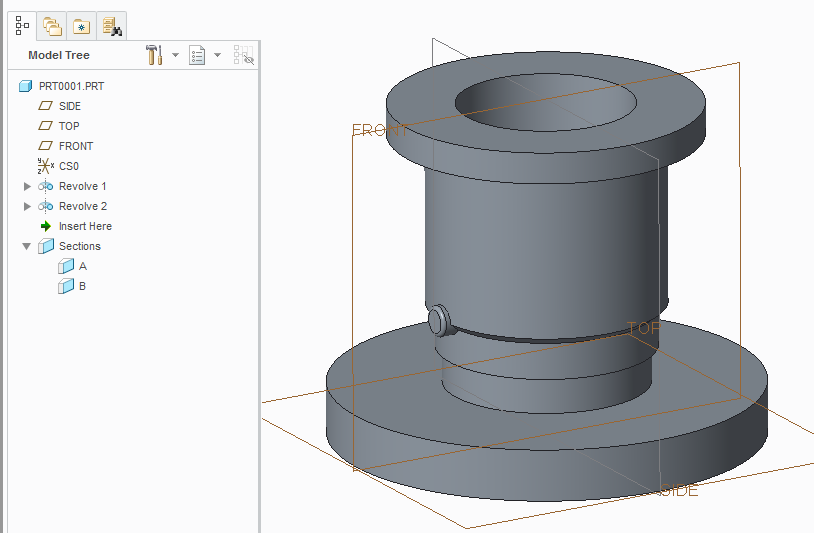Community Tip - If community subscription notifications are filling up your inbox you can set up a daily digest and get all your notifications in a single email. X
- Community
- Creo+ and Creo Parametric
- 3D Part & Assembly Design
- Re: Adding a small circular object to a cylinder s...
- Subscribe to RSS Feed
- Mark Topic as New
- Mark Topic as Read
- Float this Topic for Current User
- Bookmark
- Subscribe
- Mute
- Printer Friendly Page
Changing Mass Properties from Tonnes to Kgs?
- Mark as New
- Bookmark
- Subscribe
- Mute
- Subscribe to RSS Feed
- Permalink
- Notify Moderator
Changing Mass Properties from Tonnes to Kgs?
Does anyone know how to chance the mass properties of an object from tonnes to kgs?
- Labels:
-
General
- Mark as New
- Bookmark
- Subscribe
- Mute
- Subscribe to RSS Feed
- Permalink
- Notify Moderator
Looks like nothing more than a simple revolve sketched on a plane through the center of the model.
- Mark as New
- Bookmark
- Subscribe
- Mute
- Subscribe to RSS Feed
- Permalink
- Notify Moderator
I thought it would be something simple but when I'm trying to sketch onto the plane where I need the circle to go the plane is away from the object and I need it to be bang on the object (ive added a picture with the plane in green).
Still quite new to all this so maybe im making things more difficult than they need to be!
- Mark as New
- Bookmark
- Subscribe
- Mute
- Subscribe to RSS Feed
- Permalink
- Notify Moderator
Since it's a revolve you would sketch a centerline and a rectangle. If you want to project you select the green datum and choose the projection direction towards the previous feature.
- Mark as New
- Bookmark
- Subscribe
- Mute
- Subscribe to RSS Feed
- Permalink
- Notify Moderator
You certainly could try a revolve. If that does not work, I would suggest creating a circular extrude.
If you know how far the flat of the object needs to be from the existing "side" plane, then create an offset plane at that distance. Once you have that, you can extrude a circle up to your cylinder/desired depth, and add a round afterwards.
Otherwise, make a plane tangent to the main cylinder and parallel to "side." Then extrude your circle, but make sure it extrudes in both directions, both towards and away from your cylinder - Creo is finicky about planes ending exactly tangent. After that, again finish with your round.
I hope this helps!
- Mark as New
- Bookmark
- Subscribe
- Mute
- Subscribe to RSS Feed
- Permalink
- Notify Moderator
Thanks for this. I offset the plane and got it to work no problem.