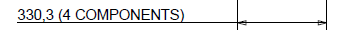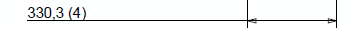Community Tip - Did you know you can set a signature that will be added to all your posts? Set it here! X
- Community
- Creo+ and Creo Parametric
- 3D Part & Assembly Design
- Re: Changing dimension text showing pattern compon...
- Subscribe to RSS Feed
- Mark Topic as New
- Mark Topic as Read
- Float this Topic for Current User
- Bookmark
- Subscribe
- Mute
- Printer Friendly Page
Changing dimension text showing pattern components
- Mark as New
- Bookmark
- Subscribe
- Mute
- Subscribe to RSS Feed
- Permalink
- Notify Moderator
Changing dimension text showing pattern components
Is it possible to change the dimension text showing pattern components?
For example, I want this annotation:
To become this:
The dimension text I am using is:
"@D (&INSTANCES)"
Solved! Go to Solution.
- Labels:
-
2D Drawing
Accepted Solutions
- Mark as New
- Bookmark
- Subscribe
- Mute
- Subscribe to RSS Feed
- Permalink
- Notify Moderator
Simplest way to do this is to change the pattern dimension you are referencing. Click on the pattern, right click to get the dimensions, select the one that says "4 COMPONENTS", and modify the Dimension Text. I do this all the time with dimensional patterns in parts where it says things like "12 PROTRUSIONS" and such. Hope it's applicable for an assembly pattern.
- Mark as New
- Bookmark
- Subscribe
- Mute
- Subscribe to RSS Feed
- Permalink
- Notify Moderator
Simplest way to do this is to change the pattern dimension you are referencing. Click on the pattern, right click to get the dimensions, select the one that says "4 COMPONENTS", and modify the Dimension Text. I do this all the time with dimensional patterns in parts where it says things like "12 PROTRUSIONS" and such. Hope it's applicable for an assembly pattern.
- Mark as New
- Bookmark
- Subscribe
- Mute
- Subscribe to RSS Feed
- Permalink
- Notify Moderator
Thank you, works great.