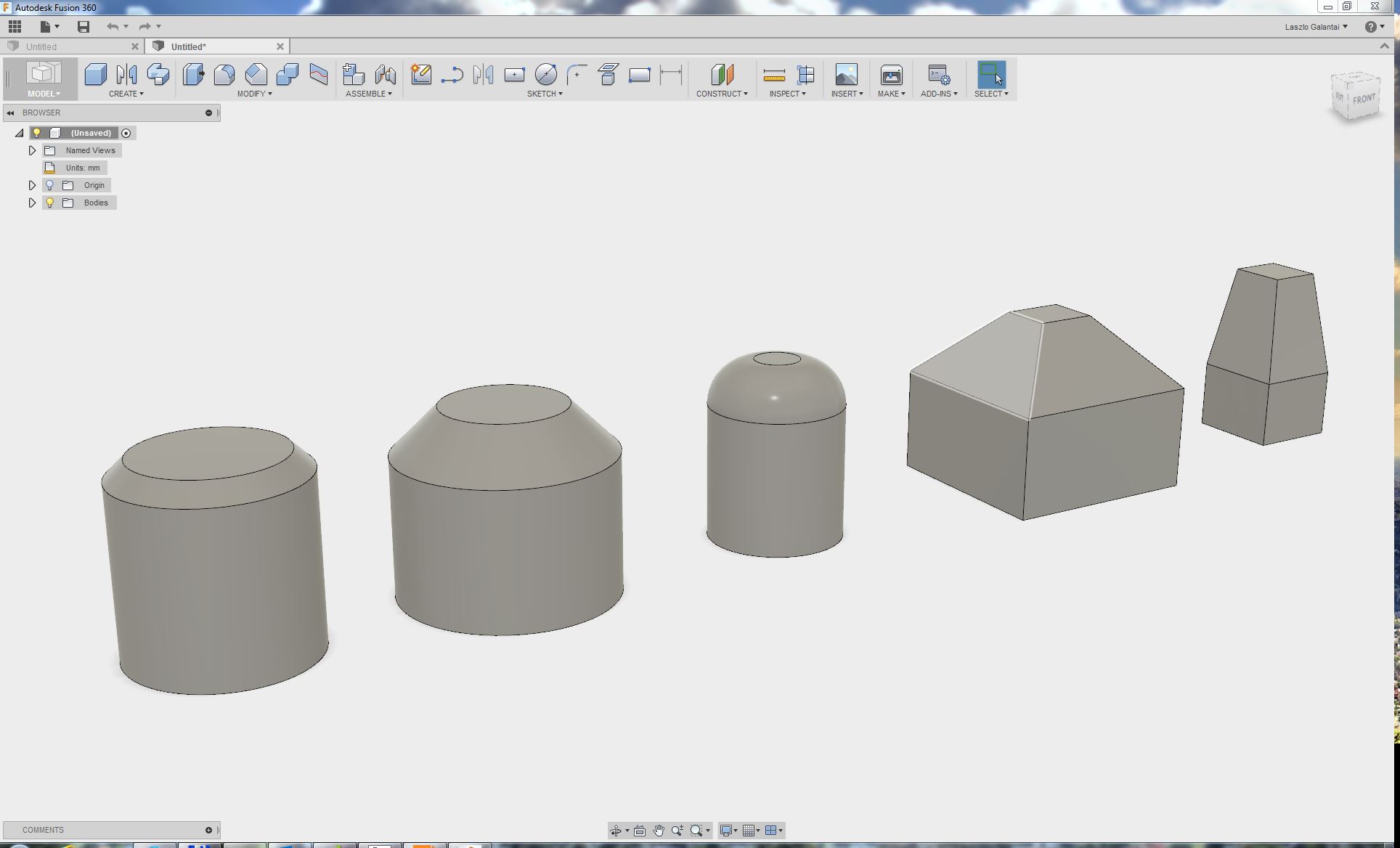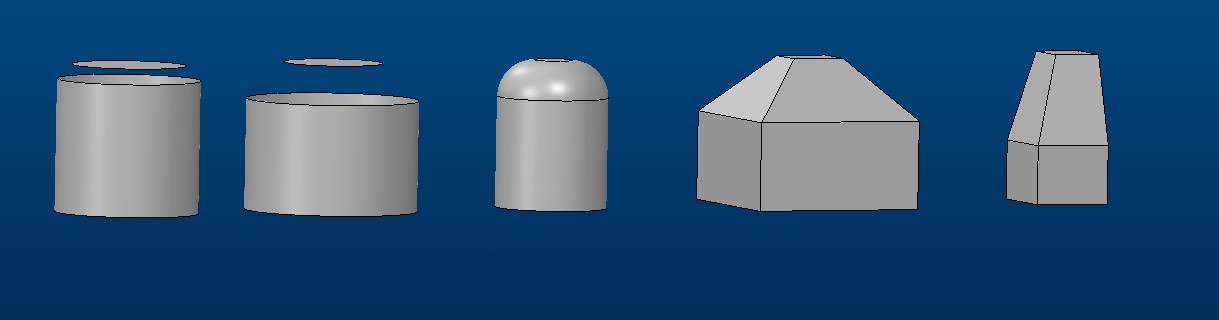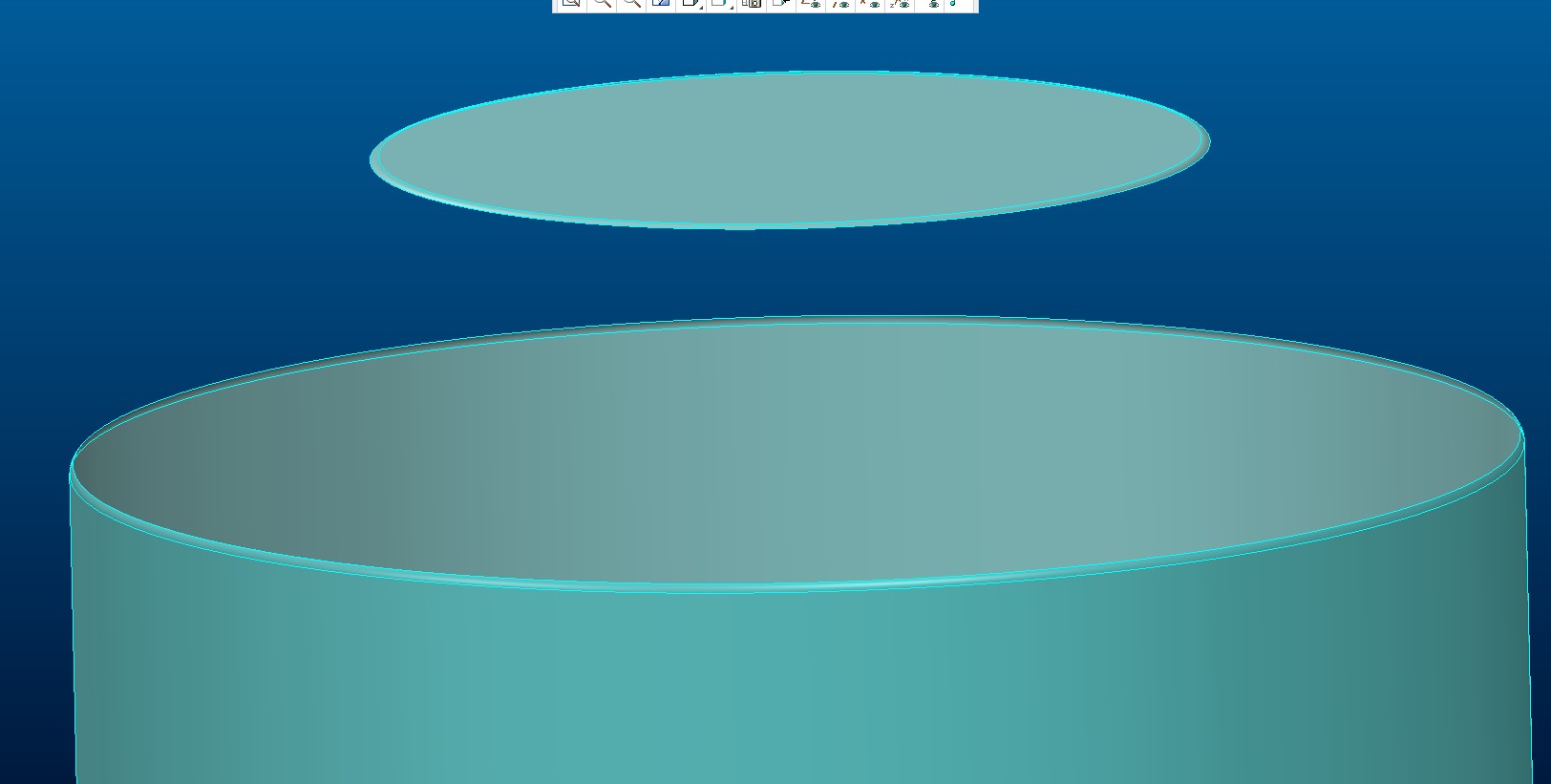Community Tip - New to the community? Learn how to post a question and get help from PTC and industry experts! X
- Community
- Creo+ and Creo Parametric
- 3D Part & Assembly Design
- Re: Circular chamfer import faulty
- Subscribe to RSS Feed
- Mark Topic as New
- Mark Topic as Read
- Float this Topic for Current User
- Bookmark
- Subscribe
- Mute
- Printer Friendly Page
Circular chamfer import faulty
- Mark as New
- Bookmark
- Subscribe
- Mute
- Subscribe to RSS Feed
- Permalink
- Notify Moderator
Circular chamfer import faulty
Hi everyone!
I'm struggling with an import problem. If I want to open any .step or .stp in Creo Parametric 2, what has circular chamfers in it and was exported with Autodesk Fusion 360 it simply falls apart. I've made an example project to demonstrate what actually happens:
This is the design in Autodesk Fusion 360:
If I export this in .step or .stp and open it in Creo parametric:
You can see that the circular chamfers failed to generate, unfortunately it happens every time, I export in step format.
We tried to "trick it" with edge fillets (it didn't work):
If I export the same design in IGES format it works perfectly. The only problem is, that IGEs files are bigger than step files, I rather use step instead of iges.
Please help me solve this issue!
Best regards,
Laszlo Galantai
This thread is inactive and closed by the PTC Community Management Team. If you would like to provide a reply and re-open this thread, please notify the moderator and reference the thread. You may also use "Start a topic" button to ask a new question. Please be sure to include what version of the PTC product you are using so another community member knowledgeable about your version may be able to assist.
- Labels:
-
2D Drawing
- Tags:
- creo_parametric_2.0
- Mark as New
- Bookmark
- Subscribe
- Mute
- Subscribe to RSS Feed
- Permalink
- Notify Moderator
Hi,
it looks like Fusion 360 doesn't export chamfer geometry -OR- creates geometry entity that Creo does not understand. Can you upload STEP file (How to attach file when you Reply to a discussion.) ?
MH
Martin Hanák
- Mark as New
- Bookmark
- Subscribe
- Mute
- Subscribe to RSS Feed
- Permalink
- Notify Moderator
Martin,
Thanks for the answer, the exported STEP files can be opened perfectly with every other 3D CAD software we tried, except Creo (We tried: Solidworks, 3D tool, and FreeCAD, Autodesk support tried: Rhino, ZW3D). I don't understand how is it possible Creo don't understand something in a STEP file, there are standards for STEP file formats as far as I know.
I've attached the file we failed to open in Creo.
Best regards,
LaszloGalantai
- Mark as New
- Bookmark
- Subscribe
- Mute
- Subscribe to RSS Feed
- Permalink
- Notify Moderator
Hi,
I guess that the problem is related to implementation of rotational faces (cylinders, cones). When you create this kind of geometry in Creo, it is divided into two 180 degrees pieces. Unfortunatelly geometry created by Fusion 360 is not divided into two pieces (it contains one internal edge, only -> see picture) and Creo is not able to process it (log file contains error message "CONICAL_SURFACE not processed"). I think you can report the problem to PTC Support as a bug.
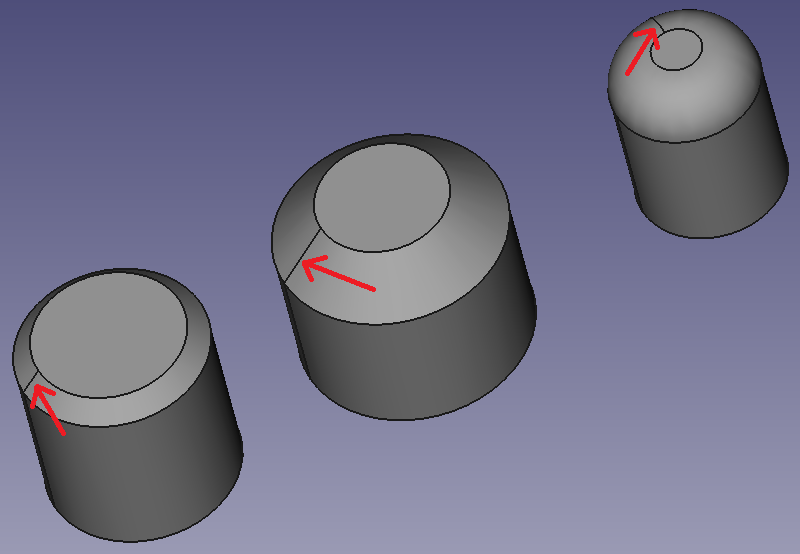
MH
Martin Hanák
- Mark as New
- Bookmark
- Subscribe
- Mute
- Subscribe to RSS Feed
- Permalink
- Notify Moderator
Hi,
I've tested your theory with my friend using Creo. We generated an other model with fusion which doesn't have a full round chamfer, it only has a 350deg cutout. This too generates a face, but it is not totally circular, it is divided by the remaining 10deg part. Acording to my friend Creo only splits the face to two pieces if its one surface, not divided by anything. So if you're right it should be able to generate that face, but it's not. (attached the model) According to this its caused by something else.
Thanks
Laszlo Galantai
- Mark as New
- Bookmark
- Subscribe
- Mute
- Subscribe to RSS Feed
- Permalink
- Notify Moderator
Hi,
result in Creo 2.0 M070:
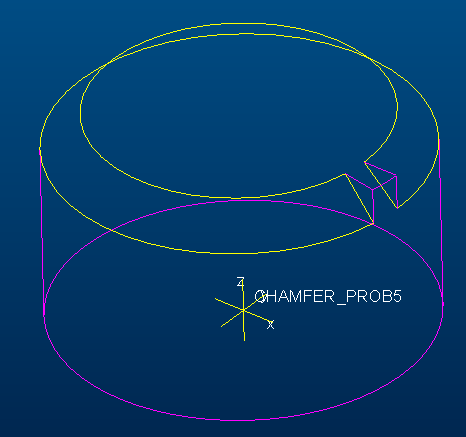
My suggestion for another testing: Create a half cylinder with chamfer. This means both features will rotate 180 degrees, only.
MH
Martin Hanák
- Mark as New
- Bookmark
- Subscribe
- Mute
- Subscribe to RSS Feed
- Permalink
- Notify Moderator
I can confirm that Creo 3.0 M080 acts the same way. Do you have support with PTC? If not, I'm more than willing to open a case...
- Mark as New
- Bookmark
- Subscribe
- Mute
- Subscribe to RSS Feed
- Permalink
- Notify Moderator
As far as I know our company only has support with the local (Hungarian) PTC distributor (3D CAD office). We usually report problems to them. I will definitely report this, but if you could report it too to PTC, by opening a case, I'd be grateful.
Thanks!
Laszlo Galantai
- Mark as New
- Bookmark
- Subscribe
- Mute
- Subscribe to RSS Feed
- Permalink
- Notify Moderator
Hi,
please ask 3D CAD to open Case at PTC Support. We do the same thing for customers in Czech Republic.
MH
Martin Hanák